All textures are vanilla. One new texture added.
70 posts
• Page 3 of 3 • 1, 2, 3
[REL] Morrowind Containers Animated
All textures are vanilla. One new texture added.
-

Kate Schofield - Posts: 3556
- Joined: Mon Sep 18, 2006 11:58 am
-

maria Dwyer - Posts: 3422
- Joined: Sat Jan 27, 2007 11:24 am
There essentially already is one. Antares animated the vanilla meshes first, and then the smoothed ones. Either in this thread or the animated chests thread should be a download, you might be able to just replace the meshes.
-

Horror- Puppe - Posts: 3376
- Joined: Fri Apr 13, 2007 11:09 am
Uhm... interesting, but there are couple things I don't understand in the scripts.
You are spawning for each container e.g.
each script attached on the containers has a extra endif (automatic http://webpages.charter.net/manauser/morrowind/indenter.htm/http://mwedit.sourceforge.net/ may help finding these kind of errors that CS can't notice) e.g.
You are spawning for each container e.g.
if ( state == 0 ) set timer to ( timer + GetSecondsPassed ) if ( timer > 0.1 ) placeatme "AC_de_closet_02" 1 1111 1 set state to 1 set timer to 0 endifendifan activator that just disables itself. e.g.
begin AC_chestdummydisableif ( cellchanged == 1 ) ;setdelete 1endifendWhat is ithe purpose of these disabled activators?
each script attached on the containers has a extra endif (automatic http://webpages.charter.net/manauser/morrowind/indenter.htm/http://mwedit.sourceforge.net/ may help finding these kind of errors that CS can't notice) e.g.
if ( locked == 1 ) if ( getlocked == 0 ) menutest set locked to 2 elseif ( getlocked == 1 ) return endifendif ; extra endifendif
-

Abi Emily - Posts: 3435
- Joined: Wed Aug 09, 2006 7:59 am
You are spawning for each container e.g. [code]if ( state == 0 )
placeatme "AC_de_closet_02" 1 1111 1
placeatme "AC_de_closet_02" 1 1111 1
according to my tests, if the command "activate" is given to an animated container, the game crashes. Unless in that cell there is at least another item that uses the same animated mesh.

-

Emma-Jane Merrin - Posts: 3477
- Joined: Fri Aug 08, 2008 1:52 am
if the command "activate" is given to an animated container, the game crashes. Unless in that cell there is at least another item that uses the same animated mesh. 

-

Maeva - Posts: 3349
- Joined: Mon Mar 26, 2007 11:27 pm
according to my tests, if the command "activate" is given to an animated container, the game crashes. Unless in that cell there is at least another item that uses the same animated mesh. 

Worth investigating more though IMO, because the remedy seems more weird than the problem.
I think ensuring skipanim is executed from the frame where activate is called could fix the crash (at least, this is how it worked for me with animated chest containers in water life)., e.g. something like this
begin AC_comchest02scriptfloat timershort stateshort lockedif ( getlocked == 1 ) set locked to 1endifif ( locked == 1 ) if ( getlocked == 0 ) menutest 0 set locked to 2 elseif ( getlocked == 1 ) return endif ;endifendifif ( onActivate == 1 ) if ( getlocked == 0 ) if ( state == 0 ) Playgroup "idle2" PlaySound3D "Chest open" set state to 1 endif endifendifif ( state == 1 ) set timer to ( timer + GetSecondsPassed ) if ( timer > 1.0 ) skipanim activate set state to 2 endif returnendifif ( state == 2 ) skipanim if ( Menumode ) return endif set state to 3 returnendifif ( state == 3 ) PlaySound3D "Chest Close" Playgroup "idle3" set timer to 0 set state to 0endifend[EDIT]some more fixes
-
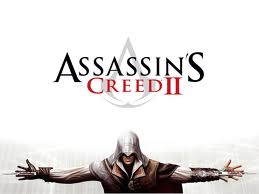
JUDY FIGHTS - Posts: 3420
- Joined: Fri Jun 23, 2006 4:25 am
Animation stops working if I use skipanim. Does it happen in Water Life?
-

Bellismydesi - Posts: 3360
- Joined: Sun Jun 18, 2006 7:25 am
Animation stops working if I use skipanim. Does it happen in Water Life?
It may be your animations have something particulat crashing which chest animation I used do not have, but I don't think so.
I think reason of your crashing is calling activate while animation is still playing.
So you could use getsecondspassed tuned to let animation play until animation is nearly finished e.g. stop it 0.1 seconds before natural mesh animationgroup end), calling skipanim same frame as activate and after, until player exits dialog. The code snippet I posted here is not tested, but you get the idea.
For a working example, in water life I use this working code if this can help, i have commented start/end of relevant part
Spoiler
, you can test it with e.g. placeatpc ab01wlChest05 1 64 0begin ab01wlcrChestScriptDontSaveObject; status varsshort statefloat myScaleshort cc; temp varsshort i1short i2float x1float y1float x2float y2float x3float y3; timersfloat gspfloat t1float t2if ( state == -1 ) returnelseif ( state == 0 ) set state to 1 disable set i1 to Random 10001; a little scale randomization set myScale to GetScale set myScale to ( ( ( i1 / 13000.0 ) + 0.9 ) * myScale ) SetScale myScale returnelseif ( state == 1 ) set state to 2 ; set ab01wlCreCount to ( ab01wlCreCount + 1 ) set y1 to ( player->GetLevel ) set y1 to ( y1 * 20 ) set x1 to ( player->GetLuck ) set x1 to ( 2.5 * x1 ) set i1 to Random 1001 set i1 to ( y1 - x1 - ( i1 / 5 ) + 250 ) if ( i1 > 900 ) Lock 90 elseif ( i1 > 800 ) Lock 80 elseif ( i1 > 700 ) Lock 70 elseif ( i1 > 600 ) Lock 60 elseif ( i1 > 500 ) Lock 50 elseif ( i1 > 400 ) Lock 40 elseif ( i1 > 300 ) Lock 30 elseif ( i1 > 200 ) Lock 20 elseif ( i1 > 100 ) Lock 10 endif set x1 to GetPos Z set myScale to GetScale set x1 to ( ( 14 * ( myScale - 1 ) ) - 5 + x1 ) SetPos Z x1 enableif ( ab01debug == 2 ) MessageBox "chest scale set to %f" myScaleendif return endif ; stateif ( GetDisabled == 0 ) if ( CellChanged ) if ( ab01wlSkipSpawn ) set t2 to 0 disable return endif if ( GetInterior ) if ( cc == 1 ) set t2 to 0 disable return endif set cc to 2 else if ( cc == 2 ) set t2 to 0 disable return endif set cc to 1 endif endif if ( GetScale != myScale ) disable SetScale myScale enable;if ( ab01debug == 2 ); MessageBox "chest scale re-set to %f" myScale;endif return endifendif; start of relevant partset gsp to GetSecondsPassedif ( t1 > 0 ) if ( t1 >= 0.8 ) SkipAnim else set t1 to ( t1 + gsp ) endifendif if ( OnActivate ) if ( t1 == 0 ) if ( GetLocked == 0 ) set t1 to 0.1 PlayGroup Idle2 1 PlaySound3DVP "Door Creaky Open" 0.9 0.9 else activate endif elseif ( t1 >= 0.8 ) activate endifendifif ( MenuMode ) returnendif; end of relevant partif ( t2 < 6 ) set t2 to ( t2 + gsp ) returnendif set t2 to Random 10001set t2 to ( t2 * 0.00005 )if ( GetDisabled ) set state to -1 setdelete 1 returnendifset i1 to 0set x1 to ( GetDistance player ); if ( x1 > 5300 ) ; reduced to try to avoid palace orphaned chestsif ( x1 > 5100 ) set i1 to 1endifif ( i1 == 1 ) set x1 to ( player->GetPos X ) set y1 to ( player->GetPos Y ) set y3 to ( player->GetAngle Z ) set x2 to GetPos X set y2 to GetPos Y set x2 to ( x2 - x1 ) set y2 to ( y2 - y1 ) if ( y2 >= 0 ) set x3 to y2 else set x3 to ( 0 - y2 ) endif if ( x3 < 0.00001 ) return endif set x3 to ( x2 / y2 ) if ( x2 > 0 ) if ( y2 > 0 ) if ( x3 > 1 ) if ( y3 < -45 ) set i1 to 0 endif else if ( y3 < -90 ) set i1 to 0 endif if ( y3 > 135 ) set i1 to 0 endif endif else if ( x3 < -1 ) if ( y3 < 0 ) if ( y3 > -135 ) set i1 to 0 endif endif else if ( y3 < 45 ) if ( y3 > -90 ) set i1 to 0 endif endif endif endif else if ( y2 > 0 ) if ( x3 < -1 ) if ( y3 > 45 ) set i1 to 0 endif else if ( y3 > 90 ) set i1 to 0 endif if ( y3 < -135 ) set i1 to 0 endif endif else if ( x3 > 1 ) if ( y3 > 0 ) if ( y3 < 135 ) set i1 to 0 endif endif else if ( y3 > -35 ) if ( y3 < 90 ) set i1 to 0 endif endif endif endif endif if ( i1 == 0 );if ( ab01debug == 2 ); messagebox "chest player not in sight: disable";endif set t2 to 0 disable endifendifend
-

*Chloe* - Posts: 3538
- Joined: Fri Jul 07, 2006 4:34 am
I was able to activate container without crashing but playing animation after it was activated still crashes the game.
-

Leah - Posts: 3358
- Joined: Wed Nov 01, 2006 3:11 pm
This is amazing! It add so much more realism to the game! Thank you! Will you be adding sound files for when the drawers are opened like how they are in Skyrim?
-

x_JeNnY_x - Posts: 3493
- Joined: Wed Jul 05, 2006 3:52 pm
I was able to activate container without crashing but playing animation after it was activated still crashes the game.
Anyway, as spawning the activator seems to work but may cause savegame cluttering, I think that spawning and deleting the activator just in time would be a better approach. I have tried this code with 1 chest type and it seems to work.
Spoiler
Mod is very interesting and well done, but I'd feel more comfortable without those "magic mystery" activators savedbegin AC_chestdummy; AC_dummy is a global short variableif ( GetDisabled ) if ( AC_dummy == 0 ) setdelete 1 endif returnendifdisableend
begin AC_comchest02scriptfloat timershort stateshort lockedif ( getlocked == 1 ) set locked to 1endifif ( locked == 1 ) if ( getlocked ) return endif menutest 0 set locked to 2 endifif ( onActivate == 1 ) if ( getlocked == 0 ) if ( AC_dummy == 0 ) set AC_dummy to 1 placeatme "AC_com_chest_02" 1 1111 1 Playgroup "idle2" PlaySound3D "Chest open" set state to 2 endif endifendifif ( state == 2 ) set timer to ( timer + GetSecondsPassed ) if ( timer > 1.0 ) activate set timer to 0 endif if ( menumode == 1 ) set state to 3 endif returnendifif ( state == 3 ) if ( menumode == 0 ) PlaySound3D "Chest Close" Playgroup "idle3" set state to 4 endif returnendifif ( state == 4 ) set timer to ( timer + GetSecondsPassed ) if ( timer > 2 ) set timer to 0 set AC_dummy to 0 set state to 0 endifendifend
[edit]Ah, I've just seen you skipped the closing animation in last version, so this snippet is probably no more of use
[edit2]typos
-

evelina c - Posts: 3377
- Joined: Tue Dec 19, 2006 4:28 pm
Using "setdelete 1" in dummy script leads to crashes when player puts items inside containers or when talking to traders.
-

Steph - Posts: 3469
- Joined: Sun Nov 19, 2006 7:44 am
setdelete crashes my game if I use it in the console. I am not surprised it does so in a script, but I have no helpful insight as to why. I can only commiserate.
-

JLG - Posts: 3364
- Joined: Fri Oct 19, 2007 7:42 pm
Using "setdelete 1" in dummy script leads to crashes when player puts items inside containers or when talking to traders.

-

Karl harris - Posts: 3423
- Joined: Thu May 17, 2007 3:17 pm
There is closing animation. Containers stay open until player activates them again.
-

Blessed DIVA - Posts: 3408
- Joined: Thu Jul 13, 2006 12:09 am
There is closing animation. Containers stay open until player activates them again.
-

Wayne Cole - Posts: 3369
- Joined: Sat May 26, 2007 5:22 am
Somebody re-introduced the old bug.  At least you know how to fix it! I'll pick up the next upload, tomorrow.
At least you know how to fix it! I'll pick up the next upload, tomorrow.
 At least you know how to fix it! I'll pick up the next upload, tomorrow.
At least you know how to fix it! I'll pick up the next upload, tomorrow.-

joseluis perez - Posts: 3507
- Joined: Thu Nov 22, 2007 7:51 am
70 posts
• Page 3 of 3 • 1, 2, 3
