13 posts
• Page 1 of 1
Crysis 2 maximum edition (origin) mods dont work
-

Shae Munro - Posts: 3443
- Joined: Fri Feb 23, 2007 11:32 am
[12/10/2012 09:47:11] Adam: Hey guys, just fyi, the mod loading issue on Origin C2 will be fixed in the next Origin update
-

Javier Borjas - Posts: 3392
- Joined: Tue Nov 13, 2007 6:34 pm
Probably does.
For now here is a workaround for launching the mod, let me know if this works.
For now here is a workaround for launching the mod, let me know if this works.
- Create a shortcut to Crysis 2.exe
- Right click the shortcut and go to properties
- In the target box add this text at the end of the Target: -mod (modname)
- For example the target box would look like this to run the SiTH MP MOD:
"C:\Program Files (x86)\Electronic Arts\Crytek\Crysis 2\bin32\Crysis2.exe" -mod SiTHC2MPMOD2 - Press OK, then launch the shortcut to launch the mod directly with the game.
-

lillian luna - Posts: 3432
- Joined: Thu Aug 31, 2006 9:43 pm
"C:\Program Files (x86)\Origin Games\Crysis 2 Maximum Edition\bin32\Crysis2.exe"-crysis_2_maldohd_mod_v3.0b
When I hit apply or Ok it gives me : The name "C:\Program Files (x86)\Origin Games\Crysis 2 Maximum Edition\bin32\Crysis2.exe"-crysis_2_maldohd_mod_v3.0b specified in the target box is not valid make sure the path and file name are correct.
Thanks for you help
When I hit apply or Ok it gives me : The name "C:\Program Files (x86)\Origin Games\Crysis 2 Maximum Edition\bin32\Crysis2.exe"-crysis_2_maldohd_mod_v3.0b specified in the target box is not valid make sure the path and file name are correct.
Thanks for you help
-

Catherine N - Posts: 3407
- Joined: Sat Jan 27, 2007 9:58 pm
You missed a bit, it should be:
"C:\Program Files (x86)\Origin Games\Crysis 2 Maximum Edition\bin32\Crysis2.exe"-mod crysis_2_maldohd_mod_v3.0b
^
Are you sure that is the name of the mod? You can find the name of your mods here: Crytek\Crysis 2\Mods
For me it is called: MaLDoHDv3
"C:\Program Files (x86)\Origin Games\Crysis 2 Maximum Edition\bin32\Crysis2.exe"-mod crysis_2_maldohd_mod_v3.0b
^
Are you sure that is the name of the mod? You can find the name of your mods here: Crytek\Crysis 2\Mods
For me it is called: MaLDoHDv3
-

Lily Something - Posts: 3327
- Joined: Thu Jun 15, 2006 12:21 pm
Doesn't origin update itself?
I havent had a chance to test the fix, but it may be in the beta release of the client:
EDIT: woot! MOD LOAD now restarts the game and loads properly with Maximum Edition under Origin. I don't know if I was running the beta or the final, since "use beta" was already checked in my client, but it works.
EDIT: Hmmm. in my test, Origin was using the Steam install of M.E., but it did work (it didnt before). I can't test all of this out right now on a proper Origin M.E. install.... Looks like progress anyway.
I havent had a chance to test the fix, but it may be in the beta release of the client:
- In Origin, Go to Application Settings->General and scroll down.
- Put checkmark in Update to the beta version if available
- Exit client and restart
EDIT: woot! MOD LOAD now restarts the game and loads properly with Maximum Edition under Origin. I don't know if I was running the beta or the final, since "use beta" was already checked in my client, but it works.
EDIT: Hmmm. in my test, Origin was using the Steam install of M.E., but it did work (it didnt before). I can't test all of this out right now on a proper Origin M.E. install.... Looks like progress anyway.
-

Baylea Isaacs - Posts: 3436
- Joined: Mon Dec 25, 2006 11:58 am
C:\Program Files (x86)\Electronic Arts\Crytek\Crysis 2\bin32\Crysis2.exe" -mod MaLDoHDv3 i tried still does not work. Did the origin update with no luck.
Once again thanks for the help guys.
Once again thanks for the help guys.
-
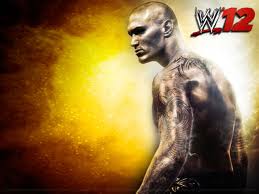
Dylan Markese - Posts: 3513
- Joined: Sat Dec 01, 2007 11:58 am
After the Origin update launch your game as normal, go to the mods menu in singleplayer select the mod and launch it. Did you install the mod correctly?
-

Juanita Hernandez - Posts: 3269
- Joined: Sat Jan 06, 2007 10:36 am
I assume the mods were installed correctly because they appear in the Mod menu. My origin for some reason wont update. Perhaps the beta isnt out in my region ?
-

Tania Bunic - Posts: 3392
- Joined: Sun Jun 18, 2006 9:26 am
C:\Program Files (x86)\Electronic Arts\Crytek\Crysis 2\bin32\Crysis2.exe" -mod MaLDoHDv3 i tried still does not work.
Thats not the Origin M.E. folder.... Did you mean
Thats not the Origin M.E. folder.... Did you mean
Code:
"C:\Program Files (x86)\Origin Games\Crysis 2 Maximum Edition\bin32\Crysis2.exe" -mod MaLDoHDv3
RE: Origin Update regional? I don't know.
RE: Origin Update regional? I don't know.
-

Cesar Gomez - Posts: 3344
- Joined: Thu Aug 02, 2007 11:06 am
Version 9.0.13.2141 - 194576
which version do you have?
which version do you have?
-

Peetay - Posts: 3303
- Joined: Sun Jul 22, 2007 10:33 am
The same. Looks like it still might not be fixed with a proper Origin M.E. install if it isn't working for you. The setup I briefly tested on was not stock. Still, it was the first time it had ever worked at all. I will pass this info up the chain.
EDIT: Hmmm. in my test, Origin was using the Steam install of M.E., but it did work (it didnt before). I can't test all of this out right now on a proper Origin M.E. install.... Looks like progress but not success
EDIT: Hmmm. in my test, Origin was using the Steam install of M.E., but it did work (it didnt before). I can't test all of this out right now on a proper Origin M.E. install.... Looks like progress but not success
-

Matthew Aaron Evans - Posts: 3361
- Joined: Wed Jul 25, 2007 2:59 am
13 posts
• Page 1 of 1
