3 posts
• Page 1 of 1
Missing content after restoring PC
-
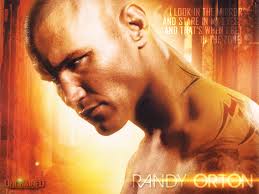
cosmo valerga - Posts: 3477
- Joined: Sat Oct 13, 2007 10:21 am
-

Richard Dixon - Posts: 3461
- Joined: Thu Jun 07, 2007 1:29 pm
The DLC's are within hidden folders, Users\UserName\AppData\Local\Microsoft\Xlive. If there's a Windows.old folder with salvaged files, your DLC is probably in there. Also, you could search, including hidden files and folders, for Anchorage.ESM and you should be led to it all no matter where they went. Once you've found it all, Ctrl+A, Ctrl+X, then Ctrl+V the content to your Fallout 3\Data directory and all should be ok.
Ahh, thank you for the reply! I found the files exactly where you said they would be, copied them over and am back in the business of killin' commies. Thank you! You are my hero of the week!
-

jessica sonny - Posts: 3531
- Joined: Thu Nov 02, 2006 6:27 pm
3 posts
• Page 1 of 1
