Gunmaster95
14 posts
• Page 1 of 1
Question about variables...
Gunmaster95
-

Victoria Bartel - Posts: 3325
- Joined: Tue Apr 10, 2007 10:20 am
-

Logan Greenwood - Posts: 3416
- Joined: Mon Jul 30, 2007 5:41 pm
Oh they do? So I could run a script that... every second adds one to the variable in a SINGLE message, and every second at the same time do a showmessage of the SAME message every time, and it would count up by one each time with just a simple script and one message?
I will poke about and see what I can figure out.
I will poke about and see what I can figure out.
-

Cameron Wood - Posts: 3384
- Joined: Wed Oct 31, 2007 3:01 pm
Message:
%.0f:%.0f
Have two variables, myMin and mySec.
Show the message:
%.0f:%.0f
Have two variables, myMin and mySec.
Show the message:
ShowMessage myTimerMessage myMin mySec
-

Jack Bryan - Posts: 3449
- Joined: Wed May 16, 2007 2:31 am
Message:
%.0f:%.0f
Have two variables, myMin and mySec.
Show the message:
%.0f:%.0f
Have two variables, myMin and mySec.
Show the message:
ShowMessage myTimerMessage myMin mySec
Ok... thats confusing me a bit -_-
I get its like X:XX and wha the two variables are doing. But would I control them through a script on another object like any other, and can you explain the %.0f and what the means. I only yesturday even learned what % does. Sorry, I'm just new to more complicated scripting with more variables than like one or two simple ones.
-

jessica sonny - Posts: 3531
- Joined: Thu Nov 02, 2006 6:27 pm
http://geck.gamesas.com/index.php/ShowMessage
Had this bookmarked, might help: http://www.gamesas.com/bgsforums/index.php?showtopic=1047313&hl=
Had this bookmarked, might help: http://www.gamesas.com/bgsforums/index.php?showtopic=1047313&hl=
-
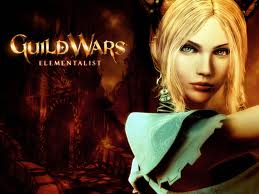
Mike Plumley - Posts: 3392
- Joined: Wed Sep 05, 2007 10:45 pm
Yea, I have made timers before, I just didn't understand the whole %.0f and such, but I now notice it on the message page of the Wiki, so I somewhat understand it now.
-

Mandi Norton - Posts: 3451
- Joined: Tue Jan 30, 2007 2:43 pm
Ok, I think I understand how to do this. But I have an additional question. Would it be best to do it by the second, or could I possibly use the other thing to make it show 100th's of a second too, and would there be a way to have one message updating the variable every frame without telling it to do ShowMesage like 30 times a second. Like just constantly have the message up, or would it update the message's variable even if it is already showing it? Or is this too complicated and should I just have it show every 1 second?
-

Kelly Tomlinson - Posts: 3503
- Joined: Sat Jul 08, 2006 11:57 pm
Ok, I think I understand how to do this. But I have an additional question. Would it be best to do it by the second, or could I possibly use the other thing to make it show 100th's of a second too, and would there be a way to have one message updating the variable every frame without telling it to do ShowMesage like 30 times a second. Like just constantly have the message up, or would it update the message's variable even if it is already showing it? Or is this too complicated and should I just have it show every 1 second?
I've never tried displaying a message with less than a second on the delay. I have no idea if it will accept a fraction of a second. But you couold try it with 0.1 and see if it works. Otherwise you will most likely be stuck with a minimum of 1 second updates. But, do you really need to be more precise than that while in game? If you need the values for testing you could always use printc and that can show fractions.
-

Kat Lehmann - Posts: 3409
- Joined: Tue Jun 27, 2006 6:24 am
I agree with pkleiss here, I don't think you can get under a second with standard messaging - any less than that and the player would not be able to read it (with any normal message), and as such would be something to avoid.
-

Nadia Nad - Posts: 3391
- Joined: Thu Aug 31, 2006 3:17 pm
Sounds alien to me. The messages that you do not have to click Okay on do not display instantly, they fade in, and if you call them too fast, they kinda queue up. Once a second sounds too fast. I think it would be a cluster [censored].
-

Luis Reyma - Posts: 3361
- Joined: Fri Nov 02, 2007 11:10 am
Alright, I just figured that would look better. I'll just stick with trying to update once every second. Thanks guys.
-

Nick Swan - Posts: 3511
- Joined: Sat Dec 01, 2007 1:34 pm
In my mod, where you have so many seconds to get away from the blast zone when you blow up the boulders at the entrance, I only display the last 3 seconds in a message at the top of the screen. I also only perform the 'ShowMessage' once for each second, since I have a internal timer controlling when the message displays and when the explosion occurs.
I did it this way for the same resons noted above, how the messages are not 'exactly' a second. So, at 3.3 seconds out, I display the '3 second' message. At 2.2 seconds out, I display the '2 second' message. At 1.1 seconds out, I display the '1 second' message. And then Boom!.
For a two minute timers, you might consider displaying every 5 or 10 seconds until the last seconds are near.
I did it this way for the same resons noted above, how the messages are not 'exactly' a second. So, at 3.3 seconds out, I display the '3 second' message. At 2.2 seconds out, I display the '2 second' message. At 1.1 seconds out, I display the '1 second' message. And then Boom!.
For a two minute timers, you might consider displaying every 5 or 10 seconds until the last seconds are near.
-

Lew.p - Posts: 3430
- Joined: Thu Jun 07, 2007 5:31 pm
Yea I guess that might work. maybe updating every 15 seconds till 1 min, then 10, till 30 seconds, then 5 till 5, then one or something.
-

IM NOT EASY - Posts: 3419
- Joined: Mon Aug 13, 2007 10:48 pm
14 posts
• Page 1 of 1
