so now i don't know what else to do and i don't want to have to know that i cant play a game i paid for so if anyone that had the same error and knows how to fix it please help.
7 posts
• Page 1 of 1
cant download patch to update game
so now i don't know what else to do and i don't want to have to know that i cant play a game i paid for so if anyone that had the same error and knows how to fix it please help.
-
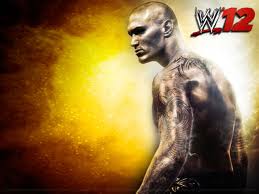
Dylan Markese - Posts: 3513
- Joined: Sat Dec 01, 2007 11:58 am
-

koumba - Posts: 3394
- Joined: Thu Mar 22, 2007 8:39 pm
but the play option isnt highlighted so its not allowing me to play the game at all
-

lauraa - Posts: 3362
- Joined: Tue Aug 22, 2006 2:20 pm
That means you need to provide diagnostic information in a formal problem report:
Preliminary diagnostic information
First, however, what have you learned using the forum's SEARCH tool?
After failing to learn anything substantive that way, since PCs are not *anything* at all like game console systems, it adds another dimension to a question. That may not be news to you, but many noobs come here for help who have no such idea at all. There is literally almost nothing that is truly a "standard" between various branded PCs, making the game developers' jobs very difficult, and requiring that warning labels be attached to game boxes for any games with serious requirements.
Because most of those noobs, and even many of the more experienced gamers as well, will have have misunderstood how to evaluate their PC compared to that game box warning label, we have to start from here. Please fill it all in.
Basic Hardware Specification Chart (Empty so far)
Processor Manufacturer: AMD / Intel
Processor Name / Type: Athlon X2 / Pentium D / C2D / dual core / quad, etc.
Processor Speed: ?.? Ghz
Operating System / Service Pack: WindowsXP with SP #?, Win7, Vista ? (Oh, no!)
System RAM: ? ? GBs (MBs, if less than 1024 ? )
Video (GPU) Manufacturer: ATI / Nvidia (only those two are supported, PERIOD, so please answer which of them you have)
Video Card Model: (examples) Radeon HD 5670 / Geforce GT 240
Video Card Driver Version: Catalyst ?.? / Nforce ??.??
. . (please use the numbers, not the word "latest")
Video Card onboard RAM: ? ? ? MBs
Sound Card Manufacturer:
Sound Card Model:
(And this is only for the raw hardware & driver variations. Potential software conflicts are far more likely to be game play problems, and developers cannot test for all possible program loads.)
P. S. Please use every day business style paragraph breaks, punctuation, and spelling.
Preliminary diagnostic information
First, however, what have you learned using the forum's SEARCH tool?
After failing to learn anything substantive that way, since PCs are not *anything* at all like game console systems, it adds another dimension to a question. That may not be news to you, but many noobs come here for help who have no such idea at all. There is literally almost nothing that is truly a "standard" between various branded PCs, making the game developers' jobs very difficult, and requiring that warning labels be attached to game boxes for any games with serious requirements.
Because most of those noobs, and even many of the more experienced gamers as well, will have have misunderstood how to evaluate their PC compared to that game box warning label, we have to start from here. Please fill it all in.
Basic Hardware Specification Chart (Empty so far)
Processor Manufacturer: AMD / Intel
Processor Name / Type: Athlon X2 / Pentium D / C2D / dual core / quad, etc.
Processor Speed: ?.? Ghz
Operating System / Service Pack: WindowsXP with SP #?, Win7, Vista ? (Oh, no!)
System RAM: ? ? GBs (MBs, if less than 1024 ? )
Video (GPU) Manufacturer: ATI / Nvidia (only those two are supported, PERIOD, so please answer which of them you have)
Video Card Model: (examples) Radeon HD 5670 / Geforce GT 240
Video Card Driver Version: Catalyst ?.? / Nforce ??.??
. . (please use the numbers, not the word "latest")
Video Card onboard RAM: ? ? ? MBs
Sound Card Manufacturer:
Sound Card Model:
(And this is only for the raw hardware & driver variations. Potential software conflicts are far more likely to be game play problems, and developers cannot test for all possible program loads.)
P. S. Please use every day business style paragraph breaks, punctuation, and spelling.
-

Haley Merkley - Posts: 3356
- Joined: Sat Jan 13, 2007 12:53 pm
so by me filling in what my Area-51 ALX desktop Alienware's hardware specs are it will allow me to play oblivion on my PC.......
because all i want to know is why the "play" option when i launch oblivion using steam isn't highlighted so i cannot play it like is there something i have to do or did i waste money and demand a refund ?
because all i want to know is why the "play" option when i launch oblivion using steam isn't highlighted so i cannot play it like is there something i have to do or did i waste money and demand a refund ?
-

Horse gal smithe - Posts: 3302
- Joined: Wed Jul 05, 2006 9:23 pm
You'll have to take that up with the official support site, not here.
There is more, you should know about the place, and that's where you learn.
Happy now?
Posted 27 February 2007 - 09:22 AM
Important Forum Information
Dreadlord
*
* Underboss
*
How to navigate this thread!
Welcome to the forums! Below you will find important information regarding this forum. Please take the time to familiarize yourself with this resource as answers to most commonly asked questions can be found in this thread.
* What are the rules of this forum?
* What should I know about this forum and how it's run?
Important Forum Information
Dreadlord
*
* Underboss
*
How to navigate this thread!
Welcome to the forums! Below you will find important information regarding this forum. Please take the time to familiarize yourself with this resource as answers to most commonly asked questions can be found in this thread.
* What are the rules of this forum?
* What should I know about this forum and how it's run?
There is more, you should know about the place, and that's where you learn.
Posted 21 March 2006 - 01:55 PM
just default
*
* Bethesda
*
FAQ
Please note that these forums are not used for official technical support. Rather, we plan to use it to provide updated information and allow dialog between gamers to solve common problems, such as the most common problem of video or sound card drivers (or a lack of updated ones).
For technical and customer support, please call 410-568-3685, 9:00 am to 5:00 pm EST Monday through Friday, excluding holidays, visit http://support.gamesas.com, or email support@gamesas.com.
just default
*
* Bethesda
*
FAQ
Please note that these forums are not used for official technical support. Rather, we plan to use it to provide updated information and allow dialog between gamers to solve common problems, such as the most common problem of video or sound card drivers (or a lack of updated ones).
For technical and customer support, please call 410-568-3685, 9:00 am to 5:00 pm EST Monday through Friday, excluding holidays, visit http://support.gamesas.com, or email support@gamesas.com.
Happy now?
-

sarah simon-rogaume - Posts: 3383
- Joined: Thu Mar 15, 2007 4:41 am
I'm not sure why Gorath is dodging the question and posting off the wall information. He's usually rather helpful around here. Anyway on to you issue.
If the play button is greyed out you have not properly installed the game, or remnants of a previous installation are still lingering. This is typical behavior when you have a borked registry entry or are missing files. You should verify game cache via STEAM and it should download or repair any missing or damaged files. To do so follow the steps below.
If still no luck you should uninstall and delete all Oblivion related files then use a registry cleaner, such as http://www.piriform.com/, to remove any stray entries. Then install the game fresh and all should be well.
Good luck!
If the play button is greyed out you have not properly installed the game, or remnants of a previous installation are still lingering. This is typical behavior when you have a borked registry entry or are missing files. You should verify game cache via STEAM and it should download or repair any missing or damaged files. To do so follow the steps below.
- Go to your STEAM Library
- Right click on Oblivion
- Select Properties
- Click on the Local Files header
- Select Verify Integrity of Game Cache
If still no luck you should uninstall and delete all Oblivion related files then use a registry cleaner, such as http://www.piriform.com/, to remove any stray entries. Then install the game fresh and all should be well.
Good luck!
-

Sunnii Bebiieh - Posts: 3454
- Joined: Wed Apr 11, 2007 7:57 pm
7 posts
• Page 1 of 1
