33 posts
• Page 2 of 2 • 1, 2
Preventing a magic projectile from being fired
-

Connor Wing - Posts: 3465
- Joined: Wed Jun 20, 2007 1:22 am
Players need to know exactly what's preventing them from casting a spell, whether if they're low on magicka or not skilled enough to cast it properly, and you need two separate messages for the two causes.
-
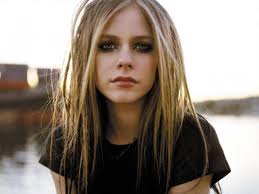
Hazel Sian ogden - Posts: 3425
- Joined: Tue Jul 04, 2006 7:10 am
I'm disappointed in that interruptCast() function. It would be so great for this but alas, I guess its never gonna be viable outside of Objectreference.
-

SaVino GοΜ - Posts: 3360
- Joined: Mon Sep 17, 2007 8:00 pm
Not the same thing at all, really. That way you're unifying two restrictions into one, which is plain ugly.
Players need to know exactly what's preventing them from casting a spell, whether if they're low on magicka or not skilled enough to cast it properly, and you need two separate messages for the two causes.
Players need to know exactly what's preventing them from casting a spell, whether if they're low on magicka or not skilled enough to cast it properly, and you need two separate messages for the two causes.
-

Verity Hurding - Posts: 3455
- Joined: Sat Jul 22, 2006 1:29 pm
I'm disappointed in that interruptCast() function. It would be so great for this but alas, I guess its never gonna be viable outside of Objectreference.
Yup. Too bad it doesn't work with Aimed spells because once the projectile is gone, it's gone. Works as intended for Concentration spells though.
You could easily add a small script to fire your own notification over the top of the vanilla one. You'd just have to deal with 2 pop ups instead of 1.
I don't like it, too spammy. Moreover, the spell cost method can't work with NPC since they are able to cast spells regardless of their magicka pool.
-

Maria Garcia - Posts: 3358
- Joined: Sat Jul 01, 2006 6:59 am
OMG hang on a second. InterruptCast *IS* actually working as intended on all kind of spells, I have no idea why it didn't work before in an earlier version of the script. A matter of timing I presume. I condensed the script as much as possible and it actually works, no need to unequip/equip the spell anymore. Yay!
edit: yes, it's indeed a matter of timing. If using InterruptCast, if you time the button release right you can fire the projectile even though the spell is supposed to fail -- InterruptCast is too slow.
Spoiler
Scriptname CastingManagement extends activemagiceffect Message Property SpellFailedMSG Auto ; fill this with something along the lines of "The spell failed."Actor Property PlayerREF AutoSound Property MAGFail AutoEvent OnEffectStart(Actor akTarget, Actor akCaster) bool LeftSpellFailed = false ; we use these to check whether we should bool RightSpellFailed = false ; inform the player that the spell failed or not float LeftSpellSkill ; we need separate skill checks for either hands float RightSpellSkill int RandomRate = Utility.RandomInt() Spell LeftHandSpell = akCaster.GetEquippedSpell(0) ; first off, get the equipped spells.. Spell RightHandSpell = akCaster.GetEquippedSpell(1) if ( LeftHandSpell ) LeftSpellSkill = GetSpellSkill (LeftHandSpell, akCaster) ; ..then check for the casting actor skill if ( ( RandomRate - LeftSpellSkill ) > 0 ) akCaster.InterruptCast() LeftSpellFailed = true endif endif if ( RightHandSpell ) RightSpellSkill = GetSpellSkill (RightHandSpell, akCaster) if ( ( RandomRate - RightSpellSkill ) > 0 ) akCaster.InterruptCast() RightSpellFailed = true endif endif If ( ( akCaster == PlayerREF ) && ( ( LeftSpellFailed ) || ( RightSpellFailed ) ) ) SpellFailedMSG.Show() ; your spell failed! LOL! NOOB! MAGFail.play(akCaster) EndIfEndEventFloat Function GetSpellSkill(Spell ActorSpell, Actor CastingActor) float ActorSkill if ( ActorSpell.GetNthEffectMagicEffect(0).GetAssociatedSkill() == "Alteration" ) ActorSkill = CastingActor.GetActorValue("Alteration") elseif ( ActorSpell.GetNthEffectMagicEffect(0).GetAssociatedSkill() == "Conjuration") ActorSkill = CastingActor.GetActorValue("Conjuration") elseif ( ActorSpell.GetNthEffectMagicEffect(0).GetAssociatedSkill() == "Destruction") ActorSkill = CastingActor.GetActorValue("Destruction") elseif ( ActorSpell.GetNthEffectMagicEffect(0).GetAssociatedSkill() == "Illusion" ) ActorSkill = CastingActor.GetActorValue("Illusion") elseif ( ActorSpell.GetNthEffectMagicEffect(0).GetAssociatedSkill() == "Restoration" ) ActorSkill = CastingActor.GetActorValue("Restoration") endif return ActorSkillEndFunctionedit: yes, it's indeed a matter of timing. If using InterruptCast, if you time the button release right you can fire the projectile even though the spell is supposed to fail -- InterruptCast is too slow.
-

Rebecca Clare Smith - Posts: 3508
- Joined: Fri Aug 04, 2006 4:13 pm
A lot of things in Papyrus are like that. If the game chooses that moment to hiccup or a script gets delayed for a split second, all bets are off. I just encountered one of those a couple of days ago: Playidle, when used on the player character, will allow the player to cancel the Idle animation if they hit the controls at just the right (or wrong) moment, even if you disable controls before playing the animation. It also cancels the animation if the player releases a control after it starts. You have to disable controls, wait a tick, THEN play the idle in order for it to work as expected, which turns what should be a single line of script into three plus an artificial delay.
-

helen buchan - Posts: 3464
- Joined: Wed Sep 13, 2006 7:17 am
Heh, I'm learning that the hard way.. I condensed the script to the maximum just for the hell of it to no avail, InterruptCast is so damn slow and unreliable. Just Papyrus being Papyrus I guess.
Spoiler
Scriptname CastingManagement extends activemagiceffect Sound Property MAGFail AutoEvent OnEffectStart(Actor akTarget, Actor akCaster) Bool SpellFail = false Spell LeftHandSpell = akCaster.GetEquippedSpell(0) Spell RightHandSpell = akCaster.GetEquippedSpell(1) if ( LeftHandSpell ) SpellFail = ( ( Utility.RandomInt() - akCaster.GetActorValue( LeftHandSpell.GetNthEffectMagicEffect(0).GetAssociatedSkill() ) ) > 0 ) endif if ( RightHandSpell ) SpellFail = ( ( Utility.RandomInt() - akCaster.GetActorValue( RightHandSpell.GetNthEffectMagicEffect(0).GetAssociatedSkill() ) ) > 0 ) endif if ( SpellFail ) akCaster.InterruptCast() MAGFail.play(akCaster) endifEndEvent
-

Lewis Morel - Posts: 3431
- Joined: Thu Aug 16, 2007 7:40 pm
33 posts
• Page 2 of 2 • 1, 2
