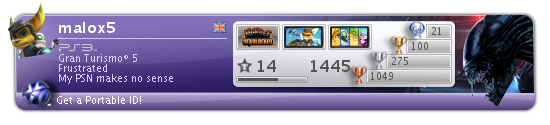-Type PSN into Google
-Go on the first option
-Once your on the PSN page go on 'My PSN'. If it asks you to sign in then do so by using account username and password from your PS3.
-Once you have logged in, go to 'My portable ID' and set your preferences (theme,mood,favourite game,and whether or not you want your ID to display your trophy info).
-Once you have done that press'update'.
-If you want to use it in this forum just copy and paste the BBCode (there is no need to press URL when you embed it into a post here, just make sure that the 'Disable BBCode' box under 'reply options' is not ticked). You can always go back and edit it at any time*.
*Note: The updates on your ID are not real time so it may take time for your ID to update itself if you earn a new trophy or change an avatar. Also if you change any of your preference on the ID and then update it, it will also take time to update it if you have posted it on any other sites.
Here is mine.