
48 posts
• Page 2 of 2 • 1, 2
to all:
I am close to have added all ideas I had for this tool. So if you have some ideas yourself, do not hesitate. I will let it live for some time, and if nothing bad happens I will move it to the 1.0 version.
I think at this point the tool is in a reliable state: SST doesnt modify Esp file itself, and the Strings format is pretty straight forward. I have successfully used it myself for complex translation (like uskp 1.2.6)
however : here is a new version.
Version 0.32
-Clicking on the little Glass in the search field open a menu with some options.
-Added a new menu in vocabulary list, that allows to directly add/delete strings pairs.
The quick word-match mecanisme added in version 0.30 will be greatly improved if the user adds the strings pairs for some very common words (like "You", "We", "with" "some" "more" "not" etc...)
-In the edit window, added an Alias Check module. Clicking on an alias will automatically replace the current selection by that AliasText.
-In the String list contextMenu, added a functionnality for to automatically fix string with 1 alias that doesn't match. String modified are set with the partial translation flag.
-Added some fancy icons.
-

Jeff Tingler - Posts: 3609
- Joined: Sat Oct 13, 2007 7:55 pm
When I think it's almost done, some ideas came up:
Version 0.40
-Added some icons for to filter the search in main window.
-The text editor has been improved.
-Full support of ctrl-Z (undo) & maj-Ctrl-Z(redo)
-quickWorldmatch can now be copied in the translated text view with ctrl-1 to crtl-5
-Special Skyrim Textreplacement strings ( etc.) are now highlighted
-Added possibility to shows the special Characters (in text editor context menu)
-Fixed some UI issues with the quickWordmatch List / AliasMatch list.
Version 0.40
-Added some icons for to filter the search in main window.
-The text editor has been improved.
-Full support of ctrl-Z (undo) & maj-Ctrl-Z(redo)
-quickWorldmatch can now be copied in the translated text view with ctrl-1 to crtl-5
-Special Skyrim Textreplacement strings (
-Added possibility to shows the special Characters (in text editor context menu)
-Fixed some UI issues with the quickWordmatch List / AliasMatch list.
-

Brooks Hardison - Posts: 3410
- Joined: Fri Sep 07, 2007 3:14 am
SST now support direct ESP translation:
version 0.50
-added support for direct Esp/esm translation. Please read the notes in the description section of this readme.
-When you save an esp, SST will do a backup of the original one.
-ui improved.
-SST now check if blank non-Null strings have ben replaced by NULL strings before saving esp/strings. Some blank strings can cause issues during gameplay.
ESP MOD: load an esp and translate, simple as that.
However, it's better if you generate a dictionnary before, see this part below, in the Strings Mode section. (SST will try to build one at first launch)
When you edit a String, you get, (in the edit window - espRecord panel) the list of all fields that are in the same record. You can Switch between records with a double click. All functionnalities work exactly like in STRINGS MODE.
Note: I may have forget to catch some fields to translate, so If you find some untranslated datas in your game, please report with the name of the mod, then I can safely check.
You can also add them in the "records.txt" file, but do this wisely
Note2: Esp are loaded in a very straighForward method. It expects to see records when they should be, and doesn't try to cheat on that.
This means that if your original-untranslated esp have some corrupted datas (which can be the case with esp that have been edited with some old tools), SST will propably refuse to load it. Before complaining if you get this issue, be sure to check the original esp integrity first with tes5edit
version 0.50
-added support for direct Esp/esm translation. Please read the notes in the description section of this readme.
-When you save an esp, SST will do a backup of the original one.
-ui improved.
-SST now check if blank non-Null strings have ben replaced by NULL strings before saving esp/strings. Some blank strings can cause issues during gameplay.
ESP MOD: load an esp and translate, simple as that.
However, it's better if you generate a dictionnary before, see this part below, in the Strings Mode section. (SST will try to build one at first launch)
When you edit a String, you get, (in the edit window - espRecord panel) the list of all fields that are in the same record. You can Switch between records with a double click. All functionnalities work exactly like in STRINGS MODE.
Note: I may have forget to catch some fields to translate, so If you find some untranslated datas in your game, please report with the name of the mod, then I can safely check.
You can also add them in the "records.txt" file, but do this wisely

Note2: Esp are loaded in a very straighForward method. It expects to see records when they should be, and doesn't try to cheat on that.
This means that if your original-untranslated esp have some corrupted datas (which can be the case with esp that have been edited with some old tools), SST will propably refuse to load it. Before complaining if you get this issue, be sure to check the original esp integrity first with tes5edit
-

Samantha Jane Adams - Posts: 3433
- Joined: Mon Dec 04, 2006 4:00 pm
Writing directly to esp without proper decoding is a dangerous task, don't follow SSL path of corrupting plugins until you absolutely know what you are doing. Your record.txt is missing those:
Def_:FNAM=FACT=0
Def_:DATA=http://forums.bethsoft.com/topic/1434094-relz-tesvtranslator-skyrimstringtranslator-100/GMST=0 only when game setting is of string type
Def_:EPFD=PERK=0 depends on perk function
Def_:FNAM=SNDR=0
So your current version corrupts plugins (which have any of those) until all the issues are resolved. You'd better remove it from nexus and warn your users, however it is up to you to decide.
Def_:FNAM=FACT=0
Def_:DATA=http://forums.bethsoft.com/topic/1434094-relz-tesvtranslator-skyrimstringtranslator-100/GMST=0 only when game setting is of string type
Def_:EPFD=PERK=0 depends on perk function
Def_:FNAM=SNDR=0
So your current version corrupts plugins (which have any of those) until all the issues are resolved. You'd better remove it from nexus and warn your users, however it is up to you to decide.
-

Carys - Posts: 3369
- Joined: Wed Aug 23, 2006 11:15 pm
Thank's for your input, it really matters.
I was aware about
Def_:DATA=http://forums.bethsoft.com/topic/1434094-relz-tesvtranslator-skyrimstringtranslator-100/GMST=0 only when game setting is of string type
Def_:EPFD=PERK=0 depends on perk function
but I didnt put them on purpose, because that need further step to be sure it's ok.
I will add the two other shortly, after testing
However dont worry I know what I am doing: The missings fields can't harm anything because I simply doesnt touch them at all.
I clear: unless they are in the list, I store them as rawdata. The only thing that can happen is that these strings remains unTranslated.
I have made a lot of testing of all kind, SST can deconstruct/reconstruct complex mod like USKP (which has some of these kind of data) without losing a single byte. I wouldn'd have release this tool unless I was totally sure it's ok.
I was aware about
Def_:DATA=http://forums.bethsoft.com/topic/1434094-relz-tesvtranslator-skyrimstringtranslator-100/GMST=0 only when game setting is of string type
Def_:EPFD=PERK=0 depends on perk function
but I didnt put them on purpose, because that need further step to be sure it's ok.
I will add the two other shortly, after testing
However dont worry I know what I am doing: The missings fields can't harm anything because I simply doesnt touch them at all.
I clear: unless they are in the list, I store them as rawdata. The only thing that can happen is that these strings remains unTranslated.
I have made a lot of testing of all kind, SST can deconstruct/reconstruct complex mod like USKP (which has some of these kind of data) without losing a single byte. I wouldn'd have release this tool unless I was totally sure it's ok.
-
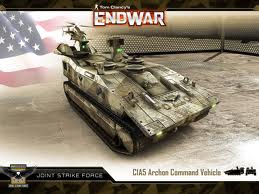
Vickytoria Vasquez - Posts: 3456
- Joined: Thu Aug 31, 2006 7:06 pm
However dont worry I know what I am doing: The missings fields can't harm anything because I simply doesnt touch them at all.
I clear: unless they are in the list, I store them as rawdata. The only thing that can happen is that these strings remains unTranslated.
I clear: unless they are in the list, I store them as rawdata. The only thing that can happen is that these strings remains unTranslated.
Very easy to test - create a simple plugin with some string GMST record, toggle "Localized" flag in header and try to load it back in CK.
From EditorWarnings.txt
FORMS: Chunk size 33 too big in chunk DATA_ID in form GMST_ID (000136A7).Max size is 4, data truncated to "Tex".So those strings are not simply remain untranslated, they become corrupted. Despite that warning it still shown as a full string in CK, but who knows how it'll behave in some big mod during real gameplay session.
p.s. Don't take this as offense, I'm just warning you from repeating the same mistakes we've already seen from unfinished tools released earlier last year.
-

Dalton Greynolds - Posts: 3476
- Joined: Thu Oct 18, 2007 5:12 pm
Dont worry, I am really concern by the reliability of the tools we are willing to use. So I take any comments really seriously. and I am really aware of all the traps we got last Years.
But here, you make a false assumption of what SkyrimStringTranslator is doing, because it's not a tool that 'localize/delocalize' esp: In clear It doesnt extract Strings At all. and what you explain is exactly the reason it will probably don't do that ever.
In esp mode, what SkyrimStringTranslator is doing is: looking for strings inside esp, give a UI to translate them, then put them back directly. It doesnt change any localisation flag. The only thing it changes is the string, and the size of the relevant Grup/Record/FieldSize.
So strings remains as strings, nothing else.
SST still have a Strings Mode, for people who like working with them (like me, in fact), and it relies only on tesVedit to get them. (this is why, i asked for an "extract" command line at some point, however)
But here, you make a false assumption of what SkyrimStringTranslator is doing, because it's not a tool that 'localize/delocalize' esp: In clear It doesnt extract Strings At all. and what you explain is exactly the reason it will probably don't do that ever.
In esp mode, what SkyrimStringTranslator is doing is: looking for strings inside esp, give a UI to translate them, then put them back directly. It doesnt change any localisation flag. The only thing it changes is the string, and the size of the relevant Grup/Record/FieldSize.
So strings remains as strings, nothing else.
SST still have a Strings Mode, for people who like working with them (like me, in fact), and it relies only on tesVedit to get them. (this is why, i asked for an "extract" command line at some point, however)
-

Sarah Knight - Posts: 3416
- Joined: Mon Jun 19, 2006 5:02 am
But here, you make a false assumption of what SkyrimStringTranslator is doing, because it's not a tool that 'localize/delocalize' esp: In clear It doesnt extract Strings At all. and what you explain is exactly the reason it will probably don't do that ever.

-

Nicole Kraus - Posts: 3432
- Joined: Sat Apr 14, 2007 11:34 pm
In that case you can even translate compiled scripts (if they don't have a checksum or hash check) 

 I need to look at that.
I need to look at that.I just took a look at the record/field you mentionned earlier,
SNDR/ FNAM is listed a dword here http://www.uesp.net/wiki/Tes5Mod:Mod_File_Format/SNDR
and
FACT/FNAM isnt mentioned at all, could you give me some input about these fields please?
are they even seen in game at some point?, Because it's pointless to translate them if they don't.
(and because If i put wrong definition fields then this will not work, for sure. ^^)
-

Kieren Thomson - Posts: 3454
- Joined: Sat Jul 21, 2007 3:28 am
UESP is not the best source of information for Skyrim atm.
You can lookup those fields in TES5Edit.
FACT\FNAM is a female rank title.
SNDR\FNAM is unused in CK, but several records in Skyrim.esm have it.
You can lookup those fields in TES5Edit.
FACT\FNAM is a female rank title.
SNDR\FNAM is unused in CK, but several records in Skyrim.esm have it.
-

quinnnn - Posts: 3503
- Joined: Sat Mar 03, 2007 1:11 pm
Of course, nexus is a constant 502, bad gateway ^^ but...
version 0.51
-Added some missing Fields.
-Optimization of internal search/building cache routines (building cache is now really faster)
-Fixes / improvements in UI
I have added
FACT\FNAM
GMST\DATA (the 's' convention seems a bit unsecure, this is a weird choice from bethesda)
PERK\EPFD: I have found only of of this in Skyrim, but yeah! SST now catch that kind of really rare string ^^
the SNDR\FNAM one seems to be something that will never add to be translated, so I didnt add it.
version 0.51
-Added some missing Fields.
-Optimization of internal search/building cache routines (building cache is now really faster)
-Fixes / improvements in UI
I have added
FACT\FNAM
GMST\DATA (the 's' convention seems a bit unsecure, this is a weird choice from bethesda)
PERK\EPFD: I have found only of of this in Skyrim, but yeah! SST now catch that kind of really rare string ^^
the SNDR\FNAM one seems to be something that will never add to be translated, so I didnt add it.
-

Suzy Santana - Posts: 3572
- Joined: Fri Aug 10, 2007 12:02 am
Just got a big code frenzy ^^. With the support of esp file, new ideas are coming up, so...!
version 0.60
New tool, espcompare: With this tool you can directly get the string pairs from an esp to an another one. (see more details in description)
-The cache system has been updated. Instead of using a single user cache, it now use a cache per addon. All caches are loaded as dictionary as long as they remains in the dictionary folder of SST. Note each cache can be shared with other users. More controls on this will be added in the futur.
-If you have a user cache from previous version of SST, just rename the extension (.cache) with '.sst' then drop it in the dictionary folder.
-Streamlined strings flag shortcuts. F1 = validate (work also in edition window with the current edited string); F2: Partial; F4: cancel translation;
-added few shorcuts in the edition window:F5: Uppercase selection, F6 lowercase Selection, F7 Uppercase the first char of the current word.
-Various improvements and optimizations
version 0.61
-Graphic fix: listview(s) are correctly repainted after performing Espcompare
-Added some confimation boxes when exporting esp, and better exception error feedback on saving files.
Note on the espCompare system:
With this tool you can directly build the string pairs from an esp to an another one.
Example:
Let say you have a mod in english, an a previous version of the same mod already translated.
Open the english esp in the usual way, then open the translated version in the "esp compare" menu. All strings Pairs that match the same FormID will be automatically generated.
There are some limitations to this process, that you must be aware of:
Some strings are not directly associated by a specific formID, but only with enumeration inside records. This means that if the mod author adds or remove some entries in the given enumeration, the strings pairs can't be built with a 100% accuracy.
All replaced pair will be set with the "partial translation flag", and strings pairs that have a High risk of being wrong have a small 'light' icon on the right.
-if the light is On then the risk of issue is high because there are actually more than one enumerated Fields in the actual record... In that case, the espCompareResult panel in the edit window contains all the enum-field found, so you can easily fix the strings that don't match.
-if the light is OFF: that simply indicate known enum-fields but the actual record only have one enum-field.
Note: string with the "light ON warning" icon will not be saved in user cache until you validate them manually.
Feedback(s) are welcome.
version 0.60
New tool, espcompare: With this tool you can directly get the string pairs from an esp to an another one. (see more details in description)
-The cache system has been updated. Instead of using a single user cache, it now use a cache per addon. All caches are loaded as dictionary as long as they remains in the dictionary folder of SST. Note each cache can be shared with other users. More controls on this will be added in the futur.
-If you have a user cache from previous version of SST, just rename the extension (.cache) with '.sst' then drop it in the dictionary folder.
-Streamlined strings flag shortcuts. F1 = validate (work also in edition window with the current edited string); F2: Partial; F4: cancel translation;
-added few shorcuts in the edition window:F5: Uppercase selection, F6 lowercase Selection, F7 Uppercase the first char of the current word.
-Various improvements and optimizations
version 0.61
-Graphic fix: listview(s) are correctly repainted after performing Espcompare
-Added some confimation boxes when exporting esp, and better exception error feedback on saving files.
Note on the espCompare system:
With this tool you can directly build the string pairs from an esp to an another one.
Example:
Let say you have a mod in english, an a previous version of the same mod already translated.
Open the english esp in the usual way, then open the translated version in the "esp compare" menu. All strings Pairs that match the same FormID will be automatically generated.
There are some limitations to this process, that you must be aware of:
Some strings are not directly associated by a specific formID, but only with enumeration inside records. This means that if the mod author adds or remove some entries in the given enumeration, the strings pairs can't be built with a 100% accuracy.
All replaced pair will be set with the "partial translation flag", and strings pairs that have a High risk of being wrong have a small 'light' icon on the right.
-if the light is On then the risk of issue is high because there are actually more than one enumerated Fields in the actual record... In that case, the espCompareResult panel in the edit window contains all the enum-field found, so you can easily fix the strings that don't match.
-if the light is OFF: that simply indicate known enum-fields but the actual record only have one enum-field.
Note: string with the "light ON warning" icon will not be saved in user cache until you validate them manually.
Feedback(s) are welcome.
-

Thema - Posts: 3461
- Joined: Thu Sep 21, 2006 2:36 am
for people who are interested I made few updates recently:
version 0.62
-Direct Translation now indicate strings that have the same OriginalSource but more than one translation possible. These strings are flagged as "partial trans" and also have a small glass in front of them. Multiple choice can be easily checked/switched in the autotranslation panel. These strings are not saved in the cache until the user validate them.
-Improved some menus captions
-Few fixes
version 0.63a
-SST now takes care of similar sources in a given mod. When editing a string, the user can choose to update the translation of all similar strings directly.
-Cache/userCache loading has been streamlined (however there are no change in the files themselves).
-When a user save the sststrings for a given mod, the news strings are automatically added (or updated) in the global cache.
version 0.62
-Direct Translation now indicate strings that have the same OriginalSource but more than one translation possible. These strings are flagged as "partial trans" and also have a small glass in front of them. Multiple choice can be easily checked/switched in the autotranslation panel. These strings are not saved in the cache until the user validate them.
-Improved some menus captions
-Few fixes
version 0.63a
-SST now takes care of similar sources in a given mod. When editing a string, the user can choose to update the translation of all similar strings directly.
-Cache/userCache loading has been streamlined (however there are no change in the files themselves).
-When a user save the sststrings for a given mod, the news strings are automatically added (or updated) in the global cache.
-

Nikki Hype - Posts: 3429
- Joined: Mon Jan 01, 2007 12:38 pm
Still In progress ^^
version 0.64
-A lot of optimization and code cleanup. Esp load/save is now significantly faster.
-Added a manual Panel. Work in progress.
-It's possible to change the font used in Edit window (in context Menu). However it's limited to Fixed Font.
-size and position of main and edit windows are now saved.
-Added "Export As..." that lets choose the name of the saved strings/esp
-Improved some internal stuffs.
version 0.64
-A lot of optimization and code cleanup. Esp load/save is now significantly faster.
-Added a manual Panel. Work in progress.
-It's possible to change the font used in Edit window (in context Menu). However it's limited to Fixed Font.
-size and position of main and edit windows are now saved.
-Added "Export As..." that lets choose the name of the saved strings/esp
-Improved some internal stuffs.
-

Juan Cerda - Posts: 3426
- Joined: Thu Jul 12, 2007 8:49 pm
Big improvements this time:
version 0.70
-New hybrid Mode: String + esp Layout: Its now possible to load a localized esp/esm, as a record/field layout for editing the related Strings file. (The esp does not have to be in the Skyrim directory, but the Strings files must be in a .\strings folder just next to the esp). EspCompare tool is available is this mode. Note: this mode doesnt allow to Embed String into esp. You have to use Tes5edit, if you want to perform this task.
-The strings files export improved.
-Added the support for custom dictionnary. (menu vocabulary->custom dictionnary) . It's possible to add and edit custom strings pairs manually (through the list view context menu.
Note: this mode is exclusive, and all esp/string are unloaded before.
-The dictionary list is now dynamic, it's possible to choose which file is loaded, and reload the active list on the fly.
-UI improvements
-The record definition list is now hardcoded to avoid issues with bad editing.
version 0.70
-New hybrid Mode: String + esp Layout: Its now possible to load a localized esp/esm, as a record/field layout for editing the related Strings file. (The esp does not have to be in the Skyrim directory, but the Strings files must be in a .\strings folder just next to the esp). EspCompare tool is available is this mode. Note: this mode doesnt allow to Embed String into esp. You have to use Tes5edit, if you want to perform this task.
-The strings files export improved.
-Added the support for custom dictionnary. (menu vocabulary->custom dictionnary) . It's possible to add and edit custom strings pairs manually (through the list view context menu.
Note: this mode is exclusive, and all esp/string are unloaded before.
-The dictionary list is now dynamic, it's possible to choose which file is loaded, and reload the active list on the fly.
-UI improvements
-The record definition list is now hardcoded to avoid issues with bad editing.
-

Marquis T - Posts: 3425
- Joined: Fri Aug 31, 2007 4:39 pm
some updates that you may find useful:
0.71-0.73
-Localized files can now be read directly from the addon.BSA file (as long as it remains in the same folder that the esp/esm). Saved string will be placed in a strings folder next to the addon. (that folder will be create if it doesnt exist.)
-The Alias warning (yellow) is now smarter and occurs only if an alias found in the Translated string is not present in the Original string.
-Added feedback about which cache files can be generated when the source/dest languages are changed the vocabulary preference.
-Buttons icon have be redesigned for a better understanding..
+
-Fixed few minor issues in UI (again)
-More UI polishes, added custom load/save buttons in the vocabulary panel, added ctrl-A shortcuts to add string in custom editmode
-Building cache is now faster, loading cache is now slightly faster.
0.71-0.73
-Localized files can now be read directly from the addon.BSA file (as long as it remains in the same folder that the esp/esm). Saved string will be placed in a strings folder next to the addon. (that folder will be create if it doesnt exist.)
-The Alias warning (yellow) is now smarter and occurs only if an alias found in the Translated string is not present in the Original string.
-Added feedback about which cache files can be generated when the source/dest languages are changed the vocabulary preference.
-Buttons icon have be redesigned for a better understanding..
+
-Fixed few minor issues in UI (again)
-More UI polishes, added custom load/save buttons in the vocabulary panel, added ctrl-A shortcuts to add string in custom editmode
-Building cache is now faster, loading cache is now slightly faster.
-

Sophie Miller - Posts: 3300
- Joined: Sun Jun 18, 2006 12:35 am
For me this is a very professional tool.
Simply the best.
if someone took it away from me and said "you cannot use it from now", I would stop translating mods.
Simply the best.
if someone took it away from me and said "you cannot use it from now", I would stop translating mods.
-

Pixie - Posts: 3430
- Joined: Sat Oct 07, 2006 4:50 am
Agreed. It is an excellent tool. StrEdit is an good tool but apparently has been left in an incomplete state by its author.
-

Elizabeth Falvey - Posts: 3347
- Joined: Fri Oct 26, 2007 1:37 am
thanks^^
I can see it's a very specialized tool that interests only a very small number of people, so, I appreciate the compliment ^^
version 0.80
-The UI is now completely localized. Language can be changed in the Set Vocab Window. (a restart of TesVt is needed).
-You can now search some text in both editBox of the edit windows
-TESVT now checks if an addon is loaded and if its sst ressource is actually enabled.
-Strings with same source but with different translations in the *same* addon are now correctly showing a notification on load (small glass-yellow icon) so the user can adjust the fstring correctly before finalizing the addon.
-Added a button to search in the Edid field (next to source and dest)
-If the language source and dest are the same, then the cache is not generated or loaded, and source strings are directly copied into dest strings.
-SaveSSTString shortcut is now Ctrl-S. Shortcut removed from export, to avoid confusion
I can see it's a very specialized tool that interests only a very small number of people, so, I appreciate the compliment ^^
version 0.80
-The UI is now completely localized. Language can be changed in the Set Vocab Window. (a restart of TesVt is needed).
-You can now search some text in both editBox of the edit windows
-TESVT now checks if an addon is loaded and if its sst ressource is actually enabled.
-Strings with same source but with different translations in the *same* addon are now correctly showing a notification on load (small glass-yellow icon) so the user can adjust the fstring correctly before finalizing the addon.
-Added a button to search in the Edid field (next to source and dest)
-If the language source and dest are the same, then the cache is not generated or loaded, and source strings are directly copied into dest strings.
-SaveSSTString shortcut is now Ctrl-S. Shortcut removed from export, to avoid confusion
-

Daniel Brown - Posts: 3463
- Joined: Fri May 04, 2007 11:21 am
I made some updates since my last post:
the UI has been localized in few languages:
-Japanese by http://skyrim.nexusmods.com/users/2441057
-German by http://skyrim.nexusmods.com/users/4158476, http://skyrim.nexusmods.com/users/332657 & http://skyrim.nexusmods.com/users/54636
-Polish by http://skyrim.nexusmods.com/users/326905
-French by myself.
0.81 - 0.84:
-Esp/Esm/Strings files can now be opened directly by drag and drop over the main window.
-Added a textBox next to the searchList (in edit window) to see the complete content of a result string. The search in text procedure has been expanded to this text box too. It's also possible to "drag and drop" text from this textBox to the editBox.
-Added few new options: [play sound with dialog], [backup esp], [choose a backup folder].
-In editWindow, validating a string with F1 set the focus to the esprecordtList. In that way you can easily change field by doing [F1] - [navigate through field with arrow], then [press enter] to select a new field to edit.
-Added XML Import-Export for the current Mod (encoding is UTF-8).
-It's now possible to edit strings directly by double-clicking on records in the esp StructTree (esp Mode or espLayout Mode) . Note: In espLayout mode, only records with editable strings are kept. In simple espMode not-editable records are grayed.
-UIStrings now fallback in english if not found in the current language res.ini. All new strings can be found at the end of the \english\res.ini file. (there are new strings in 0.83 : Fallback are notified in the Log.)
-Added: show: Null strings button in search visibility opts. Also, search procedures now have a little delay, so they not try to refresh the results at every edit box change.
-The dictionary list is now sortable by drag and drop. Top of the list has priority, so translation always tries to get the user prefered translation for txt with the same sources.
-Added language presets, so it's now possible to quickly switch between differents languages source/dest if needed.
the UI has been localized in few languages:
-Japanese by http://skyrim.nexusmods.com/users/2441057
-German by http://skyrim.nexusmods.com/users/4158476, http://skyrim.nexusmods.com/users/332657 & http://skyrim.nexusmods.com/users/54636
-Polish by http://skyrim.nexusmods.com/users/326905
-French by myself.
0.81 - 0.84:
-Esp/Esm/Strings files can now be opened directly by drag and drop over the main window.
-Added a textBox next to the searchList (in edit window) to see the complete content of a result string. The search in text procedure has been expanded to this text box too. It's also possible to "drag and drop" text from this textBox to the editBox.
-Added few new options: [play sound with dialog], [backup esp], [choose a backup folder].
-In editWindow, validating a string with F1 set the focus to the esprecordtList. In that way you can easily change field by doing [F1] - [navigate through field with arrow], then [press enter] to select a new field to edit.
-Added XML Import-Export for the current Mod (encoding is UTF-8).
-It's now possible to edit strings directly by double-clicking on records in the esp StructTree (esp Mode or espLayout Mode) . Note: In espLayout mode, only records with editable strings are kept. In simple espMode not-editable records are grayed.
-UIStrings now fallback in english if not found in the current language res.ini. All new strings can be found at the end of the \english\res.ini file. (there are new strings in 0.83 : Fallback are notified in the Log.)
-Added: show: Null strings button in search visibility opts. Also, search procedures now have a little delay, so they not try to refresh the results at every edit box change.
-The dictionary list is now sortable by drag and drop. Top of the list has priority, so translation always tries to get the user prefered translation for txt with the same sources.
-Added language presets, so it's now possible to quickly switch between differents languages source/dest if needed.
-

loste juliana - Posts: 3417
- Joined: Sun Mar 18, 2007 7:37 pm
Again, thanks for your great effort you put into this. Much appreciated 

-

Chloe Yarnall - Posts: 3461
- Joined: Sun Oct 08, 2006 3:26 am
TesvTranslator ( SkyrimStringTranslator ) release 1.0.0
I finally moved the project to a release state.
enjoy^^
latest improvements (1.0.0)
-String warning improved: cumulatives color tags have been added (in the LD column): Yellow =Alias warning, Orange=String Size warning, Red = Carriage return Warning.
-EspCompare warning improved (as a reminder, those warnings are showing the risk of reversed enumerated fields)
------- Light switched off: record with only one enumerated Field: Risk is very null to low.
------- Yellow Light: the record in Source esp has the exact same number of enumerated Fields than in the comparedEsp: Risk is low to medium
------- Orange Light: the record in Source esp has different number of enumerated Fields than in the comparedEsp: Risk is high
-Extra space and carriage return at the beginning/end of an edited string are now trimed. (it's possible to disable this behavior with a new button in the edit window)
-Show null string option is now saved
-UI Polishes
I finally moved the project to a release state.
enjoy^^
latest improvements (1.0.0)
-String warning improved: cumulatives color tags have been added (in the LD column): Yellow =Alias warning, Orange=String Size warning, Red = Carriage return Warning.
-EspCompare warning improved (as a reminder, those warnings are showing the risk of reversed enumerated fields)
------- Light switched off: record with only one enumerated Field: Risk is very null to low.
------- Yellow Light: the record in Source esp has the exact same number of enumerated Fields than in the comparedEsp: Risk is low to medium
------- Orange Light: the record in Source esp has different number of enumerated Fields than in the comparedEsp: Risk is high
-Extra space and carriage return at the beginning/end of an edited string are now trimed. (it's possible to disable this behavior with a new button in the edit window)
-Show null string option is now saved
-UI Polishes
-

Shannon Lockwood - Posts: 3373
- Joined: Wed Aug 08, 2007 12:38 pm
48 posts
• Page 2 of 2 • 1, 2
