Also I wonder if there is a way to create a trap with the MailDropbox container (the blue one with the flip-lid), that on opening the dropbox spawns a grenade on the lid (to make it appear as though it had been taped to the inside of the lid) instead of opening the container inventory?
4 posts
• Page 1 of 1
Grenade Pitching Machine and other traps
Also I wonder if there is a way to create a trap with the MailDropbox container (the blue one with the flip-lid), that on opening the dropbox spawns a grenade on the lid (to make it appear as though it had been taped to the inside of the lid) instead of opening the container inventory?
-

Taylor Thompson - Posts: 3350
- Joined: Fri Nov 16, 2007 5:19 am
scn ExplosiveMailboxSCRIPTfloat timershort taskBegin OnActivate Player; Only does it if the player uses it If task == 0; it only works once Set task to 1 endifendBegin Gamemode;it runs constantly while not in a menu If timer > 0 set timer to timer - GetSecondsPassed; the timer counts down Elseif task == 1 Playsound.Highpitchtrapnoise; put the actual noise name here Set timer to 3 Set task to 2 Elseif task == 2 MailboxRef.Placeatme FragGrenadeExplosion 1; put your special mailbox's name up front, and the explosion you want at the end MailboxRef.Disable Set task to 0; if you used a variable instead of the specific mailbox's name, this would allow it to work on infinite mailbox's just not at once. endifend
There is some way (I'm not sure so I wont try to tell you how) to set the mailbox's number (the XX123958 type thing) as a variable, then instead of MailboxRef use that variable, so it works for any mailbox, one at a time. (So just don't put two within 3 seconds run of eachother) This will make it so when you activate it, it goes Peewww!!!! 3 seconds later, BANG! it explodes and is gone. I hope this at least helps you get started, as I am sure theres a better way that a more experienced scripting can point out.
-

FoReVeR_Me_N - Posts: 3556
- Joined: Wed Sep 05, 2007 8:25 pm
Having a look at the script for the pitching machine ("TRAPPitchingMachineScript", see below), it is split into the following sections:
If you want to re-arm the trap once it has been triggered, you'll need to allow the player to set the "isArmed" variable back to 1, and you'll also need to set "ballcount" to a positive value in order to give the trap more ammunition to use.
Here's the vanilla script:
Cipscis
EDIT:
With respect to the mailbox script, a http://www.cipscis.com/fallout/tutorials/staged_timers.aspx will work well for that, as Gunmaster95 suggested. Instead of using explicit reference syntax to specify which reference to call http://geck.gamesas.com/index.php/PlaceAtMe and http://geck.gamesas.com/index.php/Disable on, you should just use implicit reference syntax to call them on the scripted reference, i.e.
If you want the mailbox to still open when activated, you'll probably need to use http://geck.gamesas.com/index.php/PlayGroup in order for it to play the animation. Play around with it in the console to determine which group to use - my guess is "Forward". You'll also need to use http://geck.gamesas.com/index.php/SetPos if you want the grenade to appear in the correct location - http://geck.gamesas.com/index.php/PlaceAtMe will simply create it in a nearby "safe" area.
Cipscis
- When first loaded, initialise variables that control state, ammunition, and rate of fire
- When activated, if the trap is armed, either trigger it or (if the player activated it) initiate the skill check for disarming the trap
- If the player can disarm the trap, check if they want to do so and, if they do, disarm the trap and award experience
- If the trap has been triggered, fire balls regularly until there are none left (controlled by variables set up previously)
If you want to re-arm the trap once it has been triggered, you'll need to allow the player to set the "isArmed" variable back to 1, and you'll also need to set "ballcount" to a positive value in order to give the trap more ammunition to use.
Here's the vanilla script:
scn TRAPPitchingMachineScript;This script runs the pitching machine.short skillPassed ;check to see if the player has activated the trap. 1=activated, 0=not activatedshort button ;0 = disarm, 1 = don't disarmshort isArmedshort isFiringshort rewardXPOnceshort XPForDisarmfloat fireIntervalshort ballcountshort windUp ;check to see if it is starting upshort init;========================================begin onLoad if init == 0 setStage NQlvl 1 set skillPassed to 0 set isFiring to 0 set isArmed to 1 set ballcount to 12 ;number of balls to shoot -12 set fireInterval to 0.50 ;about 20 frames set init to 1 endifend;========================================;========================================begin onActivate if isArmed == 1 if getActionRef == player if player.getAV repair >= NQlvl.TRAPPitchingSkillReq ;This var is set when the NQlvl stage is set to 1 ShowMessage TrapPitchingDetectMsg ;do you want to take the grenades? set skillPassed to 1; else ShowMessage TrapLowSkillRepairMsg NQlvl.TRAPPitchingSkillReq endif else set isFiring to 1 set isArmed to 0 playgroup left 1 ;startup animation ; set windup to 1 endIf endifend;============================================begin gameMode if skillPassed == 1 ;don't run stuff in game mode unless recently activated set button to getButtonPressed ;grab the button state, you don't know when this will be set if button > -1 ;if a valid response is received start doing stuff if button == 1 ShowMessage TrapDisarmMsg set isArmed to 0 ;disarm the trap if rewardXPOnce == 0 if NQlvl.TRAPPitchingSkillReq< getGS iLockLevelMaxVeryEasy set XPForDisarm to 0 elseif NQlvl.TRAPPitchingSkillReq< getGS iLockLevelMaxEasy set XPForDisarm to TrapXPRewardVeryEasy elseif NQlvl.TRAPPitchingSkillReq< getGS iLockLevelMaxAverage set XPForDisarm to TrapXPRewardEasy elseif NQlvl.TRAPPitchingSkillReq< getGS iLockLevelMaxHard set XPForDisarm to TrapXPRewardAverage elseif NQlvl.TRAPPitchingSkillReq< getGS iLockLevelMaxVeryHard set XPForDisarm to TrapXPRewardHard else set XPForDisarm to TrapXPRewardVeryHard endif set rewardXPOnce to 1 rewardXP XPforDisarm endif endif set skillPassed to 0 ;stop running stuff endif endif if isFiring == 1 if ballcount > 0 ;check to make sure there are enough balls ;wait, fire if fireInterval > 0 set fireInterval to fireInterval - GetSecondsPassed else playgroup forward 0 ;looping run animation set ballcount to ballcount -1 FireWeapon TrapBaseball set fireInterval to 0.5 endif else set isFiring to 0 playgroup right 0 ;end animation, ends looping sound. endif endifendNote that the "windUp" variable is not used anywhere, so feel free to delete it entirely.
Cipscis
EDIT:
With respect to the mailbox script, a http://www.cipscis.com/fallout/tutorials/staged_timers.aspx will work well for that, as Gunmaster95 suggested. Instead of using explicit reference syntax to specify which reference to call http://geck.gamesas.com/index.php/PlaceAtMe and http://geck.gamesas.com/index.php/Disable on, you should just use implicit reference syntax to call them on the scripted reference, i.e.
Disable; instead ofMailboxRef.Disable
If you want the mailbox to still open when activated, you'll probably need to use http://geck.gamesas.com/index.php/PlayGroup in order for it to play the animation. Play around with it in the console to determine which group to use - my guess is "Forward". You'll also need to use http://geck.gamesas.com/index.php/SetPos if you want the grenade to appear in the correct location - http://geck.gamesas.com/index.php/PlaceAtMe will simply create it in a nearby "safe" area.
Cipscis
-

Ebou Suso - Posts: 3604
- Joined: Thu May 03, 2007 5:28 am
Gah, see I'm still a noobie with this stuff  I did not know simply using commands in their basic syntax would call them on the scripted ref. That is actually really helpful -_- Thanks Cipscis
I did not know simply using commands in their basic syntax would call them on the scripted ref. That is actually really helpful -_- Thanks Cipscis 
-
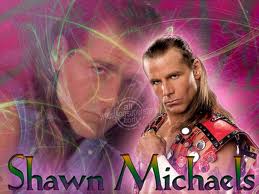
Love iz not - Posts: 3377
- Joined: Sat Aug 25, 2007 8:55 pm
4 posts
• Page 1 of 1
