10 posts
• Page 1 of 1
Why does my save file constantly increase in size?
-

Nany Smith - Posts: 3419
- Joined: Sat Mar 17, 2007 5:36 pm
I think I read something about clearing your cache to fix this (or it might have been something else and I'm getting them mixed up) but I did that and the size keeps increasing. Is this a problem or is it really not a big deal?
Fallout 3 GOTY edition also had that problem.
Well, some people reported that the game lags more and it's becomes more of a problem as it increases.
Cleaning your cache (which means on the ps3 is to restart the system), waiting/sleeping for 72 hours(3 days) in game before saving and deleting the game data when it gets really bad. It may help.
Other than that, I don't know what to say to you. Once it reaches 20 MB just stop playing on that file.
On Fallout 3 GOTY edition I had completed all the main quests, side quests, unmark side quests and discovered all the location on the map(explored most of them too.) By the end I had about 16-17 MB.
-

Rudi Carter - Posts: 3365
- Joined: Fri Sep 01, 2006 11:09 pm
Fallout 3 GOTY edition also had that problem.
Well, some people reported that the game lags more and it's becomes more of a problem as it increases.
Cleaning your cache (which means on the ps3 is to restart the system), waiting/sleeping for 72 hours(3 days) in game before saving and deleting the game data when it gets really bad. It may help.
Other than that, I don't know what to say to you. Once it reaches 20 MB just stop playing on that file.
On Fallout 3 GOTY edition I had completed all the main quests, side quests, unmark side quests and discovered all the location on the map(explored most of them too.) By the end I had about 16-17 MB.
Well, some people reported that the game lags more and it's becomes more of a problem as it increases.
Cleaning your cache (which means on the ps3 is to restart the system), waiting/sleeping for 72 hours(3 days) in game before saving and deleting the game data when it gets really bad. It may help.
Other than that, I don't know what to say to you. Once it reaches 20 MB just stop playing on that file.
On Fallout 3 GOTY edition I had completed all the main quests, side quests, unmark side quests and discovered all the location on the map(explored most of them too.) By the end I had about 16-17 MB.
Wow I want your version of Fallout 3 GOTY, mine plays perfect until it gets over the 10 MB mark and then starts to become so unplayable with crashes and freezes and lagging. I did everything you suggest as well. The 10 MB file size lets me get quite a bit done in each play through but is still annoying. Have to limit myself to 2 DLC and main story or carry massive amounts of Rad Away and eat every single food item I come into contact with(oddly enough keeps the file size down a little bit). And getting to Broken Steel DLC means I can't really play after completing that because I've already gone through a lot of the main map for the normal story mode. I TRY to think of the game as one of those old fashioned arcade games where you're given a time limit on how long you can play on each file. Do what you want and toss the file when it gets too big I guess <_<
-
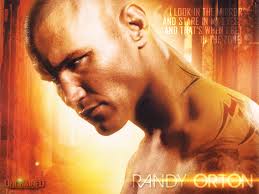
cosmo valerga - Posts: 3477
- Joined: Sat Oct 13, 2007 10:21 am
I could be way off base here, but perhaps the save file always increases in size because the game remembers everything you have done. For example, you kill everything in a vault and you go back, the bodies are still there, the enemies don't respawn. Just a thought, not sure if this is why or not.
As for FO3 GOTY, my save file was at about 13MB when I finished everything I wanted to do (lots of exploring, MQ, most of the vanilla SQs, and all DLC). When I broke the 10MB barrier, freezes became more common but didn;t ruin for me.
As for FO3 GOTY, my save file was at about 13MB when I finished everything I wanted to do (lots of exploring, MQ, most of the vanilla SQs, and all DLC). When I broke the 10MB barrier, freezes became more common but didn;t ruin for me.
-

Rachell Katherine - Posts: 3380
- Joined: Wed Oct 11, 2006 5:21 pm
because you keep doing stuff. the more stuff you do the more stuff you did that it has to remember that you did and stuff. make sense?
-

Heather Kush - Posts: 3456
- Joined: Tue Jun 05, 2007 10:05 pm
its like this for every game as you progress more and do more things in the game it adds to the save file size since you save the game from doing those quests for example and other random stuff
-

Hannah Whitlock - Posts: 3485
- Joined: Sat Oct 07, 2006 12:21 am
Wow I want your version of Fallout 3 GOTY, mine plays perfect until it gets over the 10 MB mark and then starts to become so unplayable with crashes and freezes and lagging. I did everything you suggest as well. The 10 MB file size lets me get quite a bit done in each play through but is still annoying. Have to limit myself to 2 DLC and main story or carry massive amounts of Rad Away and eat every single food item I come into contact with(oddly enough keeps the file size down a little bit). And getting to Broken Steel DLC means I can't really play after completing that because I've already gone through a lot of the main map for the normal story mode. I TRY to think of the game as one of those old fashioned arcade games where you're given a time limit on how long you can play on each file. Do what you want and toss the file when it gets too big I guess <_<
Either way, Bethesda should really fix this data issue. Oblivion didn't have that problem(for Oblivion/GOTY the save data was around 5-6MB.)
I hardly had any problems with New Vegas now that I'm closing in to 8MB. I'm seeing more and more issues with the game. It's been freezing more often than before now and it even crash out to XMB once on me so far.
-

Quick Draw - Posts: 3423
- Joined: Sun Sep 30, 2007 4:56 am
well, i have seen it flux, generally when you go into a new area there are enemies, people to talk to, cans bottles and other misc. objects laying around that the system must include into the save so it will load up the next time. try saving in an area you have already fully explored as well as keeping less items in your inventory each card stimpack weapon ammo armor all that stuyff need to incorperate into the next load, thus your save file size is increased. although i can admit all of my 26 save files are no more then 7000 KB so when i read some that have 10 and more, i feel that is odd.
when you save over a previous save it asks you if you want to OVERWRITE it, meaning the previous save is now null and void data is erased then your current state is saved. so saving more then one file really only has an upper hand if you screw up to not have to start all over again from 2 hours worth the previous work. it does not increase the save file unless what you are saving is more then what you had before... try saving in the lucky 38, or goodsprings or any other place that has very little around/ in it. The map is made out of many paticular shapes, each time you move to a new location that section is only yay big then it loads in the background the section your likely to hit next (hence some of the freezing issues or shortness of screens per second), maybe try to find a smaller place to save and just go there each time you wanna save and see if that works for you. i usually try to take any junk off my followers and drop it off at the luck 38 before i save so im ready to go for the next time i play hassle free.
when you save over a previous save it asks you if you want to OVERWRITE it, meaning the previous save is now null and void data is erased then your current state is saved. so saving more then one file really only has an upper hand if you screw up to not have to start all over again from 2 hours worth the previous work. it does not increase the save file unless what you are saving is more then what you had before... try saving in the lucky 38, or goodsprings or any other place that has very little around/ in it. The map is made out of many paticular shapes, each time you move to a new location that section is only yay big then it loads in the background the section your likely to hit next (hence some of the freezing issues or shortness of screens per second), maybe try to find a smaller place to save and just go there each time you wanna save and see if that works for you. i usually try to take any junk off my followers and drop it off at the luck 38 before i save so im ready to go for the next time i play hassle free.
-

JUan Martinez - Posts: 3552
- Joined: Tue Oct 16, 2007 7:12 am
well, i have seen it flux, generally when you go into a new area there are enemies, people to talk to, cans bottles and other misc. objects laying around that the system must include into the save so it will load up the next time. try saving in an area you have already fully explored as well as keeping less items in your inventory each card stimpack weapon ammo armor all that stuyff need to incorperate into the next load, thus your save file size is increased. although i can admit all of my 26 save files are no more then 7000 KB so when i read some that have 10 and more, i feel that is odd.
when you save over a previous save it asks you if you want to OVERWRITE it, meaning the previous save is now null and void data is erased then your current state is saved. so saving more then one file really only has an upper hand if you screw up to not have to start all over again from 2 hours worth the previous work. it does not increase the save file unless what you are saving is more then what you had before... try saving in the lucky 38, or goodsprings or any other place that has very little around/ in it. The map is made out of many paticular shapes, each time you move to a new location that section is only yay big then it loads in the background the section your likely to hit next (hence some of the freezing issues or shortness of screens per second), maybe try to find a smaller place to save and just go there each time you wanna save and see if that works for you. i usually try to take any junk off my followers and drop it off at the luck 38 before i save so im ready to go for the next time i play hassle free.
when you save over a previous save it asks you if you want to OVERWRITE it, meaning the previous save is now null and void data is erased then your current state is saved. so saving more then one file really only has an upper hand if you screw up to not have to start all over again from 2 hours worth the previous work. it does not increase the save file unless what you are saving is more then what you had before... try saving in the lucky 38, or goodsprings or any other place that has very little around/ in it. The map is made out of many paticular shapes, each time you move to a new location that section is only yay big then it loads in the background the section your likely to hit next (hence some of the freezing issues or shortness of screens per second), maybe try to find a smaller place to save and just go there each time you wanna save and see if that works for you. i usually try to take any junk off my followers and drop it off at the luck 38 before i save so im ready to go for the next time i play hassle free.
maybe this is a reason i have had less issues then other players... idk
-
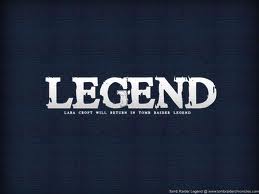
Esther Fernandez - Posts: 3415
- Joined: Wed Sep 27, 2006 11:52 am
It's not so simple for us OCD Hoarders. I like to have all there is and at least one of everything. You never know what's going to be useful. EX: I never take glass pitchers when i'm raiding for junk because even i consider them useless. then I went to a campfire for the first time last night and read some of the recipies. You need three to make Mass Purified Water..I recently took all my stuff out of all my stashes in the Dino Dee Lite just for kicks and my wieght was over 10,000/270.So if the game gets spazzier from remembering that much stuff than I need to get some help for my OCD Hoarding...
-

carley moss - Posts: 3331
- Joined: Tue Jun 20, 2006 5:05 pm
10 posts
• Page 1 of 1
