Halp!
25 posts
• Page 1 of 1
I have a problem with Daggerfalls sound.
Halp!
-

Miguel - Posts: 3364
- Joined: Sat Jul 14, 2007 9:32 am
-

Claire Mclaughlin - Posts: 3361
- Joined: Mon Jul 31, 2006 6:55 am
Argh! DosBox makes my brain melt. I can't get the hang of it. I installed daggerfall with Dave Humphrey's Df installer.
-

michael flanigan - Posts: 3449
- Joined: Thu Jun 14, 2007 2:33 pm
To play you need DOSBox, no exceptions.
But I don't have Dosbox and I'm playing it. How is that?
Did Dosbox come with the installer?
-

Janette Segura - Posts: 3512
- Joined: Wed Aug 22, 2007 12:36 am
You can play it in Windows XP but it's so buggy that you could master DOSBox in the same amount of time it takes to start over after your game breaks from vital NPCs and whatnot not showing up...
-

Monika - Posts: 3469
- Joined: Wed Jan 10, 2007 7:50 pm
But I don't have Dosbox and I'm playing it. How is that?
Did Dosbox come with the installer?
Did Dosbox come with the installer?
There are a few patches and fixes around that allow you to install and "play" DF on a windows XP. Hell, I've even seen a few illegal (already patched) windows XP versions of the game for DL. The thing is, though, you still need dosbox to make it run correctly. The sound is one of the major issues if you play the patched version w/out Dosbox. Another is how fast your character moves. I know, on a fast PC it doesn't seem like the animation is off, but trust me, once you see it run on a dosbox that is configured properly, you can tell.
Now, that being said, if Dosbox melts your brain, go here and get this program...
http://dfendreloaded.sourceforge.net/
It's dosbox with a front-end for windows XP. It allows you to set up the dosbox config file from a user friendly windowed interface.
I'll go ahead and tell you how I set mine up. Don't know if it will work on your PC, but hey let's give it a shot, okay?
In D-fend, go to the menu at the top and pick profile, then click add. This makes a new profile (cfg file) for a game.
You're gonna want to set the command line to whatever your command line for starting DF is, usually "C:\dagger\fall.exe" and put "z.cfg" in the parameters line directly below where you typed the command line.
In the setup line on this same tab, set it to find the DF setup executable... usually "c:\dagger\setup.exe"
Go to CPU and pick "dynamic" for the core emulation. Leave everything else on this tab alone and go to graphics. Pick "start in fullscreen", "use double buffering", and "keep correct aspect".
Next go to drives and set the mounted drive to be "C:\dagger" mounted as the C:
Now you should be done. If you want, you can right click on the DF profile you just made in the D-fend window to create a desktop shortcut. This saves you from having to start D-fend everytime.
Well, hope this helps. Later.
(if you still have sound problems, check the sounds tab of D-fend and run the DF setup again to make the two setups match. If u went with the DF defaults for sound, however, there shouldn't be too much of a problem.)
PS> I've been told by some that this is not the "best" way to run DF, since dosbox sans front end gives you more control over how your game runs, but this is by far the easiest way I've found to get it to run, and if you're lazy like me, you'll appreciate the simplicity. I am from the Dos generation, man, and even I hate using dosbox, so don't feel ashamed. Man I miss MS-dos 6.0. Wouldn't have a problem if I had a legacy machine running that.
-

Jessie Butterfield - Posts: 3453
- Joined: Wed Jun 21, 2006 5:59 pm
Thanks a million!
I'm trying it down. I'll post agian once I'm done to confirm wheter or not it worked.
I'm trying it down. I'll post agian once I'm done to confirm wheter or not it worked.
-

oliver klosoff - Posts: 3436
- Joined: Sun Nov 25, 2007 1:02 am
Ok, problem.
What i do is:
1. Add profile.
2. I enter the name (Daggerfall)
3. I enter the program file and the program parameters. (I checked on my compter where the files are. They are exactly where you said they were.)
4. I enter the Setup file. But not the parameters.
Ok, Then i:
Go to CPU and set it to dynamic
Go to graphics and tick "Start in full screen, use double buffering and Keep correct aspect"
Now, Here's what i think i might be doing wrong:
When i go to drives, there already is a "Drive" there. The .\VirtualHD\
I click "Auto create" . There is a "D" in it. Rather then the .\VirtualHD\'s "C"
Now i click ok. I turn it on, the screen goes black for a few seconds and it crashes.
Am i messing up the Drive part?
What i do is:
1. Add profile.
2. I enter the name (Daggerfall)
3. I enter the program file and the program parameters. (I checked on my compter where the files are. They are exactly where you said they were.)
4. I enter the Setup file. But not the parameters.
Ok, Then i:
Go to CPU and set it to dynamic
Go to graphics and tick "Start in full screen, use double buffering and Keep correct aspect"
Now, Here's what i think i might be doing wrong:
When i go to drives, there already is a "Drive" there. The .\VirtualHD\
I click "Auto create" . There is a "D" in it. Rather then the .\VirtualHD\'s "C"
Now i click ok. I turn it on, the screen goes black for a few seconds and it crashes.
Am i messing up the Drive part?
-

Reven Lord - Posts: 3452
- Joined: Mon May 21, 2007 9:56 pm
Am i messing up the Drive part?
Sorry. I forgot it defaults to have C: mounted as the virtual HD directory. You'll need to change it to point at "c:\dagger". NBD.
-

Sophie Louise Edge - Posts: 3461
- Joined: Sat Oct 21, 2006 7:09 pm
It still dosen't work but its alright, i have a friend who is good with DOS, I'll try and get him to check it out. Thanks.
-

Nicole Coucopoulos - Posts: 3484
- Joined: Fri Feb 23, 2007 4:09 am
It still dosen't work but its alright, i have a friend who is good with DOS, I'll try and get him to check it out. Thanks.
Our systems must be far too different, then. that's the setup I use, and it works just fine. Perhaps you should try changing the rendering methods in the graphics tab to something like "ddraw". You're using Windows XP, right?
Are you playing with or without the CD? If you aren't using the whole "no CD Z.cfg-thing", then you'll need to mount a D: as your CD rom. I wish I could just send you my D-fend daggerfall profile through this post or something to give it a spin. If I figure out something to upload it to so you can DL it, I'll message you. Other than that, I guess get your dos-literate friend to try to figure it out for ya'.
-

Anna Beattie - Posts: 3512
- Joined: Sat Nov 11, 2006 4:59 am
Yeah, I'm on XP, and i installed it so that i don't need to disk to play.
BTW, should i delete that HD thingie or move it? is it important?
I'll Try using the D drive.
BTW, should i delete that HD thingie or move it? is it important?
I'll Try using the D drive.
-

Lory Da Costa - Posts: 3463
- Joined: Fri Dec 15, 2006 12:30 pm
I still reccomend using DOSBox, just because many Daggerfall tools and other utilities must be run via prompt and it's easier to edit your core, cycles, and other settings on-the-fly using the prompt.
But okay okay, here.
I think you're to leave the "virtual drive" alone and mount your own drive for your games, mount it as drive C. I believe the virtual drive is Z.
But okay okay, here.
I think you're to leave the "virtual drive" alone and mount your own drive for your games, mount it as drive C. I believe the virtual drive is Z.
-

Yonah - Posts: 3462
- Joined: Thu Aug 02, 2007 4:42 am
Yeah, I'm on XP, and i installed it so that i don't need to disk to play.
BTW, should i delete that HD thingie or move it? is it important?
I'll Try using the D drive.
BTW, should i delete that HD thingie or move it? is it important?
I'll Try using the D drive.
Totally delete the virtual HD and any other mounted drives in the drives tab to start over, ok? You need the drives list to be empty when you mount the drive for this game.
Now, click Add.
Make sure it says "folder as hard disk"
Now set the folder for mounting as "c:\"
Pick "C" for the drive letter.
That's how it should be set up in the drives tab.
If you're using the no CD patch, the only drive you need mounted is the C drive. Anything else will confuse dosbox.
That's, most likely, what's causing the crash.
-
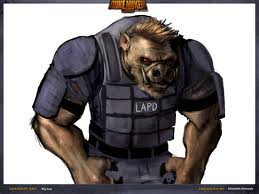
flora - Posts: 3479
- Joined: Fri Jun 23, 2006 1:48 am
You don't need a no CD patch. I made mine independent from the disc by doing this:
1) Do the "huge" installation.
2) Copy over all the .VID files into the ARENA2 folder of your installation directory.
3) Edit z.cfg so that the drive letter of the CD path is the same as the drive letter Daggerfall is installed in (technically the letter of the mounted drive you install it to, but they should be the same anyways).
1) Do the "huge" installation.
2) Copy over all the .VID files into the ARENA2 folder of your installation directory.
3) Edit z.cfg so that the drive letter of the CD path is the same as the drive letter Daggerfall is installed in (technically the letter of the mounted drive you install it to, but they should be the same anyways).
-

Kathryn Medows - Posts: 3547
- Joined: Sun Nov 19, 2006 12:10 pm
You don't need a no CD patch. I made mine independent from the disc by doing this:
1) Do the "huge" installation.
2) Copy over all the .VID files into the ARENA2 folder of your installation directory.
3) Edit z.cfg so that the drive letter of the CD path is the same as the drive letter Daggerfall is installed in (technically the letter of the mounted drive you install it to, but they should be the same anyways).
1) Do the "huge" installation.
2) Copy over all the .VID files into the ARENA2 folder of your installation directory.
3) Edit z.cfg so that the drive letter of the CD path is the same as the drive letter Daggerfall is installed in (technically the letter of the mounted drive you install it to, but they should be the same anyways).
That's what the patch does, essentially. I didn't wanna overload the guy with too many instructions, though. I figured if he had used the XP installer, then he probably picked No-CD during installation, which forces the installer to do exactly what you said. I had to ask, though, since I'm trying to figure out what's wrong with the drive settings on this dude's D-fend. I think we've just about got it, though. The last suggestion I made should fix it up quite nice.
-

Luna Lovegood - Posts: 3325
- Joined: Thu Sep 14, 2006 6:45 pm
Ok, I'll make a video of me following your instructions, might take a while.
-

FirDaus LOVe farhana - Posts: 3369
- Joined: Thu Sep 13, 2007 3:42 am
Argh! DosBox makes my brain melt. I can't get the hang of it. I installed daggerfall with Dave Humphrey's Df installer.
DosBox is easy enough to get the hang of. Once you get Daggerfall installed all you have to do is copy the Dosbox commands to the bottom of the Dosbox cfg file, so everytime you run Dosbox Daggerfall starts with it.
-

Alycia Leann grace - Posts: 3539
- Joined: Tue Jun 26, 2007 10:07 pm
I'm having some Semi sucess.
I get as far as the starting screen but the curser won't move. I'll truy a few things and get back to you later.
I get as far as the starting screen but the curser won't move. I'll truy a few things and get back to you later.
-

Rude_Bitch_420 - Posts: 3429
- Joined: Wed Aug 08, 2007 2:26 pm
I'm having some Semi sucess.
I get as far as the starting screen but the curser won't move. I'll truy a few things and get back to you later.
I get as far as the starting screen but the curser won't move. I'll truy a few things and get back to you later.
Try (ctrl)/(F10) to lock down the cursor..
-

Jaylene Brower - Posts: 3347
- Joined: Tue Aug 15, 2006 12:24 pm
Thanks. It worked.
But there is another problem. It's hard to explain. the screen is kind of blurry. And the pixels seem to shift and move when i move the curser over them, and there 2 of somethings.
But there is another problem. It's hard to explain. the screen is kind of blurry. And the pixels seem to shift and move when i move the curser over them, and there 2 of somethings.
-

casey macmillan - Posts: 3474
- Joined: Fri Feb 09, 2007 7:37 pm
Change your graphic settings, try removing the double buffering or aspect correction.
-

Jennifer Rose - Posts: 3432
- Joined: Wed Jan 17, 2007 2:54 pm
Daggerfall's native resolution is 320x200 (run it with a normal2x scaler so you don't have to strain your eyes). Don't ever try aspect ratio correction on a DOS game...EVAR!
-

Anna Krzyzanowska - Posts: 3330
- Joined: Thu Aug 03, 2006 3:08 am
hmmm...
That's strange. I can get the graphic setting I gave you to work on every machine I've ever tried to run DF with D-fend on. As I said before, I guess our systems are just far too different. Good luck, though. Sounds like you almost got it.
That's strange. I can get the graphic setting I gave you to work on every machine I've ever tried to run DF with D-fend on. As I said before, I guess our systems are just far too different. Good luck, though. Sounds like you almost got it.
-

Star Dunkels Macmillan - Posts: 3421
- Joined: Thu Aug 31, 2006 4:00 pm
25 posts
• Page 1 of 1
