Is there an easier way to cast magic as a spellsword? Currently, I have spells favorited, and when needed, I press Q (PC version), change the favorite, then M1 or M2. Is there an easier way? I needed a healing spell, and was not in time! Thanks!
Use a one-handed weapon and have a spell in your off-hand.
-

Josh Trembly - Posts: 3381
- Joined: Fri Nov 02, 2007 9:25 am
@ Danbuter: Thanks for the rapid reply. When I press R, my sword is in my left, and flame is in my right. What I can not figure out is how to pause during combat and switch between flame and heal. Or is that not allowed?
-

i grind hard - Posts: 3463
- Joined: Sat Aug 18, 2007 2:58 am
There is no way to hotkey a spell or item to a specific hand unless you use mods. However, you can still hotkey your spells and your primary weapon. The spells will always be equipped in your left hand first, though pressing the hotkey twice will put it in both hands. Weapons will always be equipped in the right hand. In practice, a spellsword focusing in One-Handed should be able to keep out just their weapon while switching between spells in their left hand using the hotkeys.
Of course, the clear fix for this, especially since you're on PC, is to use mods that work around this. There are several available, but my favorites for spellcasters are Hotkeys Plus and Categorized Favorites Menu (Holey Grail - Mage Edition). You'll have to install SKSE and SkyUI, but then again, I don't see how people can play without them.
-

Samantha hulme - Posts: 3373
- Joined: Wed Jun 21, 2006 4:22 pm
-

Maria Leon - Posts: 3413
- Joined: Tue Aug 14, 2007 12:39 am
get Dawnbreaker and spell on other hand, restoration(heal yourself), conjuration(conjure a sword if you dont like dawnbreaker and other minions to help), alteration(Candlight and Protection) and destruction(to throw spells at bandits face) are awesome to start and later on Illusion.
I think Heavy armor is awesome for a Spellsword.
You can also try and play with a shield instead of a weapon. Might be a fun way to go 
-

Chris Jones - Posts: 3435
- Joined: Wed May 09, 2007 3:11 am
I usually play with a shield or a ward on the Left hand and use spells on the Right Hand. I use a controller on the PC. I conjure a blade when enemy gets in melee range but use ranged spells when they are distant or as the first strike and then close in and use a conjured weapon.
-

Add Meeh - Posts: 3326
- Joined: Sat Jan 06, 2007 8:09 am
I assume the PC version has a Favorites menu like it does on console and the Favorite menu will pause the game, and allow you to switch items without actually pausing but it takes a moment to equip the spell/weapon as during one of the patches they somehow added a delay to switching weapons. The favorite menu is accessed on Xbox by pressing Up on the D-pad in game but I don't know which key on a keyboard.
-

sw1ss - Posts: 3461
- Joined: Wed Nov 28, 2007 8:02 pm
Grausam suggests mods and Haggard suggests using Favorites, both of which I am very clueless on what they are or how to use them. (Yes, I am a newbie.) Is there a thread I can reference that explains this, or can someone offer suggestions. Again, thanks to all the replies. While I do enjoy the game, I am more than amazed at the support this board offers. Very impressive.
-

Luna Lovegood - Posts: 3325
- Joined: Thu Sep 14, 2006 6:45 pm
You can set the things in the favorites to a hotkey by highlight it when you use Q , and pressing a number between 1-8 to set it to that number. It's not too bad, once you get used to it.
-

lilmissparty - Posts: 3469
- Joined: Sun Jul 23, 2006 7:51 pm
Thanks again everyone. Until I get the mod the 1-8 is very helpful.
-

Cheryl Rice - Posts: 3412
- Joined: Sat Aug 11, 2007 7:44 am
Well if you have it as a favorite pressing Q will pause the game and show all your favorited stuff without entering inventory. For my current character I actually have similar stuff with shield instead of flames, I fight with one handed and a shield and when health gets low I hit q, calmly equip heal in my right hand and when I'm ready I turn off the favorite menu. 
-

Pete Schmitzer - Posts: 3387
- Joined: Fri Sep 14, 2007 8:20 am
well first off all you need to give up on making your character left handed. Without mods it is a pain in the butt to play a spellsword who is left handed. Put the sword in your right hand and you can then swap spells with hotkeys in the left hand with ease. If you insist on being a lefty then you have to use the favorites menu each time.
-

matt oneil - Posts: 3383
- Joined: Tue Oct 09, 2007 12:54 am
Dual Hand Combo Hotkeys allows you to hotkey any combination of weapons/spells in your hands.
A definate candidate for the most underated mod of the year award!
-

Emily Rose - Posts: 3482
- Joined: Sat Feb 17, 2007 5:56 pm
Download http://www.nexusmods.com/skyrim/mods/3863/?. It allows hotkeying in the quick menu.
-
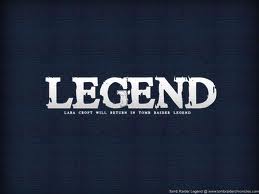
Esther Fernandez - Posts: 3415
- Joined: Wed Sep 27, 2006 11:52 am
Oh LOL! I've had skyui installed so long I forgot the hotkeying in the quick menu isn't a vanilla function.
-

Amanda savory - Posts: 3332
- Joined: Mon Nov 27, 2006 10:37 am
