I know there are people using this, does anyone know how to make it run?
9 posts
• Page 1 of 1
Nif Texture Stripper
I know there are people using this, does anyone know how to make it run?
-

Roberta Obrien - Posts: 3499
- Joined: Tue Oct 23, 2007 1:43 pm
-

Jacob Phillips - Posts: 3430
- Joined: Tue Aug 14, 2007 9:46 am
Get a program called niftexture. It doesn't strip anything, but it does allow you to edit the paths. Simply strip off everything before 'Textures' and save.
I've used nifTexture for years, and it never once occurred to me it could be used that way.That's great, thanks!
I'd still like to figure out how to use the nif texture stripper though, because using niftexture to do it from now on is fine, but it'll take roughly forever to change all my pre-existing texture paths that way. According to the description, the texture stripper would apparently do an entire directory in a few seconds...
-

Bigze Stacks - Posts: 3309
- Joined: Sun May 20, 2007 5:07 pm
It's a command line program accepting a file path as the input parameter.
So if you wanted to process the file;
C:\_WIP\Stuff\Meshes\foo.nif
For convenience sake copy nif_tx_strip.exe to C:\_WIP\Stuff\
(or copy it to the system path)
Start a console window (the specifics will vary depending on your operating system) then type;
cd C:\_WIP\Stuff
nif_tx_strip.exe Meshes\foo.nif
If you wanted it to 'fix' everything in the Meshes folder then type;
nif_tx_strip.exe Meshes
I'd make sure you backup anything you're testing it on first though...
So if you wanted to process the file;
C:\_WIP\Stuff\Meshes\foo.nif
For convenience sake copy nif_tx_strip.exe to C:\_WIP\Stuff\
(or copy it to the system path)
Start a console window (the specifics will vary depending on your operating system) then type;
cd C:\_WIP\Stuff
nif_tx_strip.exe Meshes\foo.nif
If you wanted it to 'fix' everything in the Meshes folder then type;
nif_tx_strip.exe Meshes
I'd make sure you backup anything you're testing it on first though...
-

Marie Maillos - Posts: 3403
- Joined: Wed Mar 21, 2007 4:39 pm
As far as im aware you don't even need to have "Textures\" before the image name. Simply the filename of the texture has always worked for me. In standard or none standard install paths
-

Kelli Wolfe - Posts: 3440
- Joined: Thu Aug 23, 2007 7:09 am
yeah i noticed the same thing SGMonkey some of textures ive installed have textures in them some do not. i alter all mine before i save the nif using nifscope. i back all mine up to just before textures. but i do all of my work on textures and meshes from a special folder i made up on my desk top. so none of my files get put in morrowind data files untill they are done. anyway i hope that program works for ya. it would make it alot easier then loading them up one by one.
-

CArlos BArrera - Posts: 3470
- Joined: Wed Nov 21, 2007 3:26 am
As far as im aware you don't even need to have "Textures\" before the image name. Simply the filename of the texture has always worked for me. In standard or none standard install paths
The 'Textures\' folder will need to be designated if a texture is located in a subdirectory:
i.e. texture is in '...Data Files\Textures\foo\bar_mitzvah01.dds' >>
NiSourceTexture FilePath would be 'textures\foo\bar_mitzvah01.dds'
-

Benito Martinez - Posts: 3470
- Joined: Thu Aug 30, 2007 6:33 am
The 'Textures\' folder will need to be designated if a texture is located in a subdirectory:
i.e. texture is in '...Data Files\Textures\foo\bar_mitzvah01.dds' >>
NiSourceTexture FilePath would be 'textures\foo\bar_mitzvah01.dds'
i.e. texture is in '...Data Files\Textures\foo\bar_mitzvah01.dds' >>
NiSourceTexture FilePath would be 'textures\foo\bar_mitzvah01.dds'
thank you so much for clarifing that its a good thing i leave the textures part on there then becuase all my textures go in sub files. just makes its so much easier and more organized
-

Donatus Uwasomba - Posts: 3361
- Joined: Sun May 27, 2007 7:22 pm
:foodndrink: Thanks to the hint on nif_tx_strip.exe, it just found "only" 1778 buggy meshes in my Meshes directories, I suspect this little gem could even solve some problems with MGE crashing during meshes reduction...
-
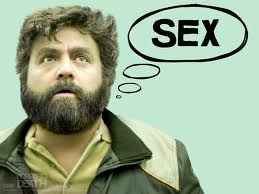
Poetic Vice - Posts: 3440
- Joined: Wed Oct 31, 2007 8:19 pm
9 posts
• Page 1 of 1
