Hello. I am learning the second creation tutorial and I need advice. In the video, the narrator drags the first small wall dungeon piece into the creation window and it's in a fixed preset position. When I try to do this the piece is not in the same position, with or without both snap grid tools selected. How do I get it into the preset position, and why didn't it duplicate the video?
Without a target to drop on, the CK drops the item where you are instead of where you are pointing. It's not important where it drops the first piece as you can move it anywhere you want but you might have a hard time seeing it until you move around a little. Make sure the snap to grid is on and start with a setting of 64. Move the piece after it is dropped to be sure it snaps to the grid. Then you should be able to drag in the next piece and snap it to the first one.
I usually drop in an xmarker at 0,0,0 just for a reference and work around that to keep from ending up way off of center. Under Preferences - Render Window, there is a setting called Create Refs At Drop Target. If that is selected, you can drag objects in and drop them on the xmarker and they will land at 0,0,0. Then move them 2 snaps in any direction and they are on the edge of the first 256 x 256 square.
-
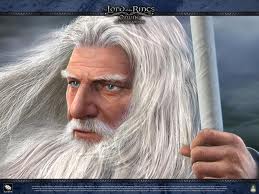
saharen beauty - Posts: 3456
- Joined: Wed Nov 22, 2006 12:54 am
