I've decided to start playing once again and came back to an already heavily modded Skyrim as I hadn't deleted it after not having touched it for months. However, while I had absolutely no trouble taking screenshots with ENB before now my PC or Skyrim simply refuses to take screenshots for whatever reason. Could anybody point out what it could possibly be? I'd be eternally grateful.
Can you open the "ENB settings" ingame?
You probably have a conflict between hot-keys. Happend me some time ago.
-
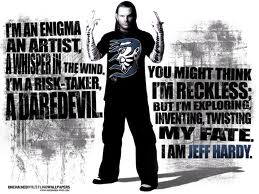
Lizbeth Ruiz - Posts: 3358
- Joined: Fri Aug 24, 2007 1:35 pm
I can enter the menu with shift+enter if that's what you mean, yeah. Is it possible to meddle with shortcut settings there? Because I've tried looking through those menus and I haven't got a clue.
-

Trevor Bostwick - Posts: 3393
- Joined: Tue Sep 25, 2007 10:51 am
Yes it is.
But it's not so obvious where to do that. I had to spend some time before I managed to change the enter/shift keys from brining up the options all the time. If I remember correctly (I'm at work right now) the options you're looking for are pretty high up in the "list". And don't forget to push both the save and apply buttons (which are located on the top kind of, at least in ENB 2.50).
-

Margarita Diaz - Posts: 3511
- Joined: Sun Aug 12, 2007 2:01 pm
Found it under 'Input'. But no matter what key I use to take screenshots it doesnt do anything still, for some reason. I tried to 'save' and 'reload' but then it just reset the shortcut keys and other options to default.
-

Blessed DIVA - Posts: 3408
- Joined: Thu Jul 13, 2006 12:09 am
