I tried to install OBSE and Character Creation Overhaul v2 using OBMM, and now after the game launches, there are no visible menu buttons or menus. I can still click on "something" but I can't see anything. Where could I have gone wrong?
Do you have Steam Community enabled? Hint, you need to.
-

Quick draw II - Posts: 3301
- Joined: Thu Nov 08, 2007 4:11 pm
Why? He could have a non Steam version of the game. 
It looks like one of his mods turns off the menu. If I remember well, the command that makes them disappear or appear is
tm
for "toggle menu".
-

LittleMiss - Posts: 3412
- Joined: Wed Nov 29, 2006 6:22 am
I do have the Steam version of Oblivion. When you say "Steam Community enabled," do you mean the checkbox that says "Enable the Steam Overlay while in-game" ? That's already enabled.
As for the console command, that doesn't work because it's the "Main Menu" that's not showing up on the screen where the theme plays and the map is scrolling.
-

naome duncan - Posts: 3459
- Joined: Tue Feb 06, 2007 12:36 am
Not the culprit anyway. I just disabled the overlay and launched the game: no problem with the menu.
-

Loane - Posts: 3411
- Joined: Wed Apr 04, 2007 6:35 am
True, the disk version of the game would not require this.
But I was saying that because he installed OBSE, and doesn't that require the Steam Overlay if it is a Steam Installed game?
-

Ashley Campos - Posts: 3415
- Joined: Fri Sep 22, 2006 9:03 pm
-
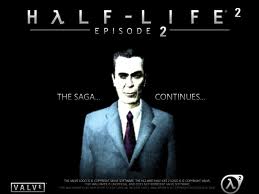
Chantel Hopkin - Posts: 3533
- Joined: Sun Dec 03, 2006 9:41 am
The only mod that I have that requires OBSE that I'm trying to see if it works is Oblivion Character Overhaul v2
Everything else that I have does not require it:
ACCCGR (A clothing add-on mod)
AliveWaters
ArmamentariumKatanas
Game of the Year Edition DLC
FineWeapons
KT_KhajEyeToggleNoEff (Changes Night-Eye on Khajiit to a toggle effect)
Landmarks (places map markers for wayshrines and rune stones)
Quest Award Leveling
RustyItems (makes rusty items appear rusted)
Tamrielic Ingredients (more alchemy ingredients)
-

Latino HeaT - Posts: 3402
- Joined: Thu Nov 08, 2007 6:21 pm
-

Dorian Cozens - Posts: 3398
- Joined: Sat May 26, 2007 9:47 am
Oh. Okay, in the OBSE Plugin file, I have Blockhead.dll (which is needed for Oblivion Character Overhaul according to the mod's description), and OBGEv2.dll
I would if I could use the console from the main menu, which I cannot.
-

Ray - Posts: 3472
- Joined: Tue Aug 07, 2007 10:17 am
