Suddenly I am having problems signing into Steam. I can go online, and sign into the Welcome to Steam. I can also go online and sign into the Steam Community. When I go to play Skyrim, the login comes up, and then after putting in my password, a popup comes up saying that SteamGuard is sending me an email with the funky code to put in. I am not getting the emails. Any advice on what to do besides contacting Steam Support, which I have already done??
-

David John Hunter - Posts: 3376
- Joined: Sun May 13, 2007 8:24 am
I do not think anyone here can do anything for you.
Check the Steam support site. It might have a document or thread that has a solution for you.
Do you have more than one PC that is using your steam account. It sounds like that steam is detecting a change of pc for your steam account and needs you to make that one active.
What happens when you put your steam into offline mode and then play.
-

Jarrett Willis - Posts: 3409
- Joined: Thu Jul 19, 2007 6:01 pm
I also have a laptop, and I have the same problem with it. I even made another account, and still the same problem. I have not tried the offline mode. How do I do that?? I am somewhat new to the pc side.
-

Suzy Santana - Posts: 3572
- Joined: Fri Aug 10, 2007 12:02 am
Check to make sure that you are accessing the email address that is registered to your Steam account. !!!
If you do not receive the e-mail at all, check and make sure it is not being filtered as spam. !!!
-

Je suis - Posts: 3350
- Joined: Sat Mar 17, 2007 7:44 pm
Steam can be placed into Offline Mode by right clicking on the Steam in the upper left hand corner, and choosing Go Offline.
Steam will create a second box with a restart in Offline Mode as an option.
I keep My Desktop in Online Mode, and My Laptop in Offline Mode.
-
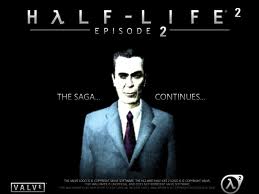
Chantel Hopkin - Posts: 3533
- Joined: Sun Dec 03, 2006 9:41 am
Checked everything. I have Windows Live on the pc and Outlook on the laptop. Neither of them is receiving email from steam. I did send a couple of notices to Steam Support.
Thanks for the info. I will try that and see what happens.
-

Brandi Norton - Posts: 3334
- Joined: Fri Feb 09, 2007 9:24 pm
I tried the offline thing and Steam still keeps asking me to login, yet I am still not getting any emails from them to put in their funky password so I could not do that. I did get in with the second account that I made, and there was no problems there, so I am glad that I had a back up hard copy of Skyrim to be able to play. Pain in the but to have to find and download all my mods again. I had no desire to go and play on the xbox. For my original account, I will just have to wait till Steam Support decides to get back to me.
-

Shelby McDonald - Posts: 3497
- Joined: Sat Jan 13, 2007 2:29 pm
As i looked about SteamGuard problems over the net, some people having the same problem receiving the confirmation code. !!!
But they getting it, after a while. Probably a steam problem. !!!
-

Marie Maillos - Posts: 3403
- Joined: Wed Mar 21, 2007 4:39 pm
