My question is this: can I easily find where the problems are? I have over 30 mods and I don't know what exactly I'm looking for...
9 posts
• Page 1 of 1
Messages when loading that slow the game
My question is this: can I easily find where the problems are? I have over 30 mods and I don't know what exactly I'm looking for...
-

Richard - Posts: 3371
- Joined: Sat Oct 13, 2007 2:50 pm
My question is this: can I easily find where the problems are? I have over 30 mods and I don't know what exactly I'm looking for...
One way to find out what plugin references these problematic things is to use some search application like http://www.inforapid.de/html/searchreplace.htm, which can be used, for example, to search for the string "SC_Gnisis_guard1" in your "Data Files" directory.
"cruel_spark_ma_en" is probably from the official Bethesda plugin "Area Effect Arrows".
"SC_Gnisis_guard1" is probably from LCV (Living Cities of Vvardenfell).
Then you should probably double check that these have been installed correctly and that they aren't conflicting with other plugins.
-

Fanny Rouyé - Posts: 3316
- Joined: Sun Mar 25, 2007 9:47 am
Thanks for the help :wink_smile:
Actually I've never downloaded the area effect arrows mod, should I download it now? Is there anything I can do about the gnisis script in LCV? I found the scripts in the LCV schedules etxt. It turns out it was from LCV after all, good job. These are the basic problems I have, and the one with the imperial broadsword, so if I can solve them I'll be able to play the game with no problems and I won't have to make any big changes..
Actually I've never downloaded the area effect arrows mod, should I download it now? Is there anything I can do about the gnisis script in LCV? I found the scripts in the LCV schedules etxt. It turns out it was from LCV after all, good job. These are the basic problems I have, and the one with the imperial broadsword, so if I can solve them I'll be able to play the game with no problems and I won't have to make any big changes..
-

Sherry Speakman - Posts: 3487
- Joined: Fri Oct 20, 2006 1:00 pm
It's a good idea to invest in an install of Wrye Mash. It's nice with a few mods, and essential with tons. I've found that those sorts of errors are very common after uninstalling mods, but you can simply clean your savegame and get rid of objectless refs, dirty refs, and assorted detritus. If you're more daring and aren't running more than a couple dozen mods, you can load up the CS, open Warnings.txt, and track down all the stuff it mentions.
-

Cedric Pearson - Posts: 3487
- Joined: Fri Sep 28, 2007 9:39 pm
Question: Do you have the fifth line in your Morrowind.ini file set to "AllowYesToAll=1"? The only reason I can think of for it to take minutes is clicking yes one at a time.
-

Dona BlackHeart - Posts: 3405
- Joined: Fri Dec 22, 2006 4:05 pm
What's Wrye Mash?
The reason it takes several minutes to start playing is that I have to answer yes to 3 clusters of questions when loading. One in the beginning, one in when "initializing data" and one when load a saved game (again when "initializing data"). Are you saying that there is a way to answer yes automatically to all? How do I find the morrowind.ini file and how do I open it?
The reason it takes several minutes to start playing is that I have to answer yes to 3 clusters of questions when loading. One in the beginning, one in when "initializing data" and one when load a saved game (again when "initializing data"). Are you saying that there is a way to answer yes automatically to all? How do I find the morrowind.ini file and how do I open it?
-

Chris Duncan - Posts: 3471
- Joined: Sun Jun 24, 2007 2:31 am
Wrye Mash is a program which basically make adding and removing mods from Morrowind a lot easier. http://www.uesp.net/wiki/Tes3Mod:Wrye_Mash
You can find your morrowind.ini in the Morrowind folder. Open it like a text file.
You can find your morrowind.ini in the Morrowind folder. Open it like a text file.
-
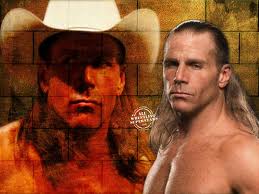
Saul C - Posts: 3405
- Joined: Wed Oct 17, 2007 12:41 pm
Ok found the morrowing.ini file and added the line yestoall. Now it takes less to start the game and it's easier to change characters. I'll probably download wrye mash but I haven't had to remove a mod yet.
Thanks for your help :wink_smile:
Thanks for your help :wink_smile:
-

GEo LIme - Posts: 3304
- Joined: Wed Oct 03, 2007 7:18 pm
In regards to the broadsword texture, this would be my guess (as I had a problem with it once myself).
My assumption is you are using one of the higher res weapon texture packs (I personally used Darknut's). What may be the case is that some of the textures may need to be relocated (as was the case with the Darknut pack I had), and the readme addresses where they need to go. In my hurry, I missed it and got that exact error all the time running around in game. So, that would be the first thing I would check
My assumption is you are using one of the higher res weapon texture packs (I personally used Darknut's). What may be the case is that some of the textures may need to be relocated (as was the case with the Darknut pack I had), and the readme addresses where they need to go. In my hurry, I missed it and got that exact error all the time running around in game. So, that would be the first thing I would check
-

john page - Posts: 3401
- Joined: Thu May 31, 2007 10:52 pm
9 posts
• Page 1 of 1
