Is that because the clothes were female specific anf I am a male character? Or is it because some mods were installed in the wrong place and the meshes are missing? It doesn't mention gender specific clothes in the manual so I am not sure.
18 posts
• Page 1 of 1
Is there supposed to be a warning symbol on items?
Is that because the clothes were female specific anf I am a male character? Or is it because some mods were installed in the wrong place and the meshes are missing? It doesn't mention gender specific clothes in the manual so I am not sure.
-

Sabrina garzotto - Posts: 3384
- Joined: Fri Dec 29, 2006 4:58 pm
-

Bethany Short - Posts: 3450
- Joined: Fri Jul 14, 2006 11:47 am
I have just started my first game and I went into the mini garden of the census and excise building and I opened a crate. In the crate their were 3 items, I think they were clothes, one was definately a robe. Each item had a red warning symbol over it and I could not equip them on the character screen.
Is that because the clothes were female specific anf I am a male character? Or is it because some mods were installed in the wrong place and the meshes are missing? It doesn't mention gender specific clothes in the manual so I am not sure.
Is that because the clothes were female specific anf I am a male character? Or is it because some mods were installed in the wrong place and the meshes are missing? It doesn't mention gender specific clothes in the manual so I am not sure.
Nothing like that in the vanilla game. It sounds like a mod that was installed incorrectly. Lots of mods add items to the Census and Excise, so it's impossible to say which mod is messed up.
-

Emilie M - Posts: 3419
- Joined: Fri Mar 16, 2007 9:08 am
Nothing like that in the vanilla game. It sounds like a mod that was installed incorrectly. Lots of mods add items to the Census and Excise, so it's impossible to say which mod is messed up.
Most of my mods for clothing were either put into the file by an exe or by the mod manager, are they not reliable then?
-

u gone see - Posts: 3388
- Joined: Tue Oct 02, 2007 2:53 pm
Most of my mods for clothing were either put into the file by an exe or by the mod manager, are they not reliable then?
It all depends on how the mod was packaged and whether it conflicts with any other mod. The mod manager can't do magic with a badly arranged mod.
Without knowing exactly what mods you are trying to run, it is impossible to say.
-
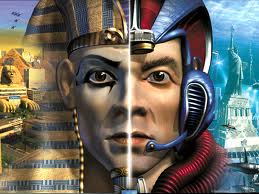
BRAD MONTGOMERY - Posts: 3354
- Joined: Mon Nov 19, 2007 10:43 pm
Try dropping one on of those items on the ground, open the console, click on whatever object appears (possibly a huge yellow exclamation point) and type "ori" into the console. If you managed to select the item, you'll see its object ID appear in the title bar of the console window, and when you type the ori command, it will tell you what mod it's from. At least then you'll know which mod needs to be fixed.
-

Rachel Hall - Posts: 3396
- Joined: Thu Jun 22, 2006 3:41 pm
do you have the betterboddies falmer race (cant rememver who by) it added a chest/crate outside in the little garden of the sensus and excise office. any you might not have put it's textures in propally
-

Lizs - Posts: 3497
- Joined: Mon Jul 17, 2006 11:45 pm
New Seyda Neen does this as well. Uncheck it, start a new character and see if it is still there.
-

jasminε - Posts: 3511
- Joined: Mon Jan 29, 2007 4:12 am
do you have the betterboddies falmer race (cant rememver who by) it added a chest/crate outside in the little garden of the sensus and excise office. any you might not have put it's textures in propally
I do have better bodies and if I remember rightly it was an exe that I used to put it in the directory. Maybe I should extract it again and do it manually.
Cheers Toccatta, I will do that
I also have the Seyda Neen docks mod so it may be that too.
-

Josh Lozier - Posts: 3490
- Joined: Tue Nov 27, 2007 5:20 pm
I do have better bodies and if I remember rightly it was an exe that I used to put it in the directory. Maybe I should extract it again and do it manually.
Cheers Toccatta, I will do that
I also have the Seyda Neen docks mod so it may be that too.
Cheers Toccatta, I will do that
I also have the Seyda Neen docks mod so it may be that too.
I have opened the console and the item is called "Falmer spider robe" and it says cell - Seyda Neen
I take it that means that the culprit is seyda neen docks but when I looked in the rar there are no meshes or textures just 2 files.
Edit: It says file = none, does that mean this is supposed to be a standard object?
-

saxon - Posts: 3376
- Joined: Wed Sep 19, 2007 2:45 am
You probably have http://planetelderscrolls.gamespy.com/View.php?view=Mods.Detail&id=3211. If so, make sure all of the files in the icons folder in the archive are in your Data Files\Icons folder. They should be in a sub folder underneath Icons.
-

Francesca - Posts: 3485
- Joined: Thu Jun 22, 2006 5:26 pm
You probably have http://planetelderscrolls.gamespy.com/View.php?view=Mods.Detail&id=3211. If so, make sure all of the files in the icons folder in the archive are in your Data Files\Icons folder. They should be in a sub folder underneath Icons.
I didn't add that one (I followed the wordpress mod guide) and there is no ticked file for it in data files. Plus I just downloaded that file and the missing mesh file is not in the mesh folder.
-

Isaiah Burdeau - Posts: 3431
- Joined: Mon Nov 26, 2007 9:58 am
Huh. Well, the smiley icon with a bar across it means that the game can't find an icon for that particular item. Post your mod list and we'll see if we can track down the culprit.
-

Marilú - Posts: 3449
- Joined: Sat Oct 07, 2006 7:17 am
Huh. Well, the smiley icon with a bar across it means that the game can't find an icon for that particular item. Post your mod list and we'll see if we can track down the culprit.
Unofficial patch and code patch
visual pack 3.0
texture fixes and bloodmoon landscape overhaul
Tamrie rebuilt map 1 and 2
Silgrad tower
Annastacia v3.3
Better bodies, clothes, beasts.
Rens oblivion hair and vvadernfell visages
weapon replacers
Darknuts creature replaces 1024
enhanced sky
NOM
Mic item replacer, weathered signs and better books
Valities bitter coast and ascadian isles and standard grass mod
less lore
morrowind comes alive and tamriel rebuilt comes alive
living cities of vvardenfell and illuminated windows
where have all the brids gone and the seagull variant
water life and water seraphs
faster walk
interior weather
atmospheric sounds 3.0
That is my mod list.
I just tried to put the next object down which is a necklace which has the smiley face with a bar and it said before I put it down:
Unable to find mesh in meshes/mo/se necklace12b_gnd.nif
I looked in my data files and there is no mo file in meshes. Does that give a clue as to what mod it is?
-

A Dardzz - Posts: 3370
- Joined: Sat Jan 27, 2007 6:26 pm
Unable to find mesh in meshes/mo/se necklace12b_gnd.nif
I looked in my data files and there is no mo file in meshes. Does that give a clue as to what mod it is?
I looked in my data files and there is no mo file in meshes. Does that give a clue as to what mod it is?
Looks like Silgrad Tower to me.
BTW, posting your active mods (load order) is normally an http://sites.google.com/site/johnmoonsugar/Home/getting-help-with-morrowind. It looks like you typed those in by hand.
-

Georgia Fullalove - Posts: 3390
- Joined: Mon Nov 06, 2006 11:48 pm
Masters for maephili0000.ess:
001 Morrowind.esm
002 Tribunal.esm
003 Bloodmoon.esm
004 Bloodmoon Landscape Overhaul 1.0.esm
005 Morrowind Patch v1.6.4.esm
006 Book Rotate.esm
007 SG-MW-ecology-BM.esm
008 GDR_MasterFile.esm
009 Texture Fix 1.8.esm
010 MCA.esm
011 TR_Data.esm
012 TR_Map1.esm
013 TR_Map2.esm
014 Less Lore.esp (Version -01)
015 LCV Schedule Markers.esp (Version -02)
016 NPC LCV Schedules 03.esp (Version 03-13)
017 newarrows.esp
018 LadyD_Reduced_Commentary.esp
019 WeatheredSigns.esp
020 Lgnpc_SN.esp (Version 0.31)
021 Healers.esp
022 LGNPC_NoLore_v0_83.esp (Version 0.83)
023 AtmosphericSoundEffects-3.0.esp
024 VGreetings-Hit.esp
025 AtmosphericSoundEffects-3.0-Tribunal.esp
026 VGreetings-Thief.esp
027 NPC LCV Locks.esp
028 VGreetings-Flee.esp
029 VGreetings-Idle.esp
030 VGreetings-Attack.esp
031 VGreetings.esp
032 newarrowsLITE.esp
033 AreaEffectArrows.esp
034 newarrows - crossbow realism.esp
035 Book Rotate - Morrowind v1.1.esp
036 SirLuthor-Tools.esp
037 Better Bodies.esp
038 Nymeria's Monthly Respawn.esp
039 Seyda Neen Docks V7.0 Tribunal.esp
040 Seyda Neen Docks V7.0 Bloodmoon.esp
041 Nymeria's Faster Walk.esp
042 Slof's Better Beasts a.esp
043 BetterBooks_AlchFormfix.esp
044 Barabus' fireplaces 2.esp
045 abotWhereAreAllBirdsGoing.esp
046 abotGuars.esp (Version 1.15)
047 Book Rotate - Tribunal v5.3.esp
048 Book Rotate - Bloodmoon v5.3.esp
049 SG-MW-ecology-BM-plugin.esp
050 TravelingMerchants_v2.2.esp
051 Mournhold, The Great Bazaar.esp
052 Clean Better Daedric.esp
053 bones.esp
054 Better Solsthiem Creatures.esp
055 A_flock_of_seagulls.esp
056 k_weather.esp
057 k_weather (louder sounds).esp
058 Book Jackets - Morrowind - BookRotate.esp
059 Wanderers of Solstheim.esp
060 KS_Julan_Ashlander Companion_1.3.esp (Version 1.3)
061 silgrad_tower_1-4_6.6.esp
062 Area Effect Arrows.esp
063 Particle Arrows.esp
064 Better Clothes_v1.1_nac.esp
065 KS_Ren's_Oblivion_Hair_for_Morrowind_1.0.esp
066 WA_SoulGems(!).esp
067 MCA - Guards Patch.esp
068 MCA - More Enemies.esp
069 MCA - NOM Patch.esp
070 LGNPC_SecretMasters_MCA5.esp
071 LGNPC_GnaarMok_v1_10.esp (Version 1.10)
072 LGNPC_MaarGan_v1_20.esp (Version 1.20)
073 LGNPC_AldVelothi_v1_20.esp (Version 1.20)
074 Vality's Ascadian Isles Addon.esp
075 DN-GDRv1.esp
076 DN-GDRv1_NOM.esp (Version 1)
077 LGNPC_HlaOad_v1_32.esp (Version 1.32)
078 Vality's Bitter Coast Addon.esp
079 LGNPC_Aldruhn_v1_20.esp (Version 1.20)
080 LGNPC_Aldruhn_v1_20_suppl.esp
081 LGNPC_Pelagiad_v1_22.esp (Version 1.22)
082 LGNPC_TelMora_v1_20.esp (Version 1.20)
083 Grass_West Gash.esp
084 Grass_Ascadian Isles.esp
085 Grass_Bitter Coast.esp
086 Grass_Grazelands.esp
087 LGNPC_Khuul_v2_10.esp (Version 2.10)
088 LGNPC_VivecFQ_v2_10.esp (Version 2.10)
089 LGNPC_TelUvirith_v1_20_UI.esp (Version 1.20)
090 LGNPC_TelUvirith_v1_20.esp (Version 1.20)
091 LGNPC_SecretMasters_v1_30.esp (Version 1.30)
092 LGNPC_IndarysManor_v1_51.esp (Version 1.51)
093 LGNPC_VivecRedoran_v1_50.esp (Version 1.50)
094 LGNPC_PaxRedoran_v1_20.esp (Version 1.20)
095 LGNPC_SoulSicknessPatch_v1_00.esp (Version 1.00)
096 BetterClothes_Patch.esp
097 TelvannisComesAliveSecondEdition.esp
098 Grass_Tamriel Rebuilt.esp
099 AEV_TCA.esp
100 NOM 2.13.esp (Version 2.13-02)
101 Morrowind Code Patch Showcase.esp (Version 0.3)
102 Annastia V3.3.esp
103 LightTheWayScriptMW.esp
104 LightTheWayScriptBM.esp
Thanks for pointing me to that application, here is my list.
I have Silgrad tower 1.4.3 with the 1.4.6 patch which is the final release I believe. I have looked in the mesh folder for both downloads and neither had a folder called "mo"in the meshes?
001 Morrowind.esm
002 Tribunal.esm
003 Bloodmoon.esm
004 Bloodmoon Landscape Overhaul 1.0.esm
005 Morrowind Patch v1.6.4.esm
006 Book Rotate.esm
007 SG-MW-ecology-BM.esm
008 GDR_MasterFile.esm
009 Texture Fix 1.8.esm
010 MCA.esm
011 TR_Data.esm
012 TR_Map1.esm
013 TR_Map2.esm
014 Less Lore.esp (Version -01)
015 LCV Schedule Markers.esp (Version -02)
016 NPC LCV Schedules 03.esp (Version 03-13)
017 newarrows.esp
018 LadyD_Reduced_Commentary.esp
019 WeatheredSigns.esp
020 Lgnpc_SN.esp (Version 0.31)
021 Healers.esp
022 LGNPC_NoLore_v0_83.esp (Version 0.83)
023 AtmosphericSoundEffects-3.0.esp
024 VGreetings-Hit.esp
025 AtmosphericSoundEffects-3.0-Tribunal.esp
026 VGreetings-Thief.esp
027 NPC LCV Locks.esp
028 VGreetings-Flee.esp
029 VGreetings-Idle.esp
030 VGreetings-Attack.esp
031 VGreetings.esp
032 newarrowsLITE.esp
033 AreaEffectArrows.esp
034 newarrows - crossbow realism.esp
035 Book Rotate - Morrowind v1.1.esp
036 SirLuthor-Tools.esp
037 Better Bodies.esp
038 Nymeria's Monthly Respawn.esp
039 Seyda Neen Docks V7.0 Tribunal.esp
040 Seyda Neen Docks V7.0 Bloodmoon.esp
041 Nymeria's Faster Walk.esp
042 Slof's Better Beasts a.esp
043 BetterBooks_AlchFormfix.esp
044 Barabus' fireplaces 2.esp
045 abotWhereAreAllBirdsGoing.esp
046 abotGuars.esp (Version 1.15)
047 Book Rotate - Tribunal v5.3.esp
048 Book Rotate - Bloodmoon v5.3.esp
049 SG-MW-ecology-BM-plugin.esp
050 TravelingMerchants_v2.2.esp
051 Mournhold, The Great Bazaar.esp
052 Clean Better Daedric.esp
053 bones.esp
054 Better Solsthiem Creatures.esp
055 A_flock_of_seagulls.esp
056 k_weather.esp
057 k_weather (louder sounds).esp
058 Book Jackets - Morrowind - BookRotate.esp
059 Wanderers of Solstheim.esp
060 KS_Julan_Ashlander Companion_1.3.esp (Version 1.3)
061 silgrad_tower_1-4_6.6.esp
062 Area Effect Arrows.esp
063 Particle Arrows.esp
064 Better Clothes_v1.1_nac.esp
065 KS_Ren's_Oblivion_Hair_for_Morrowind_1.0.esp
066 WA_SoulGems(!).esp
067 MCA - Guards Patch.esp
068 MCA - More Enemies.esp
069 MCA - NOM Patch.esp
070 LGNPC_SecretMasters_MCA5.esp
071 LGNPC_GnaarMok_v1_10.esp (Version 1.10)
072 LGNPC_MaarGan_v1_20.esp (Version 1.20)
073 LGNPC_AldVelothi_v1_20.esp (Version 1.20)
074 Vality's Ascadian Isles Addon.esp
075 DN-GDRv1.esp
076 DN-GDRv1_NOM.esp (Version 1)
077 LGNPC_HlaOad_v1_32.esp (Version 1.32)
078 Vality's Bitter Coast Addon.esp
079 LGNPC_Aldruhn_v1_20.esp (Version 1.20)
080 LGNPC_Aldruhn_v1_20_suppl.esp
081 LGNPC_Pelagiad_v1_22.esp (Version 1.22)
082 LGNPC_TelMora_v1_20.esp (Version 1.20)
083 Grass_West Gash.esp
084 Grass_Ascadian Isles.esp
085 Grass_Bitter Coast.esp
086 Grass_Grazelands.esp
087 LGNPC_Khuul_v2_10.esp (Version 2.10)
088 LGNPC_VivecFQ_v2_10.esp (Version 2.10)
089 LGNPC_TelUvirith_v1_20_UI.esp (Version 1.20)
090 LGNPC_TelUvirith_v1_20.esp (Version 1.20)
091 LGNPC_SecretMasters_v1_30.esp (Version 1.30)
092 LGNPC_IndarysManor_v1_51.esp (Version 1.51)
093 LGNPC_VivecRedoran_v1_50.esp (Version 1.50)
094 LGNPC_PaxRedoran_v1_20.esp (Version 1.20)
095 LGNPC_SoulSicknessPatch_v1_00.esp (Version 1.00)
096 BetterClothes_Patch.esp
097 TelvannisComesAliveSecondEdition.esp
098 Grass_Tamriel Rebuilt.esp
099 AEV_TCA.esp
100 NOM 2.13.esp (Version 2.13-02)
101 Morrowind Code Patch Showcase.esp (Version 0.3)
102 Annastia V3.3.esp
103 LightTheWayScriptMW.esp
104 LightTheWayScriptBM.esp
Thanks for pointing me to that application, here is my list.
I have Silgrad tower 1.4.3 with the 1.4.6 patch which is the final release I believe. I have looked in the mesh folder for both downloads and neither had a folder called "mo"in the meshes?
-

Makenna Nomad - Posts: 3391
- Joined: Tue Aug 29, 2006 10:05 pm
I have Silgrad tower 1.4.3 with the 1.4.6 patch which is the final release I believe. I have looked in the mesh folder for both downloads and neither had a folder called "mo"in the meshes?
It looks to me like those 3 items in the chest are not used by the mod in any way, and at least the model for the necklace is missing from the archive, as you have seen. You could choose to just chuck the items and forget about them.
Or it appears that they may be from the "http://planetelderscrolls.gamespy.com/View.php?view=Mods.Detail&id=2153" mod. So you could try installing that.
-
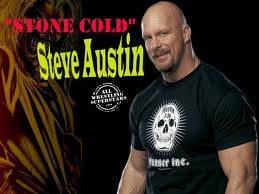
Farrah Lee - Posts: 3488
- Joined: Fri Aug 17, 2007 10:32 pm
It looks to me like those 3 items in the chest are not used by the mod in any way, and at least the model for the necklace is missing from the archive, as you have seen. You could choose to just chuck the items and forget about them.
Or it appears that they may be from the "http://planetelderscrolls.gamespy.com/View.php?view=Mods.Detail&id=2153" mod. So you could try installing that.
Or it appears that they may be from the "http://planetelderscrolls.gamespy.com/View.php?view=Mods.Detail&id=2153" mod. So you could try installing that.
You are a legend john, thanks alot, I will install that. My worry was that it wasn't an isolated issue and that I would got through the game with lots of missing meshes. It seems it wasn't and this will fix it. Cheers.
-

Trey Johnson - Posts: 3295
- Joined: Thu Oct 11, 2007 7:00 pm
18 posts
• Page 1 of 1
