So I have a problem. As the title states, I'm running into transparent trolls and transparent hair even with transparency AA set to off in the control panel. I've tried toggling it, and I've tried using supersampling to see if that fixed it, but nothing has worked at all so far. Does anyone have a suggestion as to what I should do next? Maybe I missed something, but how could I be running into an issue with an enabled setting when that setting isn't actually enabled?
First thing, this game does not like post game video processing, ie the Nvidia Control Panel and Catalyst Control Center. So, the first thing I would try is disabling the CP program and see what happens in the game. Don't worry, the CP is not your drivers those get loaded with windows.
Second if you do decide to use the CP for something, make sure the game is not also doing it. If so, then one or the other, but not both, preferably the game.
Third, don't even try to do AA in the CP, use the game for that. Make it application controlled.
-
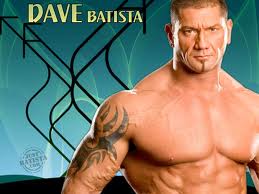
Amy Siebenhaar - Posts: 3426
- Joined: Fri Aug 10, 2007 1:51 am
Alright, so I have no custom settings in the CP and am only using those settings that are in the game's launcher. The bug persists, however.
-

Bethany Short - Posts: 3450
- Joined: Fri Jul 14, 2006 11:47 am
So you reverted your Nvidia control panel to default, yes ???
So now, delete your skyrimPrefs.ini file located in: C: \ Users \ [ Your User ID] \ Documents \ My Games \ Skyrim
Restart skyrim, and start a new game !!! Do you have Transparency problems again ???
If yes, try to see if those lines are as described below:
iBlurDeferredShadowMask=1
iMultiSample=0
bFXAAEnabled=0
bTransparencyMultisampling=0
bDeferredShadows=1
You will find the above in your SkyrimPrefs.ini file, in the section [Display]
----------------
if you have an ENB at the Enblocal.ini, there is a section:
[ANTIALIASING]
EnableEdgeAA=true
EnableTemporalAA=false
EnableSubPixelAA=true
EnableTransparencyAA=false <- you want that DISABLED
-

Tikarma Vodicka-McPherson - Posts: 3426
- Joined: Fri Feb 02, 2007 9:15 am
I tried deleting the .ini located in the documents folder, which didn't seem to help. After making sure that those settings were all in the file set to those values, the game actually looked worse. Like, the problem became even more apparent. Not using any ENBs, btw. Full vanilla Legendary Edition only.
The fact that those values made the bug more severe is indicative of some sort of progress, right? Not sure what to do now, though.
-

Bereket Fekadu - Posts: 3421
- Joined: Thu Jul 12, 2007 10:41 pm
