22 posts
• Page 1 of 1
Xbox Slim leading to better gameplay maybe?
-

Shianne Donato - Posts: 3422
- Joined: Sat Aug 11, 2007 5:55 am
So I have been running New Vegas on my xbox slim 250G model since launch and my game has frozen only once on a loading screen during 24hrs of play time. I have seen some clipping issues and the occasional "funny" glitch, but nothing game-breaking or killing my save games....yet. I did also avoid the debt collector quest so far due to the massive amount of topics in this forum. So I would like to know how New Vegas has been running on other Xbox slim models for other people. Maybe I just got lucky so far.
I have a slim and have had no major problems.
Finished debt collector and everything is fine. Finished come fly with me as well.
Edit: I am also in the new dashboard beta preview program.
-

OJY - Posts: 3462
- Joined: Wed May 30, 2007 3:11 pm
I have a slim and have had no major problems.
Finished debt collector and everything is fine. Finished come fly with me as well.
Finished debt collector and everything is fine. Finished come fly with me as well.
Well hopefully more people will respond to see if it is a trend. I finished come fly with me with no problem and it didnt glitch at all. Not even the hanger door glitch; so maybe a slim helps New Vegas a little bit.
-

Matt Gammond - Posts: 3410
- Joined: Mon Jul 02, 2007 2:38 pm
Old school model, repaired once, works fine. Completed Come Fly with me twice wit no issues, have yet to touch the debt collector quest.
-

Sarah Unwin - Posts: 3413
- Joined: Tue Aug 01, 2006 10:31 pm
I have a slim 250 gig and I got the dlc glitch and cannot load any games anymore, so I don't think it helped very much in my case.
-

Trevi - Posts: 3404
- Joined: Fri Apr 06, 2007 8:26 pm
I have a slim and have had no major problems.
Finished debt collector and everything is fine. Finished come fly with me as well.
Finished debt collector and everything is fine. Finished come fly with me as well.
SAME. Slim here, and I've never had those problems.
Every time I boot the game (press Play Game) I hold the Left Bumper, Right Bumper, and the X button until the title screen shows, to delete the game cache, instead of clearing the system cache.
Before the patch my system froze at least 6 times. After the patch, never. Doing the above may have been the reason. Whenever I can tell that loads are getting longer and longer, I save, shut off my console and turn it back on. Loading times are then back to normal. I've done this 3 times last two days. It works.
-
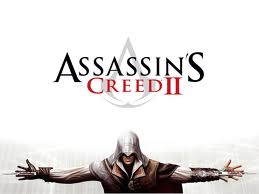
JUDY FIGHTS - Posts: 3420
- Joined: Fri Jun 23, 2006 4:25 am
I am not using a slim, and even though I had been playing the game in rows of 10 hours (unemployed until tomorrow) it had only frozen twice, and I had only seen maybe three other minor bugs.
But then, during an attack on a deathclaw herd my game froze.
Boom, 3 corrupted saves and 68 hours lost. Just because your game isn't experiencing the legion of bugs others have doesn't mean you are immune to them. Just hope you don't loss your progress to a stupid game-breaker.
But then, during an attack on a deathclaw herd my game froze.
Boom, 3 corrupted saves and 68 hours lost. Just because your game isn't experiencing the legion of bugs others have doesn't mean you are immune to them. Just hope you don't loss your progress to a stupid game-breaker.
-

Carys - Posts: 3369
- Joined: Wed Aug 23, 2006 11:15 pm
Yeah I do clear the game cache every time I boot the game and I also turn off the console every three hours to reduce load times. These methods do seem to work. But considering I'm only 24hrs in, I'm hoping that I can enjoy this game without any game breaking save problems or anything. Hopefully we'll see some more patches this week so that it is not such a pain to keep this game working correctly/ at all.
-

Natasha Biss - Posts: 3491
- Joined: Mon Jul 10, 2006 8:47 am
So I have been running New Vegas on my xbox slim 250G model since launch and my game has frozen only once on a loading screen during 24hrs of play time. I have seen some clipping issues and the occasional "funny" glitch, but nothing game-breaking or killing my save games....yet. I did also avoid the debt collector quest so far due to the massive amount of topics in this forum. So I would like to know how New Vegas has been running on other Xbox slim models for other people. Maybe I just got lucky so far.
I have the same model installed on my hard drive, and as soon as I sent the ghouls to space, I saved, now I have corrupted save files due to DLC error......awesome
-

D IV - Posts: 3406
- Joined: Fri Nov 24, 2006 1:32 am
I'm only in about 9 hours now. I too have the Xbox 360 Slim and installed the game on the HD. No problems so far (knocks on wood), only the occasional enemy stuck in the ground. Going to try out the Come Fly With Me quest next. Wish me luck, I will post if I have an issue.
-

TASTY TRACY - Posts: 3282
- Joined: Thu Jun 22, 2006 7:11 pm
Most of the bugs seem to be in the software itself. I doubt the make of 360 will make a difference.
I have a 'fat' 360 and I only got my first crash till I'd played about 10 hours, after that it crashed more than a dozen times (I've played about 40 hours total).
I have a 'fat' 360 and I only got my first crash till I'd played about 10 hours, after that it crashed more than a dozen times (I've played about 40 hours total).
-

Kevin S - Posts: 3457
- Joined: Sat Aug 11, 2007 12:50 pm
I'm using the Arcade version xbox with the Jasper chip and have yet to have a major problem.. I also completed come fly with me with no problems but that could be because I deleted the DLC content after playing awhile and started a new game because I wanted to experience the game without it. (I felt the canteen was defeating the purpose of hardcoe mode and I didn't like the constant auto pop up.."you take a drink from your canteen."
The only glitches I've had so far are.. after 65 hours of gameplay the tumbleweeds stopped tumbling.. They are all just stuck in the roads, immobile objects. I can even stand on top of them.
and the arm glitch, where your arms move up or down and then stick in that position for a little bit. Usually happens when I'm sneaking around.
and I've had one freeze that I had to re-start my xbox.... But that was after about 8 hours of playing. Most games I've played have freeze problems when playing for long periods of time.
The only glitches I've had so far are.. after 65 hours of gameplay the tumbleweeds stopped tumbling.. They are all just stuck in the roads, immobile objects. I can even stand on top of them.
and the arm glitch, where your arms move up or down and then stick in that position for a little bit. Usually happens when I'm sneaking around.
and I've had one freeze that I had to re-start my xbox.... But that was after about 8 hours of playing. Most games I've played have freeze problems when playing for long periods of time.
-

Antony Holdsworth - Posts: 3387
- Joined: Tue May 29, 2007 4:50 am
So I have been running New Vegas on my xbox slim 250G model since launch and my game has frozen only once on a loading screen during 24hrs of play time. I have seen some clipping issues and the occasional "funny" glitch, but nothing game-breaking or killing my save games....yet. I did also avoid the debt collector quest so far due to the massive amount of topics in this forum. So I would like to know how New Vegas has been running on other Xbox slim models for other people. Maybe I just got lucky so far.
I have an elite, i bought it in may and i encountered problems like bighorns trapped in fences, geckos under rocks but after the update my game runs smooth, i didn't install the DLC classic pack and I installed my game in the Hard drive
-

jenny goodwin - Posts: 3461
- Joined: Wed Sep 13, 2006 4:57 am
Using an elite I had several crashes but not enough to be overly concerning (though having a crash as I'm loading Goodsprings for the first time is pretty messed up). Not much lag to speak of either, though the game did choke up at some points when I went to perform various actions. Haven't had any problems at all in several days, though that's probably because I hit the DLC glitch and have stopped playing until they release a fix. 
-

A Boy called Marilyn - Posts: 3391
- Joined: Sat May 26, 2007 7:17 am
Using the 250GB slim.
Game is generally working fine. VATS works perfectly fine. Game has frozen on my twice.
I've seen the minor bugs and glitches but as yet nothing game breaking.
Game is generally working fine. VATS works perfectly fine. Game has frozen on my twice.
I've seen the minor bugs and glitches but as yet nothing game breaking.
-

Andres Lechuga - Posts: 3406
- Joined: Sun Aug 12, 2007 8:47 pm
i don't have a slim but in 60 hrs of gameplay on my regular xbox i have had a grand total of 2 freezes and the only bug i have noticed is the monorail. I do have the standard stuttering every once in a while but that is few and far between. I have purposely avoided downloading the new patch out of fear my good playable game will turn into a frozen mess.
-

Oyuki Manson Lavey - Posts: 3438
- Joined: Mon Aug 28, 2006 2:47 am
I've played the same save(s) on both my Halo Reach 360S in the living room and my old Resident Evil Jasper Elite in the bedroom. Been playing for around 30 hours on and off and I've been moving the save files from one HDD to a USB stick to the other HDD and vice versa (I've also got the Classic DLC pack) and I've not run into any severe problems yet.
The bugs I've encountered are just small annoying ones like when I have multiples of the same type of headgear only one appears in the inventory or the one where the equipped weapon rises to the top of the screen.
The main bug that is annoying me the most is when the game doesn't register that I'm pressing the buttons/triggers on the pad.
The bugs I've encountered are just small annoying ones like when I have multiples of the same type of headgear only one appears in the inventory or the one where the equipped weapon rises to the top of the screen.
The main bug that is annoying me the most is when the game doesn't register that I'm pressing the buttons/triggers on the pad.
-

Pete Schmitzer - Posts: 3387
- Joined: Fri Sep 14, 2007 8:20 am
I am running the game on a slim as well. I have had one freeze after about 7 hours of straight playing.
I have noticed the loading times are getting a tiny bit lengthier but I'm no stickler, as long as i can play i aint complaining.
There are the occasional minor bugs (i.e. lockpick/computer hack blank screen, etc) but so far I have ran into only a few of those and those are quick fixed just by saving the game where i am, restarting my xbox, then boom everything is running smoothly again. I would say for the amount of play time I have put in (20-30+ hours) I have only had to "inconvenience" myself for a TOTAL of 5-10 minutes tops to fix the issues. The only time I havent "been able to play" is when my xbox is rebooting lol. so you do the math.
Been through just about every quest I can do. I am at the one where i go meet Mr.House. Level 17. Wish me luck through the rest of the game. I will be quite sad if i have to start over
With all that said, LOVE THE GAME! Keep up the good work Beth! Hurry up with some downloadable content! haha jk
I have noticed the loading times are getting a tiny bit lengthier but I'm no stickler, as long as i can play i aint complaining.
There are the occasional minor bugs (i.e. lockpick/computer hack blank screen, etc) but so far I have ran into only a few of those and those are quick fixed just by saving the game where i am, restarting my xbox, then boom everything is running smoothly again. I would say for the amount of play time I have put in (20-30+ hours) I have only had to "inconvenience" myself for a TOTAL of 5-10 minutes tops to fix the issues. The only time I havent "been able to play" is when my xbox is rebooting lol. so you do the math.
Been through just about every quest I can do. I am at the one where i go meet Mr.House. Level 17. Wish me luck through the rest of the game. I will be quite sad if i have to start over
With all that said, LOVE THE GAME! Keep up the good work Beth! Hurry up with some downloadable content! haha jk
-

Lindsay Dunn - Posts: 3247
- Joined: Sun Sep 10, 2006 9:34 am
So I have been running New Vegas on my xbox slim 250G model since launch and my game has frozen only once on a loading screen during 24hrs of play time. I have seen some clipping issues and the occasional "funny" glitch, but nothing game-breaking or killing my save games....yet. I did also avoid the debt collector quest so far due to the massive amount of topics in this forum. So I would like to know how New Vegas has been running on other Xbox slim models for other people. Maybe I just got lucky so far.
Xbox 360 slim 250Gb HDD. Have had nothing but problems since I put the DLC on there and it seems the more I play the worse it gets. I am haveing up to three freezes a day and I only play for 4 hours a day. Weird stuff happens all the time, like i went to finish a challenge for a NCR ranger and when I fast travelled to his camp he was then all of the sudden halfway across the map in scorpion gultch and died so i failed the mission after all that work.
Wierd crap and allot of freezing makes jack a dull boy!
-

rebecca moody - Posts: 3430
- Joined: Mon Mar 05, 2007 3:01 pm
So far most people using the slim has have good experiences with the game. Judging by other forum posts though, the problems seem to be either the actual game disc you received or the use of the "free" DLC that came with pre-ordering the game. If more people could weigh in with their experiences of their xbox slim and New Vegas, that would help. Even though I think that the Xbox doesn't matter with this game, in my case, the type of Xbox I was using had a major impact on how smooth and glitch-free my copy of Fallout 3 played; so maybe the same can be said for New Vegas.
-

BethanyRhain - Posts: 3434
- Joined: Wed Oct 11, 2006 9:50 am
When I had an older Xbox, I noticed that when our thermostat was set at 76-78 (we up it in the mornings when taking a shower), my console would shut off due to overheating. It took me a while to notice, but when the temperature was 70-72 in my house, it helped keep the Xbox from overheating. Now I have a Slim. It's much better at pushing out heat through the top with it's one fan, and svcking in the cooler air from the sides.
Room temperature is more important than you think. Something to watch out for.
Room temperature is more important than you think. Something to watch out for.
-

Philip Rua - Posts: 3348
- Joined: Sun May 06, 2007 11:53 am
22 posts
• Page 1 of 1
