I recently upgraded to a new computer that offers significantly higher performance than the one I had been previously using to play Skyrim. For the most part the game runs far more smoothly than it ever has before, and I felt encouraged enough to install a number of graphics mods that I had previously ignored in order to allow for better performance. It all still runs fairly well, but I have been encountering a problem in which textures will fail to load (giving me purple or black instead) or the game will randomly CTD with no apparent cause. I only use a very few mods beyond textures, and the crashes appear to be fairly random, with no correlation to any of the mods I do use. Is there a way to stop these random crashes and the occasions where textures do not load? For reference I am already using the Safety Load and SSME mods.
Are you using a mod manager like Nexus Mod Manager or Mod Organizer? (I use Mod Organizer) I know this guide might look a little complex, but if you at least use the memory patch, it could help with random CTDs...
http://www.nexusmods.com/skyrim/mods/50244/?
not sure about your textures problem, but maybe that's something to do with graphics memory, or textures (from mods) that were deleted from your game, but still being referenced?
-

rae.x - Posts: 3326
- Joined: Wed Jun 14, 2006 2:13 pm
I'm using Nexus Mod Manager, and I had previously tried an ENB thing to boost stability, but all it did was make everything darker. The textures are still in the game, it's just that after maybe 30-45 minutes of play, they begin to not load up properly. Exiting and restarting the game buys another thirty minutes before problems start happening again. Going to give the memory patch a try and see if that solves issues, as Safety Load did nothing when I initially installed that.
-

Miranda Taylor - Posts: 3406
- Joined: Sat Feb 24, 2007 3:39 pm
Purple or other non-loading textures usually is due to VRAM problems as I recall. Try lowering your graphics settings slightly or remove or downgrade to a less "heavy" version of your texture mods and see if the problems go away. You could try the SKSE memory patch as well, you will need to enable it in an skse.ini file as it is not enabled by default.
-

Antonio Gigliotta - Posts: 3439
- Joined: Fri Jul 06, 2007 1:39 pm
Well I tried the memory patch, and it improves stability from crashing every half hour to every two hours, which is more than sufficient. Still having trouble with textures though, I guess downgrading may be the only way to go, though I'm loathe to give up the very nice textures of the 2K pack.
-
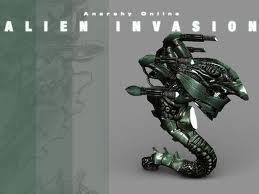
Alisia Lisha - Posts: 3480
- Joined: Tue Dec 05, 2006 8:52 pm
