How do I revert to windows 7 or back up my stuff
Windows 10 BRICKED my PC
How do I revert to windows 7 or back up my stuff
-

Maeva - Posts: 3349
- Joined: Mon Mar 26, 2007 11:27 pm
If W10 is the only thing on it, NO.
Note: Rollback is dependent on the availability of the Windows.old folder, if you deletet that, then you won’t have the option to rollback. !!!
In any case, that's how you could do it: http://www.thewindowsclub.com/rollback-from-windows-10
-

Victoria Vasileva - Posts: 3340
- Joined: Sat Jul 29, 2006 5:42 pm
I can't use the task bar at all nor the windows button to bring up the start menu even during the 20 seconds I get of semi functional PC
-

Stu Clarke - Posts: 3326
- Joined: Fri Jun 22, 2007 1:45 pm
And that is why I never ever jump over to a new OS unless buying a brand new puter. Don′t want to mess up things that work fine 
-

quinnnn - Posts: 3503
- Joined: Sat Mar 03, 2007 1:11 pm

Also bought a 8GB USB stick and put the https://www.microsoft.com/en-us/software-download/windows10 on it so I can do a clean Windows 10 install in the future, whenever I can be bothered

-

Tina Tupou - Posts: 3487
- Joined: Fri Mar 09, 2007 4:37 pm
Here, try these instructions and see if they don't help: http://www.tomshardware.com/faq/id-2569556/safe-mode-windows.html
-

emma sweeney - Posts: 3396
- Joined: Fri Sep 22, 2006 7:02 pm
But I have no sound and no option to connect to the Internet via wifi
Also said something about needing a new ap to run this but the notice didn't explain and vanished when I hit the start menu
EDIT: now start menu won't stay open
-

Cat Haines - Posts: 3385
- Joined: Fri Oct 27, 2006 9:27 am
OK, just try that.
Boot windows normally.
Press the Windows Flag (left down below) -> choose Power and then whilst holding down the "shift" key from your keyboard press Restart
You will get a blue window, and you will click on Troubleshooting
After that you get some options:
Reset Your PC
OR
System Restore
System image recovery
Startup Repair
Go Back To Previous Build
Choose one that suits your situation. (Those are the options you will get, if you follow the above steps)
GOOD LUCK !!! 
-

GRAEME - Posts: 3363
- Joined: Sat May 19, 2007 2:48 am
That's what I did too. After upgrading and having 10 validate, I then reinstalled it from scratch. I went from 22GB free (With the Windows.old folder) to 60GB free. (And no Windows.old folder.)
I have an image of W7 should I want to revert back. I recommend everyone make an image with EaseUS ToDo Backup. (100% free!)
I used it to re-image W10 and it took 15 minutes from an unformatted SSD to a fully functional W10. 
-

^~LIL B0NE5~^ - Posts: 3449
- Joined: Wed Oct 31, 2007 12:38 pm
Can't do that from normal
Could do it from safe mode
I don't have a backup image x.x
Which of these will bring me back to windows 7 ?
-

Robert Garcia - Posts: 3323
- Joined: Thu Oct 11, 2007 5:26 pm
Will I lose anything like games/mods I have installed ?
-

Big mike - Posts: 3423
- Joined: Fri Sep 21, 2007 6:38 pm
Judging from that, i thing you will be fine: http://i.imgur.com/SdCGbIj.jpg
If you have upgraded from W7 to W10, your old operating system should stay archived inside the Windows.old folder on the installation drive.
However, it would be a good idea if you had created a full backup before you upgraded. !!! (or even better after the backup, a clean W10 installation would be the best)
-
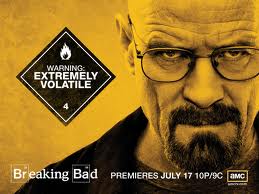
Scarlet Devil - Posts: 3410
- Joined: Wed Aug 16, 2006 6:31 pm
My transition from Windows 7 to Windows 10 has been really smooth, and I installed on release day.
-

Josh Dagreat - Posts: 3438
- Joined: Fri Oct 19, 2007 3:07 am
Ye'h. I had issues with Windows 10. Took me about 40-60 minutes of turning it on/off to finally be able to do more things on it and even then, when trying to play games is like "Nope, not gonna work very well!"... So I used the rollback option.
I recommend messing around with it and such.
-

Gen Daley - Posts: 3315
- Joined: Sat Jul 08, 2006 3:36 pm
ok so i held shift and restarted PC
from there i reset my PC and kept files
windows 10 now seems to be working as was intended
seems a bit slower than 7 though
-

luke trodden - Posts: 3445
- Joined: Sun Jun 24, 2007 12:48 am
Glad you fixed it. 
If W10 behaves slower that W7, i would recommend to back-up your stuff, and install W10 as a standalone OS. (not through W7 upgrade)
I don't know if it's faster than W8.1, but it's definitely faster than W7. !!!
-

Nims - Posts: 3352
- Joined: Thu Jun 07, 2007 3:29 pm
i dont have anything big enough to back up my stuff with x.x
even though all id be backing up is steam games i just dont want to reinstall like 28 10+gig games
-

ladyflames - Posts: 3355
- Joined: Sat Nov 25, 2006 9:45 am
