Okay, so this JUST started. I've looked for answers online but none of the stories seem to match mine. Anywho, Skyrim will load and I will be playing for a good while. Enough to finish a mission or 2. But after a while, it just closes. No warning, no "skyrim not responding" message, Not even a crash report. It just closes. It's frustrating. I've deleted all of my mods and reinstalled one by one, I've unsubscribed and subscribed to the mods on steam and NOTHING. I've deleted the whole game like 3 times trying to fix it and still nothing works. I'm really close to just giving up but i love skyrim so much that i dont want to. Can someone help? Maybe give me some advice or a solid way to fix this?
I have a similar thing, only for me, when I first try to start up the game, it will load, run for maybe a minute or two until my character faces a new direction, then suddenly CTD. No warning, I'm just in the game one second, and looking at my desktop the next. the easiest cure for me is to load the game and quickly walk through a door into a new cell, then go back to where I started. It often may take 5 or 6 CTDs before the game will run, but once it does, it may run fine for several hours, but then... suddenly and without warning, there I am looking at my desktop again.
The only thing that helps for me is to save often, cuz that way I lose less of what I've done.
-

Veronica Martinez - Posts: 3498
- Joined: Tue Jun 20, 2006 9:43 am
You may have tried these, and my apologies if you have, but here are a couple of things that have helped my game's stability:
1) In Settings under Gameplay, turn off some or all of the autosave functions (e.g., "save on rest", "save on character menu", etc.). The only one I leave enabled is "save on travel" because I'm too lazy and/or clueless to save when entering a dungeon. Edit: This may be irrelevant these days, but early on the Autosave feature in Skyrim could cause spontaneous crashes in random ways, so I still tweak these settings..
2) If you're using SKSE, check out http://steamcommunity.com/app/72850/discussions/0/540740500921363665/ on Steam, as well as http://www.gamesas.com/topic/1523818-skse-an-important-tip-from-a-dumb-noob/ on this forum. The latter was an eye-opener to me after having used SKSE for years.
While my game isn't exactly crash-free, I do get significantly fewer crashes than I used to thanks to these.
-
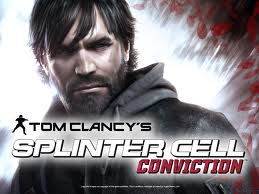
Robert DeLarosa - Posts: 3415
- Joined: Tue Sep 04, 2007 3:43 pm
(Sorry all I can do is give you a push to the maybe right direction atm)
-

IsAiah AkA figgy - Posts: 3398
- Joined: Tue Oct 09, 2007 7:43 am
I would try first, to run Skyrim (vanilla) without any mods at all.
An unmodded skyrim doesn't crash to desktop, easily. (except something else is going on)
----------------
What's the report from Windows Event Viewer ???
-

Niisha - Posts: 3393
- Joined: Fri Sep 15, 2006 2:54 am
If you are going to test with a vanilla game then start a new game or download one of the 99% completed vanilla savegames because an existing savegame will almost certainly crash soon or not even load with its dependent mods removed.
-

kat no x - Posts: 3247
- Joined: Mon Apr 16, 2007 5:39 pm
I followed the instructions, and I think it worked! I haven't had a CTD all day. Thanks for posting this, eh?
-

Gemma Woods Illustration - Posts: 3356
- Joined: Sun Jun 18, 2006 8:48 pm
