I play on a 50" TV and could sure use some larger text so I don't have to squint. Any mods or .ini changes I can make to get larger text for dialogue and the menus? If not I could hook up to a regular monitor up in my "office" but I like playing from my recliner when I can.
-

Bones47 - Posts: 3399
- Joined: Fri Nov 09, 2007 11:15 pm
I also recommend MGE XE Menu Scaling over every other method.
-

Blessed DIVA - Posts: 3408
- Joined: Thu Jul 13, 2006 12:09 am
Where I can find this function, please?
I have discovered a lot of very nice MGE XE functions by chance - like the camera zoom, but not an UI zoom.
Also tried to install this custom fonts mod but it did not work as intended.
-
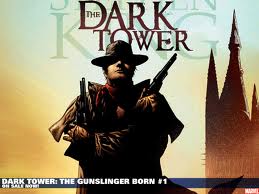
MISS KEEP UR - Posts: 3384
- Joined: Sat Aug 26, 2006 6:26 am
-

cutiecute - Posts: 3432
- Joined: Wed Sep 27, 2006 9:51 am
... I have MGE XE beta 0.10. beta - must have missed it... or this feature is disabled for the beta. Have to check it when I'm home...
Have compared both download files:
0.10 is jus 1,8 MB and 0.9.10 is 23 MB.
As I have directly taken the files from 0.10 and dropped them into my old 0.9.7 folder I still have old files here.
Guess I should also add/replace the othe folders to get it working.
-

Elle H - Posts: 3407
- Joined: Sun Aug 06, 2006 3:15 am
-

-__^ - Posts: 3420
- Joined: Mon Nov 20, 2006 4:48 pm
Will do this and see if it works. Had some problems to get MGE XE working and hoped not to mess with it again. But strange 0.10 works with the old files at all.
-

jessica breen - Posts: 3524
- Joined: Thu Aug 03, 2006 1:04 am
Fount the menue. Changed UI size. Works. Great feature!
-

Lauren Denman - Posts: 3382
- Joined: Fri Jun 16, 2006 10:29 am
Awesome. If you are also using MCP, then I would recommend http://www.nexusmods.com/morrowind/mods/36873. Sharpens up the font and since it was also done by Hrnchamd, it works well with the MCP and the UI scaling of MGE XE.
-

Guy Pearce - Posts: 3499
- Joined: Sun May 20, 2007 3:08 pm
I am not seeing the option at all under the graphics tab. Have the version you mentioned...
-

Quick Draw - Posts: 3423
- Joined: Sun Sep 30, 2007 4:56 am
It's called "Menu UI Scaling" and is located directly above the word "Screenshots" in the lower left area.
-

SHAWNNA-KAY - Posts: 3444
- Joined: Mon Dec 18, 2006 1:22 pm
Wasn't quite there but I found it. I realized what I did though, I have MSGO installed, which includes an older version of MGE XE. I had popped the new version of MGE EX in the wrong place but didn't realize it because everything looked right in the Morrowind folder due to the old version being there. Talk about your dumb moves...no wonder I couldn't find it.
In any case, this works PERFECTLY. Thank you for the suggestions and the help! Now if you excuse me, I have some adventuring to do!
-

Tom Flanagan - Posts: 3522
- Joined: Sat Jul 21, 2007 1:51 am
