I googled it, and came across several threads discussing the exact same problem. I tried a couple of the solutions listed, including buying a new power cable and plug-in, and none of it's worked. It's driving me nuts, it definitely puts a significant crimp in actually using the thing. I figured I'd post up here since I know we have several techie people and I'm really hoping someone can help me out.
Problem charging Samsung Galaxy Tab 2 10.1
I googled it, and came across several threads discussing the exact same problem. I tried a couple of the solutions listed, including buying a new power cable and plug-in, and none of it's worked. It's driving me nuts, it definitely puts a significant crimp in actually using the thing. I figured I'd post up here since I know we have several techie people and I'm really hoping someone can help me out.
-

IsAiah AkA figgy - Posts: 3398
- Joined: Tue Oct 09, 2007 7:43 am
tried using the same cable and wall outlet your wife uses for her tablet and see if your tablet still doesn't charge fast?
What tablet does your wife have?
-

Nicholas C - Posts: 3489
- Joined: Tue Aug 07, 2007 8:20 am
-
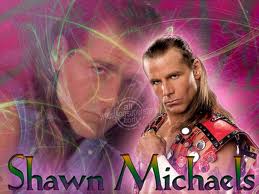
Love iz not - Posts: 3377
- Joined: Sat Aug 25, 2007 8:55 pm
Seems that the tablet tries to detect the charger and verify it, which is the cause of your problem: http://android.stackexchange.com/questions/21144/how-much-power-does-a-galaxy-tab-10-1-charger-need-to-supply
Basically: you need to get a legitimate Samsung-approved charger to get the best results.
-

Latisha Fry - Posts: 3399
- Joined: Sat Jun 24, 2006 6:42 am
-

Anna Krzyzanowska - Posts: 3330
- Joined: Thu Aug 03, 2006 3:08 am
-

Bethany Watkin - Posts: 3445
- Joined: Sun Jul 23, 2006 4:13 pm

-

Khamaji Taylor - Posts: 3437
- Joined: Sun Jul 29, 2007 6:15 am
Well, i don't know what you have tried allready but have you done this ???
Trickle Charging
Lithium based batteries don't like being completely flattened. Sometimes in that condition they will not accept a charge from the regular charger until they have got a little charge in them. In order for that to happen, connecting to a 5v/500ma connection - such as a powered on (& not sleeping) PC USB port, or a low power phone charger (5v/500ma) - for 8 hours or so, then enables the device to get a charge from the regular a/c charger.
So, the process would be...
- Device refuses to charge (or power on) when connected to the a/c charger.
- Using the charging cable, connect to a powered on (& not sleeping) PC USB port, or a low power phone charger (5v/500ma)
- Leave the device connected for a minimum of 8 hours. Longer won't be any problem.
- Reconnect the device to the a/c charger and try again
- If that process fails, try replacing either the charger and/or charging cable
-------------
Even you should try a factory reset of your Galaxy 2 10.1"
https://www.youtube.com/watch?v=EeWiML00i9E
-

Sheila Reyes - Posts: 3386
- Joined: Thu Dec 28, 2006 7:40 am
Also, I'm not replacing the charger and cable, as I just did that. I had the original(also Samsung Factory standard) that my buddy gave me, then I bought another Samsung Factory standard and neither have made any difference
Don't really want to do a factory reset, that would be a lot of stuff to re-download, and I'm already over my 5gb data cap this month >< Can't afford to go over it again.
-

Ernesto Salinas - Posts: 3399
- Joined: Sat Nov 03, 2007 2:19 pm
-

Kayla Oatney - Posts: 3472
- Joined: Sat Jan 20, 2007 9:02 pm
Bummer

-

Genevieve - Posts: 3424
- Joined: Sun Aug 13, 2006 4:22 pm
Damnit, I think I figured it out. I swear, last time I don't do 100% absolute proper research. Defron or Mark, could you tell me if THIS is the proper Factory standard charger? http://www.ebay.com/itm/like/300785526430?lpid=82
As compared to this: http://www.ebay.com/itm/2x-Home-Wall-Charger-USB-Cable-for-Samsung-Galaxy-Tab-Note-7-0-7-7-8-9-10-1-2-/301055750778?pt=US_Tablet_eReader_Chargers_Sync_Cables&hash=item461852327a
The second one is the one that I bought, but after doing some googling, it appears as though the first one is the real, factory standard charger, the one that you have to have for it to charge properly while off, and charge while on.
I swear if it's the first one, Imma freaking scream ><
-

Rik Douglas - Posts: 3385
- Joined: Sat Jul 07, 2007 1:40 pm
-

Invasion's - Posts: 3546
- Joined: Fri Aug 18, 2006 6:09 pm
The offical Samsung AC adapter is 2A (5V) so I doubt its the adapter. Defron is most likely correct, that it is trying to sync and operating at USB (untrusted) charge mode (~500mA). Usually you can buy charge-only USB cables for phones/tablets so they always charge at AC mode. Finding a Charge-only USB cables for the Galaxy Tab proved difficult. I don't know if a micro-USB to 30-pin adapter will work correctly with a standard charge-only cable.
-

Karl harris - Posts: 3423
- Joined: Thu May 17, 2007 3:17 pm
Son of a...in other words, I have the wrong one >< Guess it's to ebay to order the real one and hope that that finally solves the problem ><
-

Cash n Class - Posts: 3430
- Joined: Wed Jun 28, 2006 10:01 am
-

WYatt REed - Posts: 3409
- Joined: Mon Jun 18, 2007 3:06 pm
What's your exact model except the name. (GT-5100 - GT5110 - GT5113) ???
Look here: http://www.ebay.com/itm/5V-2A-AC-Adapter-Home-Wall-Charger-for-Samsung-Galaxy-Tab-2-10-1-GT-P5113-P5100-/290726022562?pt=Other_Tablet_eReader_Accessories&hash=item43b09f0da2
and here: http://www.ebay.com/itm/AC-Adapter-Home-Wall-Travel-Charger-for-Samsung-Galaxy-Tab-2-10-1-GT-P5113-P5110-/290726029798?pt=Other_Tablet_eReader_Accessories&hash=item43b09f29e6
------
It should be: Output: 5V 2A
-

Leanne Molloy - Posts: 3342
- Joined: Sat Sep 02, 2006 1:09 am
-

patricia kris - Posts: 3348
- Joined: Tue Feb 13, 2007 5:49 am
 It looked a little different, but it clearly said 5V 2A and it listed my exact model as being compatible with, so, I'm keeping my fingers crossed. I'll post again once I get it and plug it in
It looked a little different, but it clearly said 5V 2A and it listed my exact model as being compatible with, so, I'm keeping my fingers crossed. I'll post again once I get it and plug it in  It says I'll have it by next thursday
It says I'll have it by next thursday  http://www.ebay.com/itm/281421393367?_trksid=p2059210.m2749.l2649&ssPageName=STRK%3AMEBIDX%3AIT That's the one I got.
http://www.ebay.com/itm/281421393367?_trksid=p2059210.m2749.l2649&ssPageName=STRK%3AMEBIDX%3AIT That's the one I got.-

Michael Korkia - Posts: 3498
- Joined: Mon Jul 23, 2007 7:58 pm
