I press the button to do so,the animation plays, the alarm goes off, but the door does not open. I am stuck. Nothing I've done thus far has seemed to help. I've tried admin for both the launcher and the game exes. I've tried compat mode for Win8 (I am currently using 10), and as of right now I've uninstalled and am reinstalling the game. I tried a new character also, and that did not help. I am at a loss for what could be causing this.
144hz monitor? Do a search..there's plenty of fixes for it on the steam forums.
-
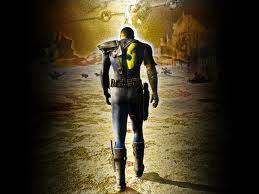
louise tagg - Posts: 3394
- Joined: Sun Aug 06, 2006 8:32 am
I'm playing it on my TV. It's a 60hz TV. Could this still be related to the same thing?
-

Stacyia - Posts: 3361
- Joined: Mon Jul 24, 2006 12:48 am
I searched for it. This is not the same thing. I can move, and do anything else in the vault. The door just will not open.
-

Life long Observer - Posts: 3476
- Joined: Fri Sep 08, 2006 7:07 pm
Did you try rebinding the E key? I hear that rebinding is a no go for this title right now and just to leave it at default. Issues with having both kb/m and controllers hooked up as well. I haven't personally experienced these..but I've read about them from other's.
-

Karen anwyn Green - Posts: 3448
- Joined: Thu Jun 15, 2006 4:26 pm
No, this is unrelated to that. I'm wondering if it could be because of my SSD in some way. I've tried everything I can think of off the top of my head. Nothing seems to help.
-

Star Dunkels Macmillan - Posts: 3421
- Joined: Thu Aug 31, 2006 4:00 pm
Having the same issue. Tried reloading and restarting but I continue to get the exact same problem.
-

Smokey - Posts: 3378
- Joined: Mon May 07, 2007 11:35 pm
You'll have to use the console to fix this. Use the control panel to try and open the door. When it doesn't open (damn buggy piece of...) jump over to the cog door and wait until the grinding sound stops, then hit the ~ key then type tcl to turn off collision. You can then walk through the door. Once you're on the other side just open the console and type tcl again to turn collision back on. Not sure if using the console will kill achievements, but it's better than being stuck in that [censored]*** vault.
-

Sunnii Bebiieh - Posts: 3454
- Joined: Wed Apr 11, 2007 7:57 pm
I had this same issue, I reported it in the bug thread here http://www.gamesas.com/topic/1544248-bug-report-index-pc/#entry24473518
As I mentioned there, the last thing I tried was loading a much earlier save (from before evacuating into the shelter) and that seems to have fixed the issue, so it might be a script breaking on level load or something.
-

.X chantelle .x Smith - Posts: 3399
- Joined: Thu Jun 15, 2006 6:25 pm
