I'm playing Fallout 4 on a gaming laptop with a GTX 965M, an i7-4720HQ CPU @ 2.60GHz and 12 GB of RAM. When I load the game it auto detects that I should be playing on the absolute lowest settings which is unusual since it exceeds the minimum required specs, and it's able to run better looking games like MGS5: Phantom Pain on high settings with a good frame rate. In fact, the frame rate doesn't seem much better on low settings in comparison to medium or high. No matter what I do it looks bad. I've tried updating my graphics card drivers, reinstalling the game, and messing around with other settings like the frame rate cap, and nothing has changed. I didn't have a huge issue with it during the tutorial but the more I played the worse it got. Is this a bug with the game that can be fixed or is there something wrong with my laptop that I'm missing?
lower your resolution both on the start menu and on your monitor. deal with it is the answer to your next question 
-

DeeD - Posts: 3439
- Joined: Sat Jul 14, 2007 6:50 pm
So both the minimum and recommended specs are complete lies and it's actually an incredibly poorly optimized game that runs significantly worse than tons of other games that are better looking than it? Or are you just illiterate?
Also, changing resolution doesn't make the frame rate much better either, which is why I'm assuming it's a bug.
-

Jaki Birch - Posts: 3379
- Joined: Fri Jan 26, 2007 3:16 am
Being a dike to people trying the help you isn't going to get you very far.
-

Bones47 - Posts: 3399
- Joined: Fri Nov 09, 2007 11:15 pm
I didn't realize that post was meant to be helpful.
-

leni - Posts: 3461
- Joined: Tue Jul 17, 2007 3:58 pm
The game ran perfectly on ultra at 50-60 fps for the first 5 hours then it became unplayable. Ive tried almost everything just like most people but cant find a fix for this.
-

Add Me - Posts: 3486
- Joined: Thu Jul 05, 2007 8:21 am
After the 5 hour point was definitely when it started getting really bad for me. I was thinking it might be a problem with my graphics card and the drivers but if you had the same problems with a radeon card then maybe not. Hopefully the problem gets fixed soon.
-

Nick Tyler - Posts: 3437
- Joined: Thu Aug 30, 2007 8:57 am
I am also having issue. Game detects I should play on lowest settings when other games play at high e.g. MGSV (like OP). Here are my specs:
Processor - Intel Intel Core i7 4710HQ - 2.5 GHz 3.5 GHz
RAM - 8 GB
Graphics - NVIDIA GeForce GTX 860M
Graphics Memory - GDDR5
I'm 6 hours in. The game is not unplayable but it is frustrating!
-

Isabell Hoffmann - Posts: 3463
- Joined: Wed Apr 18, 2007 11:34 pm
If you ctrl f 860M in this thread: /r/fo4/comments/3s513s/technical_support_megathread/ (I don't have permission to post links but it's on reddit if you don't know what /r/ is) you can see a lot of people with that card are having trouble even running the game. Which is why I think there's probably an issue with some of the nvidia drivers.
Someone said they found a fix here: /r/fo4/comments/3s513s/technical_support_megathread/cwvl706 I haven't tried it out yet and it might not work for me since I've got a different card but it's probably worth trying.
-

Abel Vazquez - Posts: 3334
- Joined: Tue Aug 14, 2007 12:25 am
Thank you for pointing me in that direction. I will try reverting to an old driver then (355.98) as suggested and say if it fixes my issue. I won't be able try until later though.
-

Dona BlackHeart - Posts: 3405
- Joined: Fri Dec 22, 2006 4:05 pm
It didn't fix my problem, but hopefully it works better for you.
-

Scott Clemmons - Posts: 3333
- Joined: Sun Sep 16, 2007 5:35 pm
I have the same issue. My FPS drops to ~40 when looking in random directions. In Diamond City theres a spot that if you look at it drops your fps, but if you turn away from it your fps immediately comes back. Fog is also super laggy, and kills fps.
-

Harry-James Payne - Posts: 3464
- Joined: Wed May 09, 2007 6:58 am
Yeah... Didn't work for me either. Hopefully they release a patch or update soon.
-

Hope Greenhaw - Posts: 3368
- Joined: Fri Aug 17, 2007 8:44 pm
 .
.-

Mackenzie - Posts: 3404
- Joined: Tue Jan 23, 2007 9:18 pm
For people using laptops, compare your mobile video card against the desktop variation of the same video card and you'll see that the mobile/laptop video card is significantly weaker than the desktop video card. The minimum specification is for a desktop video card, not a laptop video card. You would be looking at a Geforce 670M, 770M, 870M or 970M for the minimum requirement if you have a laptop.
https://www.techpowerup.com/gpudb/
Also, the game performs pretty badly in indoor environments unless you have excessively powerful computer hardware (Especially in Vault 111). Outdoor areas perform pretty good with a Geforce 560Ti 2GB card with most settings on medium (high textures).
-

Eve Booker - Posts: 3300
- Joined: Thu Jul 20, 2006 7:53 pm
*I'm not using laptop.
It pretty svcks that I need to wait for patch or searching answer in the internet. Game should go smooth On My and My "Thread-Friends" PC's.
-

Gen Daley - Posts: 3315
- Joined: Sat Jul 08, 2006 3:36 pm
In the game launcher see if in the options / advanced settings SSAO is ticked
I noticed on one of our family laptops which is above minimum spec for this game that even though the generated setup was set to low, reducing things like Actor and Object distance, it still enabled SSAO
From my experience trying out ENBs and similar graphics enhancements as SSAO for Skyrim, those are very heavy on CPU resource use.
I switched off Ambient Occlusion ( SSAO to off ) on that machine, and upped the Actor and Object distance a fair few notches ( which to my mind has less impact than SSAO ), and get really good performance on that machine now.
I think the generated ini setup still needs a bit of work in the balancing department by Bethesda, maybe they are enthusiastic to show off new features but have not really considered the performance impact very well as regards the logic of which options to leave on.
For anyone who remembers Skyrim launch, it was pretty much the same story - NVidia / ATI graphics drivers needed a few driver updates specifically for the game, and Bethesda needed to do a fair few tweaks to the game generated setup. No doubt it will get patched, even though it is a pain waiting for them to get things right, this aspect of the game is probably the hardest thing for them to judge, they can only have so many beta testers and possible machine configurations, when the game is set loose upon the world it is then subjected to a far wider range of machine hardware configurations which they could not have anticipated.
One thing to remember about the setup though - For laptops which have an I7 with an integrated HD Graphics card ( best setup as a PhysX co-processor ), the game launcher if not detected by NVidia may be using the intel processor as its graphics card that it sets up for .. You need to ensure that NVidia recognises that both the game exe and the launcher exe are using the High Performance dedicated graphics card, so that when the launcher runs it will setup for your NVidia card ..
.. I dont know what the routine is for ATI/AMD grahics cards
-

Rachell Katherine - Posts: 3380
- Joined: Wed Oct 11, 2006 5:21 pm
I dont know if this will help the OP but here is the NVidia knowledgebase on Optimus setups
http://nvidia.custhelp.com/app/answers/detail/a_id/2615/~/how-do-i-customize-optimus-profiles-and-settings%3F
But posting this as a possible solution for some people out there to look into, game launchers sometimes are not recognised as needing to use the High Performance graphics card, so the launcher sets up a poor configuration.
-

Rudi Carter - Posts: 3365
- Joined: Fri Sep 01, 2006 11:09 pm
can you tell us what your CPU usage is during this bug?
-
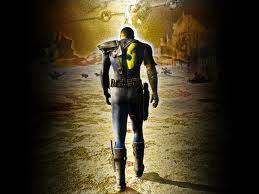
louise tagg - Posts: 3394
- Joined: Sun Aug 06, 2006 8:32 am
Ultimately this game seems to be up and down depending on your system. Runs buttery smooth on some and badly on others, though I will point out a 965M isn't actually that good of a GPU.
-

Dean Brown - Posts: 3472
- Joined: Fri Aug 31, 2007 10:17 pm
That seemed to have been the problem. It must've been set to run on the integrated graphics card or something because I played around with the power saving settings and it fixed the problem. But I also messed around with the drivers at the same time so I'm not 100% sure what fixed it. But either way, it's finally running smoothly now. Thanks so much for leading me in that direction!
I appreciate everyone else's effort to help too, and I wish the best for everyone else here having similar problems with their performance.
-

Jerry Cox - Posts: 3409
- Joined: Wed Oct 10, 2007 1:21 pm
