6 posts
• Page 1 of 1
Print Screen Won't Work
-

louise hamilton - Posts: 3412
- Joined: Wed Jun 07, 2006 9:16 am
-
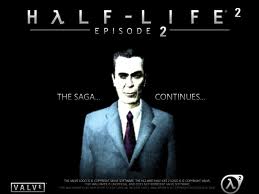
Chantel Hopkin - Posts: 3533
- Joined: Sun Dec 03, 2006 9:41 am
Also, if you have AA enabled, it will usually block screenshots from being taken. I personally use FRAPS to take them, and the free version would work fine.
-

jason worrell - Posts: 3345
- Joined: Sat May 19, 2007 12:26 am
^^^^^^^anti aliasing is off, what does it do when it is on?
I'm using Windows 7. It's displayed like this for me
computer > OS (C:) > Program Files (x86) > Bethesda Softworks > Oblivion
or ... > Oblivion > Data that goes into menus, meshes, Music, Shaders, Textures, Video, and all of my mods are also under Data
I'm not sure if this changes anything, just an FYI
Also, I searched my computer for "baallowscreenshot0" and it cannot be found. Any suggestions? I'm stupid and require baby steps.
You need to go into where your saved games are which is C:users\(your name)\documents\my games\oblivion. there is a file named Oblivion with your configuration settings. find baallowscreenshot0 and change the zero into a 1. the screenshots will appear inside your data folder in Oblivion\data as a jpeg file.
I'm using Windows 7. It's displayed like this for me
computer > OS (C:) > Program Files (x86) > Bethesda Softworks > Oblivion
or ... > Oblivion > Data that goes into menus, meshes, Music, Shaders, Textures, Video, and all of my mods are also under Data
I'm not sure if this changes anything, just an FYI
Also, I searched my computer for "baallowscreenshot0" and it cannot be found. Any suggestions? I'm stupid and require baby steps.
-

Schel[Anne]FTL - Posts: 3384
- Joined: Thu Nov 16, 2006 6:53 pm
The file you want is Oblivion.INI, which should be filed in Documents/My Games/Oblivion. If it's not there, just search for Oblivion.INI and you'll find it.
Do NOT edit the oblivion_default.INI in the root game directory, you can royally screw things up if you do.
Do NOT edit the oblivion_default.INI in the root game directory, you can royally screw things up if you do.
-

R.I.p MOmmy - Posts: 3463
- Joined: Wed Sep 06, 2006 8:40 pm
The file you want is Oblivion.INI, which should be filed in Documents/My Games/Oblivion. If it's not there, just search for Oblivion.INI and you'll find it.
Do NOT edit the oblivion_default.INI in the root game directory, you can royally screw things up if you do.
Do NOT edit the oblivion_default.INI in the root game directory, you can royally screw things up if you do.
This post is good advice-the file is in the same place as your saved games folder.
-

An Lor - Posts: 3439
- Joined: Sun Feb 18, 2007 8:46 pm
6 posts
• Page 1 of 1
