Windows 10
GTX 970
1440p
I've been playing on borderless mode as always but the game was unbearably slow. I've tried changing gfx settings but that didnt change much. As last resort I put it on Fullscreen and everything was a lot smoother.
Fullscreen: 60 fps
Borderless: 45 fps
PipBoy in Borderless: 36 fps
While I ONLY changed the display option the graphics have changed as well. Textures of the house on the right are more washed out and less detailed objects such as windows and lamps.
As you can see here: http:// falloutboy23.square7 .ch/image-comparison-slider
Is that only me or does someone else have that issue?
Borderless vs Fullscreen - Performance and Quality
-

Dean - Posts: 3438
- Joined: Fri Jul 27, 2007 4:58 pm
My system drops to 30fps and dient even get up there.
In fullscreen it shows 60fps but not smooth light stutter.
I got 2x680 SLI
Maybe SLI only works in fullscreen?
Any ideas?
-

Chenae Butler - Posts: 3485
- Joined: Sat Feb 17, 2007 3:54 pm
Unfortunately me and many other laptop users are not able to play fullscreen and forced to play windowed due to a issue Bethesda seems not to care about, despite dozens of reports, and are losing a lot in performance.
-

kristy dunn - Posts: 3410
- Joined: Thu Mar 01, 2007 2:08 am
Yes I understand the difference for Fallout 4 is way too large, 50% FPS reduction in Pipboy.
Also I don't understand why the graphics quality changes?
-

Nicole M - Posts: 3501
- Joined: Thu Jun 15, 2006 6:31 am
Because the game has some difficulties to run through an SLI'd GPU system, take a look at that video and do exactly what that guy describes at that video.
https://www.youtube.com/watch?v=MmkZ_JkJibU
You may get better frame-rates, afterwards.
-

Yvonne - Posts: 3577
- Joined: Sat Sep 23, 2006 3:05 am
no i didnt made it clearly....
my sli works fine @fullscreen
but not on windowed mode i think capped @30fps but dont know why
-

Hannah Barnard - Posts: 3421
- Joined: Fri Feb 09, 2007 9:42 am
Borderless/Windowed is definitely capped and is behaving VERY weirdly. The Menu and cutscenes are limited to 48FPS and all the issues i described in my OP
-

Tanika O'Connell - Posts: 3412
- Joined: Fri Jan 26, 2007 1:34 am
Wow, someone actually got it to work fullscreen *dreamy look with a bit of drool running from right corner of mouth*
-
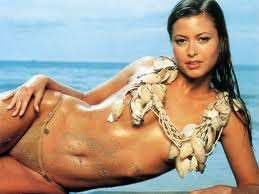
Crystal Clear - Posts: 3552
- Joined: Wed Aug 09, 2006 4:42 am
today i found out something very very good for my condition!
(680gtx sli, 2500k@4ghz, 8gbram)
now my game runs smooth 60fps NO microstuttering no FPS drops anymore
If you have sli and have poor performance you have to do this:
on nvidiainspector TURN OFF AFR2 and set it to default !!! dont turn on!
sli compatibility bits to default (0x00000000)
sli compatibility bits (DX1x) change it to 0x080202F5 (Batman: Arkham City)
change vertical sync to: use 3d application setting
change Number of GPUS to use on SLI rendering mode to SLI_GPU_COUNT_TWO
change NVIDIA predefined number to use on SLI rendering mode on Directx 10 SLI_PREDEFINED_CPU_COUNT_DX10_TWO
change NVidia predefined number of GPUs to use on SLI rendering mode SLI_PREDEFINED_GPU_COUNT_TWO
change Multi-display/mixed-GPU Acceleration mode Single Display performance mode
change Power management mode Prefer Maximum performance
SLI rendering mode must set to Default SLI_RENDERING_MODE_AUTOSELECT
Make sure there is no FRAME RATE LIMITER off
APPLY CHANGES
so now you have sli working, but there could be microstuttering to fix this solution do this:
fallout4.ini and fallout4prefs.ini an your documents c:\
do this also on fallout4_default.ini on X:\Fallout 4\steamapps\common\Fallout 4 and x:\Fallout 4\steamapps\common\Fallout 4\Fallout4 the fallout4prefs.ini
change following things:
iPresentInterval=1 this enables the gameinternal vsync (otherwise you get terrible tearing)
iPresentInterval=1
bTopMostWindow=0
bMaximizeWindow=0
bBorderless=1
bFull Screen=0
iSize H=1080
iSize W=1920
(iSize shoul be your Fullscreen screensize)
this forces your game to open in windowed/borderless mode wich disables the microstuttering
(when looking @ an object and running around it, terrible for eyes but borderless/windowed mode disables this terrifying look)
no my game runs @60fps and looks extremely smooth to me (without ipresentinterval=0, wich disables vsync, my game runs @155-175fps and both of my gpus Bounces up to 100% usage but its too much for the gameengine so set ipresentinterval=1 like i said to get smoothness+maximum fps)
also make sure there is no vsync forced by other programms you are running in background!
i hope this could help everyone even without sli it works good for me
-

lauren cleaves - Posts: 3307
- Joined: Tue Aug 15, 2006 8:35 am
