"display driver has stopped responding and has recovered
-

Stephanie Valentine - Posts: 3281
- Joined: Wed Jun 28, 2006 2:09 pm
"display driver has stopped responding and has recovered."
this is usually what happens when the card overheats, and it turns it off in order to save the components on the card.
A failsafe mechanism to avoid u burning up the card.
-

Charles Weber - Posts: 3447
- Joined: Wed Aug 08, 2007 5:14 pm
That error happens when the graphics hardware fails to respond to commands. It 'times-out'. If the graphics card was overheating, the system would blue screen.
-

Alexis Estrada - Posts: 3507
- Joined: Tue Aug 29, 2006 6:22 pm
From my experience thats why this failsafe is there, to prevet bluescreening/component damage.
The cause is still the same.
-
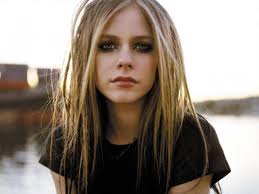
Hazel Sian ogden - Posts: 3425
- Joined: Tue Jul 04, 2006 7:10 am
The technical term for this is a TDR (timeout detection and recovery) fault. And as mentioned, it's due to the video card not responding to commands in a set amount of time, so Windows resets and re-initializes the card and driver. On Windows XP and earlier versions, this kind of error would result in a bluescreen or a hard freeze requiring a restart.
TDRs can be caused by a faulty driver install, a failing video card or even a failing PSU, among a number of other causes. If this is happening frequently, it's something that the OP needs to troubleshoot, or have looked at.
To the OP - how old is your PSU? If it's three to four years old or more, I'd start there. Also, if you're not monitoring your GPU temperature, you need to start.
-

Prisca Lacour - Posts: 3375
- Joined: Thu Mar 15, 2007 9:25 am
I got this today also for the first time in 160 hours along with many CDT as well, these also have been a rarity so far. All since this patch. Might be unrelated but I am quite worried. Another reason could be related to my progress in game - who knows.
-

Amy Melissa - Posts: 3390
- Joined: Fri Jun 23, 2006 2:35 pm
Getting similar to OP. Crashing with same message anywhere from 1min to not at all in a 6+ hour session. Card is monitored and never goes higher than 65C. Comp is in a AC room set at 23C.
All other games including ARK, any Source game( DOTA 2, TF2, CS:GO) , ARMA III/Dayz SA, Homeworld, X-COM, simply don't crash. Ever. Seems to be random although, I did crash several times in Vault 81 as i walked through the radiation scanners near the entry. Maybe as suggested above, my 780 is on the way out or the 1200W corsair PSU is on the fritz, but then, why are all my other games running so smoothly...? Am using version 358.50 drivers, will try the newer 359s and see how they go...
i7 4790K @ 4GHz
GTX 780 Ti
16GB RAM
500G SSDs
-

KiiSsez jdgaf Benzler - Posts: 3546
- Joined: Fri Mar 16, 2007 7:10 am
i5 6600k
R7 250 2GB
same problem.
Edit: I checked with Afterburner and made sure it was the GPU overheating that was causing the driver failure.
My GPU at most was 57 C, average 53-56 degrees. From what I can google the temp can safely go up to 100 degrees in C for R7 200 series. Maybe I'm wrong on that but my temps weren't spiking when it crashed it was at 56 and randomly crashed while I was monitoring.
-

ZzZz - Posts: 3396
- Joined: Sat Jul 08, 2006 9:56 pm
This has been reported here and is a know bug in the game:
- ██"CTD / error msg: Display driver has stopped responding" http://www.gamesas.com/topic/1544248-bug-report-index-pc/page-5#entry24489098 http://www.gamesas.com/topic/1544248-bug-report-index-pc/page-5#entry24489262 http://www.gamesas.com/topic/1544248-bug-report-index-pc/page-5#entry24489934 http://www.gamesas.com/topic/1544248-bug-report-index-pc/page-10#entry24512430 http://www.gamesas.com/topic/1544248-bug-report-index-pc/page-13#entry24534070 http://www.gamesas.com/topic/1544248-bug-report-index-pc/page-18#entry24564834
http://www.gamesas.com/topic/1544248-bug-report-index-pc/
-

Adam Kriner - Posts: 3448
- Joined: Mon Aug 06, 2007 2:30 am
Back when Vista came out Nvida control pannel had a conflict with Windows power settings. Had to change it to preformance under both Nvida and Windows instead of power save or whatever it was. Nobody's still using Vista though right?
If its only happening while playing Fallout 4 you could try re-installing the game, but otherwise you'll have to wait for future patches. You might want to opt out of the beta testing if you're doing that.
You shouldn't trust software to monitor heat either. Those algorithms don't take faulty hardware into account. Heat or a bad PSU is probably what's causing it.
-

Zoe Ratcliffe - Posts: 3370
- Joined: Mon Feb 19, 2007 12:45 am
Try turning off hardware acceleration anbd if you are using google chrome turn it off for sure under settings-advance-system. I was getting a lot of CTD with my r9 390x and once I disabled that in google chrome it stopped, regardless of chrome was open or closed.
-

Natalie Harvey - Posts: 3433
- Joined: Fri Aug 18, 2006 12:15 pm
So what if we don't have chrome or Flash player? What if our Graphics card sets the hardware acceleration by default? This doesn't help at all.
- Reinstalled the game
- Monitored the game in Afterburner, GPU temps only reached a max of 57 *C and google results for R7 200 series GPU temps go up to 100 temp.
- Opened up my desktop, everything is working and other more demanding games don't CTD despite the GPU temps going up to 60 degrees (3 degrees more than they were when drivers failed with fallout 4)
-

Damned_Queen - Posts: 3425
- Joined: Fri Apr 20, 2007 5:18 pm
