Alright, when I go to play the Fallout 4 game the menu comes up with the play on it, then when I press play, it doesn't work, and it does a repeat, bringing up Steam to start the menu, every time I press play. My thought was that when I was playing the game before, I lost my save files, and I tried to go look for them, and recover my old game saves. I watched a video on how to do it, and I did open with, then I clicked on notepad, screwing everything up. Please help me with this problem.
How did you lose the save files? They are located here: C:\Users\Nathan\Documents\My Games\Fallout4
DId they jhust disappear one day? I think Fallout 4 has cloud by default? If your saves are gone see if the cloud restores them.
-

Eilidh Brian - Posts: 3504
- Joined: Mon Jun 19, 2006 10:45 am
I accidentally started a new game, and lost the save files. I tried to recover them, but I screwed up, and they changed.
-

Elle H - Posts: 3407
- Joined: Sun Aug 06, 2006 3:15 am
Oh. Try to select a different character. Main menu, select load, and see if you can hit the "t" key for select character.
-
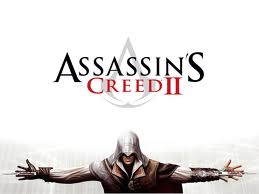
JUDY FIGHTS - Posts: 3420
- Joined: Fri Jun 23, 2006 4:25 am
That's not the thing, what I mean is when I press the Fallout 4 icon, the menu comes up to play the game, where it says support and all that stuff, when I press play, it does nothing, but log into steam, and repeat the game load, I could make a video to show if you like.
-

herrade - Posts: 3469
- Joined: Thu Apr 05, 2007 1:09 pm
I went to my documents, then I went to my games, then I clicked Fallout 4, and it came up with the Prefs and all. Then I went to my saves, then I went to properties, it did not show recover, so I went to open with, and clicked on notepad, and they wont go to the normal things they were in.
-

Riky Carrasco - Posts: 3429
- Joined: Tue Nov 06, 2007 12:17 am
Right click on a save file, select Properties, and on the General tab what does it say beside "Opens With"?
-

jasminε - Posts: 3511
- Joined: Mon Jan 29, 2007 4:12 am
It says Type of File FOS File (.fos) and it also says Open with NotePad Change... I went and used all the types of things it says open with, like Office XML Handler, Adobe Acrobat Reader DC, Internet Explorer, Wordpad, Movie Maker, Paint, Windows Media Maker, and also find one in the shop, but I don't know what to look for to change it back to normal.
-

Lovingly - Posts: 3414
- Joined: Fri Sep 15, 2006 6:36 am
3 options to try, starting with the easiest first.
Try clicking 'Change', then navigate to the Fallout 4 directory and select Fallout4.exe. Hopefully that does it. (I've never had to do it but it should work as I understand it.)
If that fails check to see if you have a system restore point just before you made the notepad booboo. Hopefully that will set it straight if the above does not.
If that too fails, the last option is the worst but, uninstall then reinstall FO4.
-

xemmybx - Posts: 3372
- Joined: Thu Jun 22, 2006 2:01 pm
OK. I dont understand. Your tried to open a save in notepad?
-

Connie Thomas - Posts: 3362
- Joined: Sun Nov 19, 2006 9:58 am
Alright, I restored back to a old time, when I was playing the game, did not work, updated to Windows 10, did not work. Deleted the game files, then press play to restore them, also did not work. Could there be something wrong with my Desktop, I meet all the requirements to run the game, so should I go online to look for the scrips for the Prefs and Fallout 4 documents?
-

Angela - Posts: 3492
- Joined: Mon Mar 05, 2007 8:33 am
I did that 3 times today, nothing worked, but I did get a few messages saying things. It said Missing madBasic-.bpl, rtl120.bpl, and madExcept-.bpl. Does that have anything to do with Fallout 4?
-

sharon - Posts: 3449
- Joined: Wed Nov 22, 2006 4:59 am
