A question about Weapon Mods
-

Cccurly - Posts: 3381
- Joined: Mon Apr 09, 2007 8:18 pm
-

kennedy - Posts: 3299
- Joined: Mon Oct 16, 2006 1:53 am
Its a garbage UI in this regard and highly confusing, and lacks needed details and specficity.
This is nothing new in Behesda productions. This will be fixed later, by modders once they have the tool set.
I hope, and expect anyways.
One example, a proper sorting method for varous catagories, like guns for example. THe entire naming scheme of the guns and default sorting
method of that catagory is pathetically bad. The obvious sort thing missing you ask? By caliber and type as type defined as pistol or rifle or other.
How that got past testing and quality control is beyond me as they claim to have spent 7 years on this.
FO NV and FO3 had similar issues that were later fixed by the mod community.
-

danni Marchant - Posts: 3420
- Joined: Sat Oct 07, 2006 2:32 am
-

Stace - Posts: 3455
- Joined: Sun Jun 18, 2006 2:52 pm
To actually answer the question: Mods in your inventory are waiting to be put on a weapon.
As for removing mods, you need to select a different mod for that slot. The game applies it, and the old mod is put into your inventory. If you already have that mod, the option at the bottom changes from 'Build' to 'Attach', and activating that mod will simply attach the indicated mod to your weapon from your inventory.
-

kirsty joanne hines - Posts: 3361
- Joined: Fri Aug 18, 2006 10:06 am
Actually I found that mods in your inventory couldn't be used on stations, they need to be put in the Workshop inventory to you have access to them on the crafting station  very weird.
very weird.
-

Sudah mati ini Keparat - Posts: 3605
- Joined: Mon Jul 23, 2007 6:14 pm
Wait....I thought it was the exact opposite? As I recall, I had all my mods in the Workshop storage and I couldn't apply any of them to weapons. I recall having to transfer them into my inventory to actually apply them at the bench. Will need to retest this as it SHOULD work either way.
EDIT: Tested this last night and it works both ways for me (PC).
You can only add a mod to the weapon at the weapon bench, but you can deposit or withdraw at any station. I tested this with both a shotgun, combat rifle and 10mm pistol.
Note this is based on a workbench / stations you own as part of a settlement. I've not done much testing with workbenches or stations you do not own (as all my crafting resources are at other workstations).
-
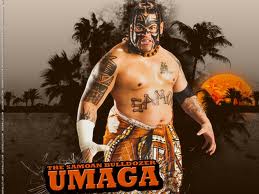
Jennifer Munroe - Posts: 3411
- Joined: Sun Aug 26, 2007 12:57 am
LoL works for me by putting them in the Workstation not in my inventory *shrugs* and yeah should be both, agreed.
-

danni Marchant - Posts: 3420
- Joined: Sat Oct 07, 2006 2:32 am
-
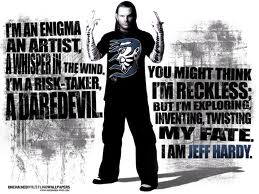
Lizbeth Ruiz - Posts: 3358
- Joined: Fri Aug 24, 2007 1:35 pm
That's the thing, in a settlement you own, the R key, whatever crafting station you're at, opens up Workbench. So it soesn't really matter. I remember trying to mod a weapon on a workbench outside a settlement and it wouldn't allow me to use mods that I had in my inventory. I must have tested it out in my settlements at some point because I ended-up putting all my mods into the workstation. *shrugs*
-

Blaine - Posts: 3456
- Joined: Wed May 16, 2007 4:24 pm
If you already have the mod, the workshop UI will say "Attach" the mod instead of "Build" it, so I don't think it's confusing at all.
To answer OP's question, your inventory shows UNUSED mods.
-

Barbequtie - Posts: 3410
- Joined: Mon Jun 19, 2006 11:34 pm
Because it is almost a necessity to keep up offense and defense numbers? I rarely find loot with mods beyond my ability to create and even when i do they generally need to be upgraded in some other slot to really stand out. if i wasnt modding gear then my defense would be at about half its current and my weapons would be doing around 1/3 their current damage.
-

Misty lt - Posts: 3400
- Joined: Mon Dec 25, 2006 10:06 am
It is confusing at first, but after while you'll realize how simple it is, whether you like the system or not..ehh it's up to you I guess..I'll try my best to help you understand.
First off the mods in your inventory are your available mods that have been acquired/built and are ready to be attached, same with any mods stored in your workbench that you are using...I believe the purpose of them allowing you to carry mods in your inventory is so you can mod a weapon at any workbench you come across if you choose to carry them..remember they do have wgt..usually .5....I keep all mine in my home workbench..
Secondly, mods are weapon specific, not weapon type specific...kinda lame imo...if you build a scope for a pipe rifle for ex. you'll have to also build a scope for a hunting rifle...probably there way of saying there's 1,000's of mods, when realistically 100 or so..
To strip a mod, just find a gun and attach the basic of every category and the mods that were attached will go into your inventory...some guns don't require any materials to put the basics on I believe...you can also acquire mods that you can't create yet by doing that...
Example for me was, I got a sweet 10mm early on that ignored 30% DR..but it had a short barrel and I also wanted it silenced, but lacked the perk at the time to build a silencer...found a silenced 10mm..stripped it down...got the mod for the silencer and put it on the other gun..
At first I was leaving tons of guns behind, after I saw that you didn't need to repair anything...but now I at least check them out to see if it has a mod I could use...
-

joannARRGH - Posts: 3431
- Joined: Mon Mar 05, 2007 6:09 am
Because you can craft a weapon that matches your play style and requirement much better than just using what you pick up. You can also turn a Legendary weapon with a great bonus into a weapon that is much more useful to your desired combat style.
-

Max Van Morrison - Posts: 3503
- Joined: Sat Jul 07, 2007 4:48 pm
