10 posts
• Page 1 of 1
Shine Textures
-

Sarah Edmunds - Posts: 3461
- Joined: Sat Jul 08, 2006 8:03 pm
-

Bedford White - Posts: 3307
- Joined: Tue Jun 12, 2007 2:09 am
I'm not sure how to do it in Blender or any other 3D modeling tool, but you can do it in Nifskope. Go to the NiMaterialsProperty Node for the branch in question and look for the Glossiness property. I believe 10 is normal. Anything less and it will be less glossy, anything more and it will be more glossy.
But I am not touching the default mesh, only the texture, would it really become glossy if I mess with the textures and not the mesh, all fallout 3 meshes are untouched?
-
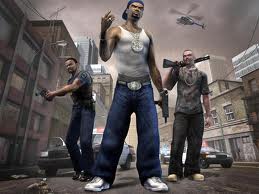
zoe - Posts: 3298
- Joined: Sun Nov 12, 2006 1:09 pm
I use photoshop, but I believe this will work for GIMP too.
If its too glossy, before you save the normal map, darken the entire texture a whole lot. At least 50% or more. Then save the normal map. This will make the 'alpha' channel darker which controls the 'shine' on the object.
Some art programs allow you to manipulate the alpha channel, so you can just directly darken it instead of the whole texture.
If its too glossy, before you save the normal map, darken the entire texture a whole lot. At least 50% or more. Then save the normal map. This will make the 'alpha' channel darker which controls the 'shine' on the object.
Some art programs allow you to manipulate the alpha channel, so you can just directly darken it instead of the whole texture.
-

Luis Reyma - Posts: 3361
- Joined: Fri Nov 02, 2007 11:10 am
Gloss is specular falloff. a shiney plastic would have higher gloss than say an old grimey cloth sack. adjust accordingly
Specular maps are stored in the normal maps alpha channel. if you do not create a channel and put something in there, and then save out the normal using one of the dds formats that use the alpha channel, dxt3/5 etc, it'll create one and fill it with white. this is probably what you have done. either make a spec map or use a algorithm that doesn't use alpha channel, ie DXT1, and then use the specular level in the material property to controll the spec. I recomend using a spec map, yeah its twice the file size, but if you do it right, it can make your textures pop.
willie- did you just say to darken the normal map itself!? or did you mean the diffuse map? you can't darked a normal map. the rgb values have to be correct. its even unadvisable to decrease the size of the normal, as it resamples the pixels causing errors(super minor but its there). you should render them at this final size, though I always render them at double rez and resize.
Specular maps are stored in the normal maps alpha channel. if you do not create a channel and put something in there, and then save out the normal using one of the dds formats that use the alpha channel, dxt3/5 etc, it'll create one and fill it with white. this is probably what you have done. either make a spec map or use a algorithm that doesn't use alpha channel, ie DXT1, and then use the specular level in the material property to controll the spec. I recomend using a spec map, yeah its twice the file size, but if you do it right, it can make your textures pop.
willie- did you just say to darken the normal map itself!? or did you mean the diffuse map? you can't darked a normal map. the rgb values have to be correct. its even unadvisable to decrease the size of the normal, as it resamples the pixels causing errors(super minor but its there). you should render them at this final size, though I always render them at double rez and resize.
-

Neko Jenny - Posts: 3409
- Joined: Thu Jun 22, 2006 4:29 am
Yes, I said 'darken the texture' before saving the 'normal map' as DXT5.
Since a normal map does not contain any 'color' information or 'visual' information, there should be no problem. But, you may find that the 'bump height' assosiated with the object may not be as pronounced.
So, either get a program that allows you to edit the alpha map directly, or just live with a glossy object, or darken it and live with less 'bump' on the object.
Since a normal map does not contain any 'color' information or 'visual' information, there should be no problem. But, you may find that the 'bump height' assosiated with the object may not be as pronounced.
So, either get a program that allows you to edit the alpha map directly, or just live with a glossy object, or darken it and live with less 'bump' on the object.
-

Veronica Martinez - Posts: 3498
- Joined: Tue Jun 20, 2006 9:43 am
Normal maps have RGB value, therefore color. And darkening it will destroy those values. those RGB values are very important to rendered normal maps, they correct smoothing on the face normals of the low to those of the high poly, if you change them smoothing errors will apear on the mesh. the bitmap to normal map- the height map is the simulared displacement map, and takes the place of the high. though the 2 out puts are different. But still, the normal map in the 3d preview of say xnormal/nvidiatools/crazybump, will not be very accurate if actually darken the normal map itself. That kind of thing is never done.
edit:what you would want to do, if you are not adding a spec map, is use a compression like dxt1 or 888. then use specular level in the material property to get the levels. that way your normal is correct, and you haven't wasted 100% of the file size on a empty alpha channel
edit:what you would want to do, if you are not adding a spec map, is use a compression like dxt1 or 888. then use specular level in the material property to get the levels. that way your normal is correct, and you haven't wasted 100% of the file size on a empty alpha channel
-

Elena Alina - Posts: 3415
- Joined: Sun Apr 01, 2007 7:24 am
If you cannot edit your alpha channel directly, darkening the texture (not saving the darkened texture as the 'texture') and saving the Normal map with the darkened texture will lessen the gloss on your object.
It does not mess up your objects look, since the RGB colors on the normal map are used to control the height map, or bump, not the colors. Like I said though, this will lessen the effect of the height map as the cost for making the object less glossy.
I mostly do this for clothing since I don't want a lot of height map on clothing, and I do want less gloss.
It does not mess up your objects look, since the RGB colors on the normal map are used to control the height map, or bump, not the colors. Like I said though, this will lessen the effect of the height map as the cost for making the object less glossy.
I mostly do this for clothing since I don't want a lot of height map on clothing, and I do want less gloss.
-

luis ortiz - Posts: 3355
- Joined: Sun Oct 07, 2007 8:21 pm
If you cannot edit your alpha channel directly, darkening the texture (not saving the darkened texture as the 'texture') and saving the Normal map with the darkened texture will lessen the gloss on your object.
It does not mess up your objects look, since the RGB colors on the normal map are used to control the height map, or bump, not the colors. Like I said though, this will lessen the effect of the height map as the cost for making the object less glossy.
I mostly do this for clothing since I don't want a lot of height map on clothing, and I do want less gloss.
It does not mess up your objects look, since the RGB colors on the normal map are used to control the height map, or bump, not the colors. Like I said though, this will lessen the effect of the height map as the cost for making the object less glossy.
I mostly do this for clothing since I don't want a lot of height map on clothing, and I do want less gloss.
Thank you for the help, I am using Photo shop as well since it seems to be one of the best photo editing tools to me.
-

Iain Lamb - Posts: 3453
- Joined: Sat May 19, 2007 4:47 am
Willie- I think I see what you saying- you are using the convert to normal map at export function in the nvidia tools correct? I don't if I am doing some height to normal map conversion, I use the nvidia/xnormal filter in photoshop or crazybump. This way I can see a 3d preview of the map before doing the conversion. then just save it as a dds similar to other textures.
you're mixing terms a bit there, the only gloss is controlled in the material property. No gloss maps, or even a specular slot in the texture set afaik. How
can you live without spec maps! I can't wait for beth to change the renderer and give us a separate spec slot, this will sort you out, and allow colored spec :chaos:
Mouse, if you use photoshop, you can create a alpha channel and use a spec map. definitely the prefered solution imo.
you're mixing terms a bit there, the only gloss is controlled in the material property. No gloss maps, or even a specular slot in the texture set afaik. How
can you live without spec maps! I can't wait for beth to change the renderer and give us a separate spec slot, this will sort you out, and allow colored spec :chaos:
Mouse, if you use photoshop, you can create a alpha channel and use a spec map. definitely the prefered solution imo.
-

trisha punch - Posts: 3410
- Joined: Thu Jul 13, 2006 5:38 am
10 posts
• Page 1 of 1
