i got Fallout 4 like a month ago, but i can′t play it.
Every time i try to start the game i immediately get a error saying:'Fallout 4 has stopped working'
i tried everything to make the game work,
updating drivers
tried older drivers
windowed mode/every resolution
changed INI files
redownloaded the game/steam.
opening as admin
changing compatibility
i did a clean reinstall of windows
anybody got a solution?
my specs:
Processor: Intel® Core™ i5-4460 CPU @ 3.20GHz
Video Card: NVIDIA GeForce GTX 660 Ti
Memory: 8.0 GB
OS: Microsoft Windows 7 Home Premium Edition (build 7600), 64-bit
2TB free disk space
Still can′t play Fallout 4
-

Jesus Sanchez - Posts: 3455
- Joined: Sun Oct 21, 2007 11:15 am
Mind posting a dxdiag report? (In spoiler tags pls. [spoiler*]TEXT GOES HERE[/spoiler*]. <--Just remove the *'s after "spoiler" to make it work in your post.)
To run a DxDiag report follow the steps below:
1. If you are running Windows Vista or higher go to your task bar.
2. Click on, "Start Button".
3. Click on, "Run".
4. In the pop-up window enter DxDiag and hit ok.
5. The DirectX Diagnostic Tool pop-up window should appear.
6. Click on, "Save all information".
-

Jarrett Willis - Posts: 3409
- Joined: Thu Jul 19, 2007 6:01 pm
------------------
-

DeeD - Posts: 3439
- Joined: Sat Jul 14, 2007 6:50 pm
Display Devices
---------------
Card name: NVIDIA GeForce GTX 660 Ti
Manufacturer:
Chip type:
DAC type:
Device Key: Enum\PCI\VEN_10DE&DEV_1183&SUBSYS_28431462&REV_A1
Display Memory:
Dedicated Memory: n/a
Shared Memory: n/a
Current Mode: 1600 x 900 (32 bit) (60Hz)
Monitor Name: Generic PnP Monitor
Monitor Model:
Monitor Id:
Native Mode:
Output Type:
Driver Name:
Driver File Version: ()
Driver Version:
DDI Version:
Driver Model: WDDM 1.1
Driver Attributes: Final Retail
Driver Date/Size: , 0 bytes
WHQL Logo'd: n/a
WHQL Date Stamp: n/a
Device Identifier:
Vendor ID:
Device ID:
SubSys ID:
Revision ID:
Driver Strong Name: oem21.inf:NVIDIA_Devices.NTamd64.6.1:Section032:10.18.13.6143:pci\ven_10de&dev_1183
Rank Of Driver: 00E62001
Video Accel:
Deinterlace Caps: n/a
D3D9 Overlay:
DXVA-HD:
DDraw Status: Disabled
D3D Status: Not Available
AGP Status: Not Available
You need to install your GPU drivers.
http://www.nvidia.com/download/index.aspx
-

Rachyroo - Posts: 3415
- Joined: Tue Jun 20, 2006 11:23 pm
I updated to version 361.43 before i send the dxdiag file.
when i type in start run, and then go to dxdiag, there are no drivers showing by display.
could this be causing the problem?
-

Sandeep Khatkar - Posts: 3364
- Joined: Wed Jul 18, 2007 11:02 am
That is odd. It should not look as it does in the spoiler I added above. It should look like this (Mine):
Display Devices
---------------
Card name: AMD Radeon R9 200 Series
Manufacturer: Advanced Micro Devices, Inc.
Chip type: AMD Radeon Graphics Processor (0x6798)
DAC type: Internal DAC(400MHz)
Device Type: Full Device
Device Key: Enum\PCI\VEN_1002&DEV_6798&SUBSYS_30061043&REV_00
Display Memory: 7145 MB
Dedicated Memory: 3054 MB
Shared Memory: 4091 MB
Current Mode: 1920 x 1200 (32 bit) (60Hz)
Driver Name: aticfx64.dll,aticfx64.dll,aticfx64.dll,amdxc64.dll,aticfx32,aticfx32,aticfx32,amdxc32,atiumd64.dll,atidxx64.dll,atidxx64.dll,atiumdag,atidxx32,atidxx32,atiumdva,atiumd6a.cap,atitmm64.dll
Driver File Version: 8.17.0010.1429 (English)
Driver Version: 15.300.1025.0
DDI Version: 12
Feature Levels: 11.1,11.0,10.1,10.0,9.3,9.2,9.1
Driver Model: WDDM 2.0
Graphics Preemption: DMA
Compute Preemption: DMA
Miracast: Not Supported
Hybrid Graphics GPU: Not Supported
Power P-states: Not Supported
Driver Attributes: Final Retail
Driver Date/Size: 11/23/2015 23:35:16, 1518720 bytes
WHQL Logo'd: Yes
WHQL Date Stamp:
Device Identifier: {D7B71EE2-24D8-11CF-6676-0C10BEC2C535}
Vendor ID: 0x1002
Device ID: 0x6798
SubSys ID: 0x30061043
Revision ID: 0x0000
Driver Strong Name: oem4.inf:cb0ae414ff233e88:ati2mtag_R575:15.300.1025.0:pci\ven_1002&dev_6798&subsys_30061043
Rank Of Driver: 00D10001
Video Accel: ModeMPEG2_A ModeMPEG2_C
DXVA2 Modes: DXVA2_ModeMPEG2_VLD DXVA2_ModeMPEG2_IDCT DXVA2_ModeH264_VLD_NoFGT DXVA2_ModeH264_VLD_Stereo_Progressive_NoFGT DXVA2_ModeH264_VLD_Stereo_NoFGT DXVA2_ModeVC1_VLD DXVA2_ModeMPEG4pt2_VLD_AdvSimple_NoGMC
Deinterlace Caps: {6E8329FF-B642-418B-BCF0-BCB6591E255F}: Format(In/Out)=(YUY2,YUY2) Frames(Prev/Fwd/Back)=(0,0,1) Caps=VideoProcess_YUV2RGB VideoProcess_StretchX VideoProcess_StretchY DeinterlaceTech_PixelAdaptive
{335AA36E-7884-43A4-9C91-7F87FAF3E37E}: Format(In/Out)=(YUY2,YUY2) Frames(Prev/Fwd/Back)=(0,0,0) Caps=VideoProcess_YUV2RGB VideoProcess_StretchX VideoProcess_StretchY DeinterlaceTech_BOBVerticalStretch
{5A54A0C9-C7EC-4BD9-8EDE-F3C75DC4393B}: Format(In/Out)=(YUY2,YUY2) Frames(Prev/Fwd/Back)=(0,0,0) Caps=VideoProcess_YUV2RGB VideoProcess_StretchX VideoProcess_StretchY
{6E8329FF-B642-418B-BCF0-BCB6591E255F}: Format(In/Out)=(UYVY,UYVY) Frames(Prev/Fwd/Back)=(0,0,1) Caps=VideoProcess_YUV2RGB VideoProcess_StretchX VideoProcess_StretchY DeinterlaceTech_PixelAdaptive
{335AA36E-7884-43A4-9C91-7F87FAF3E37E}: Format(In/Out)=(UYVY,UYVY) Frames(Prev/Fwd/Back)=(0,0,0) Caps=VideoProcess_YUV2RGB VideoProcess_StretchX VideoProcess_StretchY DeinterlaceTech_BOBVerticalStretch
{5A54A0C9-C7EC-4BD9-8EDE-F3C75DC4393B}: Format(In/Out)=(UYVY,UYVY) Frames(Prev/Fwd/Back)=(0,0,0) Caps=VideoProcess_YUV2RGB VideoProcess_StretchX VideoProcess_StretchY
{5A54A0C9-C7EC-4BD9-8EDE-F3C75DC4393B}: Format(In/Out)=(YV12,0x32315659) Frames(Prev/Fwd/Back)=(0,0,0) Caps=
{3C5323C1-6FB7-44F5-9081-056BF2EE449D}: Format(In/Out)=(NV12,0x3231564e) Frames(Prev/Fwd/Back)=(0,0,2) Caps=VideoProcess_YUV2RGB VideoProcess_StretchX VideoProcess_StretchY DeinterlaceTech_PixelAdaptive
{552C0DAD-CCBC-420B-83C8-74943CF9F1A6}: Format(In/Out)=(NV12,0x3231564e) Frames(Prev/Fwd/Back)=(0,0,2) Caps=VideoProcess_YUV2RGB VideoProcess_StretchX VideoProcess_StretchY DeinterlaceTech_PixelAdaptive
{6E8329FF-B642-418B-BCF0-BCB6591E255F}: Format(In/Out)=(NV12,0x3231564e) Frames(Prev/Fwd/Back)=(0,0,1) Caps=VideoProcess_YUV2RGB VideoProcess_StretchX VideoProcess_StretchY DeinterlaceTech_PixelAdaptive
{335AA36E-7884-43A4-9C91-7F87FAF3E37E}: Format(In/Out)=(NV12,0x3231564e) Frames(Prev/Fwd/Back)=(0,0,0) Caps=VideoProcess_YUV2RGB VideoProcess_StretchX VideoProcess_StretchY DeinterlaceTech_BOBVerticalStretch
{5A54A0C9-C7EC-4BD9-8EDE-F3C75DC4393B}: Format(In/Out)=(NV12,0x3231564e) Frames(Prev/Fwd/Back)=(0,0,0) Caps=VideoProcess_YUV2RGB VideoProcess_StretchX VideoProcess_StretchY
{5A54A0C9-C7EC-4BD9-8EDE-F3C75DC4393B}: Format(In/Out)=(IMC1,UNKNOWN) Frames(Prev/Fwd/Back)=(0,0,0) Caps=
{5A54A0C9-C7EC-4BD9-8EDE-F3C75DC4393B}: Format(In/Out)=(IMC2,UNKNOWN) Frames(Prev/Fwd/Back)=(0,0,0) Caps=
{5A54A0C9-C7EC-4BD9-8EDE-F3C75DC4393B}: Format(In/Out)=(IMC3,UNKNOWN) Frames(Prev/Fwd/Back)=(0,0,0) Caps=
{5A54A0C9-C7EC-4BD9-8EDE-F3C75DC4393B}: Format(In/Out)=(IMC4,UNKNOWN) Frames(Prev/Fwd/Back)=(0,0,0) Caps=
{5A54A0C9-C7EC-4BD9-8EDE-F3C75DC4393B}: Format(In/Out)=(S340,UNKNOWN) Frames(Prev/Fwd/Back)=(0,0,0) Caps=
{5A54A0C9-C7EC-4BD9-8EDE-F3C75DC4393B}: Format(In/Out)=(S342,UNKNOWN) Frames(Prev/Fwd/Back)=(0,0,0) Caps=
D3D9 Overlay: Not Supported
DXVA-HD: Not Supported
DDraw Status: Enabled
D3D Status: Enabled
AGP Status: Enabled
Try reinstalling again, then fully reboot your system and see if things change.
-

Jason King - Posts: 3382
- Joined: Tue Jul 17, 2007 2:05 pm
How have you installed your drivers?
First uninstall all your Nvidia drivers (anything related to Nvidia that shows up in your Control panel - Programs and Features)
Run Ccleaner, and clean your registry: http://www.filehippo.com/download_ccleaner
After reboot your computer. Normally you shouldn't have any drivers left on your system, and your GPU should be driven from the default Windows VGA drivers.
Download the appropriate drivers from here: http://www.geforce.com/drivers/results/96877
Install your drivers choosing custom and <check> the clean installation panel below.
Check: Graphics driver - HD audio drivers - PhysX system software.
Your screen should go black for a couple of seconds, and after you should have your full native Monitor resolution back.
Go to Device Manager and check if your GPU is listed as GTX 660Ti. (under Display adapters)
Then run Dxdiag again through Windows Run
-

Nick Pryce - Posts: 3386
- Joined: Sat Jul 14, 2007 8:36 pm
Use the dontskip command
dxdiag /dontskip
-

WTW - Posts: 3313
- Joined: Wed May 30, 2007 7:48 pm
hi, i just did what mark5197 suggested and now it shows the drivers:
-

chloe hampson - Posts: 3493
- Joined: Sun Jun 25, 2006 12:15 pm
The DDI version is wrong. But i doubt that's the culprit of your problem. (according to Microsoft)
Can you please check if you have any windows updates?
Click the start button, and In the search box type: Update, and then in the list of results click Windows Update.
In the left pane, click Check for updates, and then wait while Windows looks for the latest updates.
Install any update you find.
Also install DirectX drivers again. Then run Dxdiag again.
https://www.microsoft.com/en-us/download/confirmation.aspx?id=8109
----
If nothing works, install that update fix: https://support.microsoft.com/en-us/kb/975243
-

Vincent Joe - Posts: 3370
- Joined: Wed Sep 26, 2007 1:13 pm
i still can′t play the game, but yesterday i bought Just Cause 3 and i got the exact same error.
i know my pc is not powerfull enough for just cause 3 but i should be able to get into the game.
maybe my pc isn′t powerfull enough for these heavy games?
-

Petr Jordy Zugar - Posts: 3497
- Joined: Tue Jul 03, 2007 10:10 pm
You game shoud work with that PC conf. And the same goes for Just Cause 3.
It's strange why dxdiag shows your card as an DirecX 10.1 GPU.
-
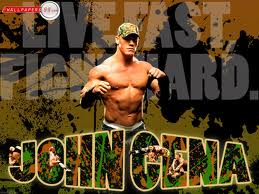
Darlene Delk - Posts: 3413
- Joined: Mon Aug 27, 2007 3:48 am
Coincidence?
Fallout 4 requires 64bit
Just Cause 3 requires 64bit
Subnautica requires 64bit
So basically my 64bit pc can't run 64bit games.
Anybody seen this before?
What can I do?
BTW thanks for all the help so far
-

Calum Campbell - Posts: 3574
- Joined: Tue Jul 10, 2007 7:55 am
You have a 64-bit OS and 64-bit processor. You should be able to play 64-bit games.
Operating System: Windows 7 Home Premium 64-bit (6.1, Build 7600) (7600.win7_rtm.090713-1255)
That is likely your problem. You need to upgrade win7 to SP1.
-

Alexis Acevedo - Posts: 3330
- Joined: Sat Oct 27, 2007 8:58 pm
This. How many other windows updates do you not do?
I'd still go to Windows 10 though. Performance is better than 7, and its an arguably better OS.
-

Sakura Haruno - Posts: 3446
- Joined: Sat Aug 26, 2006 7:23 pm
IT WORKS!!
i did the windows update and it updated: windows 7 service pack1 for x64-based systems (KB976932)
and now the game loads and i can play it.
the other games are also working.
thank you guys so much.
finally, after so long i can play it.
thanks
thanks
thanks
-

Guy Pearce - Posts: 3499
- Joined: Sun May 20, 2007 3:08 pm

