
Weird Bokeh with GTX970, is this working correctly?

-

Jesus Lopez - Posts: 3508
- Joined: Thu Aug 16, 2007 10:16 pm
Here are the direct links for ease of use to others:
http://imgur.com/a/m4uzS
http://imgur.com/a/cE5cE
I see what you are talking about, but, sorry, is it really an issue? I personally would have not even noticed something like that. (But I understand, I'm not you. No judgement!)
Anyway, I just wanted to help by providing the direct links.
-

Sudah mati ini Keparat - Posts: 3605
- Joined: Mon Jul 23, 2007 6:14 pm
wolfpup, thanks for posting the links. 
Well, I was troubleshooting an ENB setting and the creator basically has the same hardware as I have and his Bokeh is fine. Also the Bokeh on the Nvidia Postworks page looks great.
Add to that, that I was experiencing performance issues (with Fallout 4) on my system, tried many things, some more effective than others, and I'm led to believe the strange Bokeh and the performance issues might be connected, so I was searching the net to find people with similar hardware to confirm this is how it is supposed to look.
Basically to rule out an error (hardware fault) on my end.
In the best case, I find a setup error or, even better, an error in the game (which Bethesda could fix).
However, if it turns out to be my system only, I probably have a defective graphics card and would have to (want to) RMA it.
In short: this is not so much bothersome on an aesthetic level (although it gets very pronounced and distracting when using ENBs), but more the worry of something malfunctioning and needing repair.
-

kitten maciver - Posts: 3472
- Joined: Fri Jun 30, 2006 2:36 pm
I have since gone in game looking for similar locations, by water, going as far as to descend back into Vault 111 but I don't see the same effect as in your screenshots.
I wouldn't go as far as to RMA just yet, it may still be something "easy". Lets see if someone else may have an idea/solution as to what's going on.
-

Taylor Bakos - Posts: 3408
- Joined: Mon Jan 15, 2007 12:05 am
Have you tried to change bokeh vs standard to see the difference?
If you see the difference then your nvidia doesn't malfunctioning.
As i can see, your images are blurred except the camera's subject, so thats a good sign. Bokeh vs Standard depenfs on how wide the area of screen space is in front of you.
But to RMA the card because of this, is a bit to exaggerated i thing.
However i must admit, it's not perfect on your shots. Especially the latest picture.
On the latest one there are ugly mismatching texture squares on the trees.
I can do a comparison with my Nvidia GPU.
You can see two picture taken with an Nvidia GPU:
http://images.nvidia.com/geforce-com/international/comparisons/fallout-4/fallout-4-depth-of-field-interactive-comparison-001-bokeh-vs-standard.html
http://images.nvidia.com/geforce-com/international/comparisons/fallout-4/fallout-4-depth-of-field-interactive-comparison-002-bokeh-vs-off.html
Also if you wanna use AA, don't use TAA, as Bokeh and TAA (AA) makes the picture glitchy at the edges.
http://imgur.com/gallery/uuFvjLT
-

Baylea Isaacs - Posts: 3436
- Joined: Mon Dec 25, 2006 11:58 am
Seems I forgot to add in my above post, though intended, my comparison testing was using an AMD card to see if it was specifically game related to rule it out/in.
Apologies. I was rushing when posting due to doing laundry. (I have to run next door where the shared machine is.)
-

Ella Loapaga - Posts: 3376
- Joined: Fri Mar 09, 2007 2:45 pm
I was rushing when posting due to doing laundry. (I have to run next door where the shared machine is.)
lol 
-

D IV - Posts: 3406
- Joined: Fri Nov 24, 2006 1:32 am
Yeah, I think I'm going to go have a nap. I can't seem to get my thoughts straight from brain to text today. (Though I have that trouble on the best of days at times...  )
)
I knew it was going to be one of those days when I woke up this morning. Just felt, off.
*slinks away, mildly embarrassed*
-

Nicholas C - Posts: 3489
- Joined: Tue Aug 07, 2007 8:20 am
Just take a nap. We will not go anywhere. (without you...) lol
-

Jah Allen - Posts: 3444
- Joined: Wed Jan 24, 2007 2:09 am
The picture is pretty blurred. I tired the one at the slog, everything seems sharp even the background.
-

Brentleah Jeffs - Posts: 3341
- Joined: Tue Feb 13, 2007 12:21 am
With bokeh enabled it shouldn't be sharp actually...
-

Megan Stabler - Posts: 3420
- Joined: Mon Sep 18, 2006 2:03 pm

-

Inol Wakhid - Posts: 3403
- Joined: Wed Jun 27, 2007 5:47 am
5 more (at this point) posts to go and you will be able to.  But til then, your above links:
But til then, your above links:
http://staticdelivery.nexusmods.com/mods/1151/images/6796-1-1451558699.jpg
http://staticdelivery.nexusmods.com/mods/1151/images/6796-3-1451586334.jpg
-

Bedford White - Posts: 3307
- Joined: Tue Jun 12, 2007 2:09 am
Captured my screenshot http://postimg.org/image/7yv89z5kr/full/
-

ImmaTakeYour - Posts: 3383
- Joined: Mon Sep 03, 2007 12:45 pm
Yep. Although one can see hints of the lines in the background, it is too close. The pattern gets very visible when the objects that are blurred are a bit further away. You might have to move on top of the roof of The Slog and initiate dialogue.
-

Emmanuel Morales - Posts: 3433
- Joined: Sat Oct 06, 2007 2:03 pm
http://s4.imgload.info/jvyejerzjnjmd4n.jpg in the backgrounds in my game http://s4.imgload.info/zbffufny8egz5d1.jpg. Is that what we're trying to see?
-

Sabrina Schwarz - Posts: 3538
- Joined: Fri Jul 14, 2006 10:02 am
I thing that picture has a really good out-of-focus area on those trees! (the quality of out-of-focus “blurry” parts are very clean)
I don't know if the OP has the same opinion...
The background of a good bokeh should appear soft and creamy, with no hard edges.
-
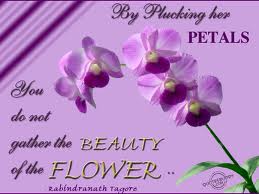
Emily Graham - Posts: 3447
- Joined: Sat Jul 22, 2006 11:34 am
Ok, this is a screenshot by me at around the same area as langnaos (thanks for posting that screen by the way):
http://postimg.org/image/3w0yure8n/full/
You might have to open the raw image at 100% in a new window.
This is vanilla DoF Bokeh.
Looks about the same in my opinion. You can see the same little spots of 'noisy' Bokeh (in treetops and also horizontal lines get a bit messy) in both images. Using ENBs with DoF/Bokeh tweaks can make the little spots even more pronounced.
I guess I have to accept that Nvidia Postworks Bokeh isn't implemented in the most ideal way in Fallout 4 (saying this because the Bokeh in Batman: Arkham Knight, MGS V, and Witcher 3 is fine).
Please don't get me wrong, I'm not trying to bash Fallout 4!
With over 200 hours in the game I love the game so far although it took me 120 hours to realize that terminal texts which seem incomplete have a second or third page that can be accessed by pressing 'E'.... ;_;
Thanks everyone! <3
-

jennie xhx - Posts: 3429
- Joined: Wed Jun 21, 2006 10:28 am
Good Luck to you...
...and thanks for the info about the text scroll (pages) for the terminals. To be honest i didn't now that, until now. 
-

Jah Allen - Posts: 3444
- Joined: Wed Jan 24, 2007 2:09 am
Thanks! I was kinda grumpy about the undocumented 'E' in terminals cause I'm a, well, lore fan and I probably missed out on lots of things.
Anyway, glad I could be of help there. 
-

Rusty Billiot - Posts: 3431
- Joined: Sat Sep 22, 2007 10:22 pm
