..::THE COMMUNITY TECH THREAD No. 91::..
-

Fanny Rouyé - Posts: 3316
- Joined: Sun Mar 25, 2007 9:47 am
How do you troubleshoot a computer that you can't keep running for more than 10 minutes? It boots up fine at first, lasts about 10 minutes and then it freezes massively, a total lock up. After the initial freeze, when it is booted back up the screen is just blank and the computer seemingly does nothing. It's just pot luck if you can get it to start from then...
Are those symptoms indicative of any particular problem?
-

Queen of Spades - Posts: 3383
- Joined: Fri Dec 08, 2006 12:06 pm
I'll be buying the other pieces of my computer soon and wondering which video card and ssd to get...
Currently eyeballing an EVGA 470 and the Intel X25-M 80GB.....
I've heard it is better to get a larger capacity SSD so it won't lose performace when it fills up also heard the it doesn't matter :shrug:
Also which video card would give me the least amount of problems?
Currently eyeballing an EVGA 470 and the Intel X25-M 80GB.....
I've heard it is better to get a larger capacity SSD so it won't lose performace when it fills up also heard the it doesn't matter :shrug:
Also which video card would give me the least amount of problems?
What you've read on SSDs is actually rather true for the earlier SSDs...as long as you keep ample amount of free space and only put programs that matter, you should be fine though. I believe some of the newer ones actually have some sort of performance booster as more space gets filled up. Sorry, I'm not too much in the loop of SSDs considering that I still find it not really a worthy investment yet with the price/GB ratio.
As for video cards giving least amount of problems.... :shrug: . EVGA certainly is a reputable brand with a great warranty though. Look into the GTX 460....you can overclock these to GTX 470 speeds and it costs quite a bit less. Then again, the GTX 470 can be OCed too.
Is it my imagination, or is it damn near impossible to find a price-competitive 14'' laptop? I've been looking and looking for one in that $500 price range, but have yet to find something competitive to 15.6'' laptops. I just want something light for school with more power than a netbook. I'd be fine with a 13.3'' too if anyone has good links for either.
Brand new? Yea, it's a bit tough to find anything worth mentioning for that price range and requirement. If you don't mind recertified, this is nice:
http://www.newegg.com/Product/Product.aspx?Item=N82E16834220793
...dunno if Vista is a turnoff for you though. It is like Win7 after all the service packs from what I've heard.
-

Nathan Barker - Posts: 3554
- Joined: Sun Jun 10, 2007 5:55 am
Here's another question from me, they seem to be coming thick and fast now. 
How do you troubleshoot a computer that you can't keep running for more than 10 minutes? It boots up fine at first, lasts about 10 minutes and then it freezes massively, a total lock up. After the initial freeze, when it is booted back up the screen is just blank and the computer seemingly does nothing. It's just pot luck if you can get it to start from then...
Are those symptoms indicative of any particular problem?
How do you troubleshoot a computer that you can't keep running for more than 10 minutes? It boots up fine at first, lasts about 10 minutes and then it freezes massively, a total lock up. After the initial freeze, when it is booted back up the screen is just blank and the computer seemingly does nothing. It's just pot luck if you can get it to start from then...
Are those symptoms indicative of any particular problem?
Check the Event Viewer within that 10 minutes.
Right click>(My) Computer>Manage>Event Viewer
It just takes seconds then see what is listed under "critical" and "error". (May take a moment to load before they appear.)
-

Madeleine Rose Walsh - Posts: 3425
- Joined: Wed Oct 04, 2006 2:07 am
What you've read on SSDs is actually rather true for the earlier SSDs...as long as you keep ample amount of free space and only put programs that matter, you should be fine though. I believe some of the newer ones actually have some sort of performance booster as more space gets filled up. Sorry, I'm not too much in the loop of SSDs considering that I still find it not really a worthy investment yet with the price/GB ratio.
As for video cards giving least amount of problems.... :shrug: . EVGA certainly is a reputable brand with a great warranty though. Look into the GTX 460....you can overclock these to GTX 470 speeds and it costs quite a bit less. Then again, the GTX 470 can be OCed too.
As for video cards giving least amount of problems.... :shrug: . EVGA certainly is a reputable brand with a great warranty though. Look into the GTX 460....you can overclock these to GTX 470 speeds and it costs quite a bit less. Then again, the GTX 470 can be OCed too.
Thats true.... Now I wish I bought a raptor when they were on sale yesterday... I'll probably forget about the ssd and buy a raptor/caviarblack and a videocard since they cost about the same as the ssd I was looking at anyway.
Meh wish they had a 320GB Caviar Black... Well I guess with the 640GB I will have enough room for my games.
-

Trish - Posts: 3332
- Joined: Fri Feb 23, 2007 9:00 am
Though SSDs are expensive for what you get in space, I'll never willingly use an HDD as an OS/games drive again. When my Intel X25-M 80GB died and need to be RA'd it was hell going back to an HDD for that week.
Keep in mind I am quite impatient at (most) times so I really noticed it! I pull my hair out when I use my friends computer. (My old PC. I have built 2 more since then.) IDE drives, not even SATA. :brokencomputer:
Keep in mind I am quite impatient at (most) times so I really noticed it! I pull my hair out when I use my friends computer. (My old PC. I have built 2 more since then.) IDE drives, not even SATA. :brokencomputer:
-

Lucy - Posts: 3362
- Joined: Sun Sep 10, 2006 4:55 am
Brand new? Yea, it's a bit tough to find anything worth mentioning for that price range and requirement. If you don't mind recertified, this is nice:
http://www.newegg.com/Product/Product.aspx?Item=N82E16834220793
...dunno if Vista is a turnoff for you though. It is like Win7 after all the service packs from what I've heard.
http://www.newegg.com/Product/Product.aspx?Item=N82E16834220793
...dunno if Vista is a turnoff for you though. It is like Win7 after all the service packs from what I've heard.
Unfortunately I need (or at least I tell myself I need
-

i grind hard - Posts: 3463
- Joined: Sat Aug 18, 2007 2:58 am
I wanted to create a new thread about this, but it belongs in here.
What do you guys think about gaming on a laptop rather then a desktop? a friend of my dads is fixing a laptop for us and if I get it I'll probably try and put some games on it, but my parents say it'll mes up the laptop.. What do you guys think?(of gaming on laptops)
What do you guys think about gaming on a laptop rather then a desktop? a friend of my dads is fixing a laptop for us and if I get it I'll probably try and put some games on it, but my parents say it'll mes up the laptop.. What do you guys think?(of gaming on laptops)
-

Rozlyn Robinson - Posts: 3528
- Joined: Wed Jun 21, 2006 1:25 am
Though SSDs are expensive for what you get in space, I'll never willingly use an HDD as an OS/games drive again. When my Intel X25-M 80GB died and need to be RA'd it was hell going back to an HDD for that week.
Keep in mind I am quite impatient at (most) times so I really noticed it! I pull my hair out when I use my friends computer. (My old PC. I have built 2 more since then.) IDE drives, not even SATA. :brokencomputer:
Keep in mind I am quite impatient at (most) times so I really noticed it! I pull my hair out when I use my friends computer. (My old PC. I have built 2 more since then.) IDE drives, not even SATA. :brokencomputer:
I was considering a 160GB Intel ssd
I'll just stick with the 640GB Caviar Black.
Now to rummage around my room for my spare 120mm fans I have somewhere in a box. I know I have a box full of surplus Deltas somewhere
-

Sophie Louise Edge - Posts: 3461
- Joined: Sat Oct 21, 2006 7:09 pm
I wanted to create a new thread about this, but it belongs in here.
What do you guys think about gaming on a laptop rather then a desktop? a friend of my dads is fixing a laptop for us and if I get it I'll probably try and put some games on it, but my parents say it'll mes up the laptop.. What do you guys think?(of gaming on laptops)
What do you guys think about gaming on a laptop rather then a desktop? a friend of my dads is fixing a laptop for us and if I get it I'll probably try and put some games on it, but my parents say it'll mes up the laptop.. What do you guys think?(of gaming on laptops)
Ummm....unless that laptop was specifically packed with hardware geared for gaming, more than likely it won't be good for anything other than daily routine things like web-browsing, Microsoft Office applications, watching videos, etc...So the very big question is what's the hardware inside this notebook???? Or what's the specific brand and model of the notebook??? With that information, we can tell you how well it will game....if it can game at all.
The other question is what games you're trying to run?
Games don't specifically mess up laptops, but it certainly can cause them to overheat if we're talking about the notebook having a dedicated video card playing an intensive game and you have no adequate cooling for the notebook. If the notebook comes with a garbage onboard Intel Integrated Graphics Chipset (not a real card), then most modern games will simply not run (crash) or run on VERY low settings if lucky.
The gaming on a notebook vs gaming on a desktop question is too open-ended and is hardware dependent. But the reality is you will get more in terms of hardware performance in a desktop than you would a notebook of the same price assuming you shop right, which most people don't do. That's why there are threads like this one to help people out.
-

Kortniie Dumont - Posts: 3428
- Joined: Wed Jan 10, 2007 7:50 pm
Check the Event Viewer within that 10 minutes.
Right click>(My) Computer>Manage>Event Viewer
It just takes seconds then see what is listed under "critical" and "error". (May take a moment to load before they appear.)
Right click>(My) Computer>Manage>Event Viewer
It just takes seconds then see what is listed under "critical" and "error". (May take a moment to load before they appear.)
No Critical or Errors in the event viewer, I've replaced the HDD with an old one I had lying around and the problem still persists. It's odd because once it's started up once, it crashes and then won't start again properly. The computer turns on but it just idles and nothing is sent to the screen, it just remains on standby.
-

Yonah - Posts: 3462
- Joined: Thu Aug 02, 2007 4:42 am
Ummm....unless that laptop was specifically packed with hardware geared for gaming, more than likely it won't be good for anything other than daily routine things like web-browsing, Microsoft Office applications, watching videos, etc...So the very big question is what's the hardware inside this notebook???? Or what's the specific brand and model of the notebook??? With that information, we can tell you how well it will game....if it can game at all.
The other question is what games you're trying to run?
Games don't specifically mess up laptops, but it certainly can cause them to overheat if we're talking about the notebook having a dedicated video card playing an intensive game and you have no adequate cooling for the notebook. If the notebook comes with a garbage onboard Intel Integrated Graphics Chipset (not a real card), then most modern games will simply not run (crash) or run on VERY low settings if lucky.
The gaming on a notebook vs gaming on a desktop question is too open-ended and is hardware dependent. But the reality is you will get more in terms of hardware performance in a desktop than you would a notebook of the same price assuming you shop right, which most people don't do. That's why there are threads like this one to help people out.
The other question is what games you're trying to run?
Games don't specifically mess up laptops, but it certainly can cause them to overheat if we're talking about the notebook having a dedicated video card playing an intensive game and you have no adequate cooling for the notebook. If the notebook comes with a garbage onboard Intel Integrated Graphics Chipset (not a real card), then most modern games will simply not run (crash) or run on VERY low settings if lucky.
The gaming on a notebook vs gaming on a desktop question is too open-ended and is hardware dependent. But the reality is you will get more in terms of hardware performance in a desktop than you would a notebook of the same price assuming you shop right, which most people don't do. That's why there are threads like this one to help people out.
http://www.bestbuy.com/site/Toshiba+-+Satellite+Laptop+/+AMD+Athlon%26%23153%3B+II+Processor+/+15.6%22+Display+/+3GB+Memory+/+320GB+Hard+Drive+-+Helios+Black/9992957.p?id=1218206200932&skuId=9992957
http://www.bestbuy.com/site/Toshiba+-+Satellite+Laptop+with+AMD+Turion%26%23153%3B+II+Dual-Core+Mobile+Processor+-+Midnight+Breeze/9705346.p?id=1218154375878&skuId=9705346
I plan on playing games like CoD4, maybe counter strike, LOTR: Battle For Middle Earth 2, and some Age of Empires games. but not anything like starcraft: wings of liberty or crysis.
If I were to just build a desktop and play games like this, how much would it cost? (I currently have 170$ saved up(which I know isn't enough) but I'll keep saving up until I have enough, and I'll get some money at christmas)
Thanks for all the help by the way.
-

Zosia Cetnar - Posts: 3476
- Joined: Thu Aug 03, 2006 6:35 am
No Critical or Errors in the event viewer, I've replaced the HDD with an old one I had lying around and the problem still persists. It's odd because once it's started up once, it crashes and then won't start again properly. The computer turns on but it just idles and nothing is sent to the screen, it just remains on standby.
This could be a BIOS overclock protection feature. Sometimes if you crash it will enable this feature which will lock out the BIOS until you remove power to the system (or after a specified time). Again, you'll need to unplug the power cord from the power supply and wait 5-10 second while the capacitors discharge.
However, if you still have problems with this, then its either a corrupted BIOS or bad memory (RAM).
-

Hearts - Posts: 3306
- Joined: Sat Oct 20, 2007 1:26 am
I can't find the exact model, but it's a toshiba and it's either one of these two.
http://www.bestbuy.com/site/Toshiba+-+Satellite+Laptop+/+AMD+Athlon%26%23153%3B+II+Processor+/+15.6%22+Display+/+3GB+Memory+/+320GB+Hard+Drive+-+Helios+Black/9992957.p?id=1218206200932&skuId=9992957
http://www.bestbuy.com/site/Toshiba+-+Satellite+Laptop+with+AMD+Turion%26%23153%3B+II+Dual-Core+Mobile+Processor+-+Midnight+Breeze/9705346.p?id=1218154375878&skuId=9705346
I plan on playing games like CoD4, maybe counter strike, LOTR: Battle For Middle Earth 2, and some Age of Empires games. but not anything like starcraft: wings of liberty or crysis.
If I were to just build a desktop and play games like this, how much would it cost? (I currently have 170$ saved up(which I know isn't enough) but I'll keep saving up until I have enough, and I'll get some money at christmas)
Thanks for all the help by the way.
http://www.bestbuy.com/site/Toshiba+-+Satellite+Laptop+/+AMD+Athlon%26%23153%3B+II+Processor+/+15.6%22+Display+/+3GB+Memory+/+320GB+Hard+Drive+-+Helios+Black/9992957.p?id=1218206200932&skuId=9992957
http://www.bestbuy.com/site/Toshiba+-+Satellite+Laptop+with+AMD+Turion%26%23153%3B+II+Dual-Core+Mobile+Processor+-+Midnight+Breeze/9705346.p?id=1218154375878&skuId=9705346
I plan on playing games like CoD4, maybe counter strike, LOTR: Battle For Middle Earth 2, and some Age of Empires games. but not anything like starcraft: wings of liberty or crysis.
If I were to just build a desktop and play games like this, how much would it cost? (I currently have 170$ saved up(which I know isn't enough) but I'll keep saving up until I have enough, and I'll get some money at christmas)
Thanks for all the help by the way.
Well both of those laptops are not meant for games, it would lag pretty bad on COD4. You may get by with LotR BFME2 since its more CPU then GPU oriented. If you were going to build a desktop, then I would say atleast $650 excluding the price of monitor.
-
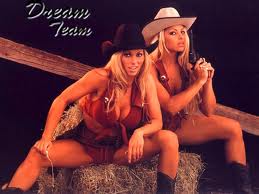
Kim Bradley - Posts: 3427
- Joined: Sat Aug 18, 2007 6:00 am
This could be a BIOS overclock protection feature. Sometimes if you crash it will enable this feature which will lock out the BIOS until you remove power to the system (or after a specified time). Again, you'll need to unplug the power cord from the power supply and wait 5-10 second while the capacitors discharge.
However, if you still have problems with this, then its either a corrupted BIOS or bad memory (RAM).
However, if you still have problems with this, then its either a corrupted BIOS or bad memory (RAM).
Cheers for the info
So, assuming it's the BIOS or the RAM, how can I identify which is the culprit and how fixable is it?
-

Sunnii Bebiieh - Posts: 3454
- Joined: Wed Apr 11, 2007 7:57 pm
Cheers for the info  .
.
So, assuming it's the BIOS or the RAM, how can I identify which is the culprit and how fixable is it?
So, assuming it's the BIOS or the RAM, how can I identify which is the culprit and how fixable is it?
I would test the memory with memtest86+. Link: http://www.memtest.org
Any errors would indicate a malfunction and you will need to replace the modules affected.
-

Sam Parker - Posts: 3358
- Joined: Sat May 12, 2007 3:10 am
Anyone have any idea what would cause random lockups ona Win 7 Pro system? I leave my laptop on overnight and on a smooth hard surface since the vent is at the bottom but osmetimes it will just lock up. Hard drive and RAM passed testing and I reinstalled the OS and it still does it randomly. My Desktop (Win7 Pro x64) did this occasionally when returning from sleep mode which I also don't understand. I just have to hard reboot the systems and they function fine but I can't seem to find the cause. Any ideas what else it could be?
-

Kortniie Dumont - Posts: 3428
- Joined: Wed Jan 10, 2007 7:50 pm
I decided to not build a desktop, I'll just buy a pre-built one.
I got a few desktops for you guys.
http://www.newegg.com/Product/Product.aspx?Item=N82E16883227282
http://www.newegg.com/Product/Product.aspx?Item=N82E16883227278
http://www.newegg.com/Product/Product.aspx?Item=N82E16883227261
http://www.newegg.com/Product/Product.aspx?Item=N82E16883227241
http://www.newegg.com/Product/Product.aspx?Item=N82E16883229167
http://www.newegg.com/Product/Product.aspx?Item=N82E16883229194
http://www.newegg.com/Product/Product.aspx?Item=N82E16883229181
I'd prefer it if I could get one of the pcs thats around 500$, because I don't have that much money saved up as it is.
I got a few desktops for you guys.
http://www.newegg.com/Product/Product.aspx?Item=N82E16883227282
http://www.newegg.com/Product/Product.aspx?Item=N82E16883227278
http://www.newegg.com/Product/Product.aspx?Item=N82E16883227261
http://www.newegg.com/Product/Product.aspx?Item=N82E16883227241
http://www.newegg.com/Product/Product.aspx?Item=N82E16883229167
http://www.newegg.com/Product/Product.aspx?Item=N82E16883229194
http://www.newegg.com/Product/Product.aspx?Item=N82E16883229181
I'd prefer it if I could get one of the pcs thats around 500$, because I don't have that much money saved up as it is.
-

Killah Bee - Posts: 3484
- Joined: Sat Oct 06, 2007 12:23 pm
I decided to not build a desktop, I'll just buy a pre-built one.
I got a few desktops for you guys.
http://www.newegg.com/Product/Product.aspx?Item=N82E16883227282 << Decent if you can afford.
http://www.newegg.com/Product/Product.aspx?Item=N82E16883227278 << Decent as well. CPU is a bit faster, but video card not as powerful nor as modern as the GTX 460.
http://www.newegg.com/Product/Product.aspx?Item=N82E16883227261 << Probably the best option for the "$500" range
http://www.newegg.com/Product/Product.aspx?Item=N82E16883227241 << don't bother...weak video card
http://www.newegg.com/Product/Product.aspx?Item=N82E16883229167 << don't bother...even weaker video card
http://www.newegg.com/Product/Product.aspx?Item=N82E16883229194 << don't bother...weak video card
http://www.newegg.com/Product/Product.aspx?Item=N82E16883229181 << Decent. CPU is great. Video card a bit slower than GTS 250 and is based on old tech. But this system can still hold its own.
I'd prefer it if I could get one of the pcs thats around 500$, because I don't have that much money saved up as it is.
I got a few desktops for you guys.
http://www.newegg.com/Product/Product.aspx?Item=N82E16883227282 << Decent if you can afford.
http://www.newegg.com/Product/Product.aspx?Item=N82E16883227278 << Decent as well. CPU is a bit faster, but video card not as powerful nor as modern as the GTX 460.
http://www.newegg.com/Product/Product.aspx?Item=N82E16883227261 << Probably the best option for the "$500" range
http://www.newegg.com/Product/Product.aspx?Item=N82E16883227241 << don't bother...weak video card
http://www.newegg.com/Product/Product.aspx?Item=N82E16883229167 << don't bother...even weaker video card
http://www.newegg.com/Product/Product.aspx?Item=N82E16883229194 << don't bother...weak video card
http://www.newegg.com/Product/Product.aspx?Item=N82E16883229181 << Decent. CPU is great. Video card a bit slower than GTS 250 and is based on old tech. But this system can still hold its own.
I'd prefer it if I could get one of the pcs thats around 500$, because I don't have that much money saved up as it is.
See red notes
-

helen buchan - Posts: 3464
- Joined: Wed Sep 13, 2006 7:17 am
I now have another monitor. Given that my computer has a single VGA connector on the back of it I take it there is no way of rigging it up dual screen?
If not, would it be possible to rig it up if I bought one of these:
http://www.overclockers.co.uk/showproduct.php?prodid=GX-233-AS&groupid=701&catid=56&subcat=
It looks like it has a DVI connector in the back as well as a VGA (although I am not sure about that)
If not, would it be possible to rig it up if I bought one of these:
http://www.overclockers.co.uk/showproduct.php?prodid=GX-233-AS&groupid=701&catid=56&subcat=
It looks like it has a DVI connector in the back as well as a VGA (although I am not sure about that)
-

Joey Bel - Posts: 3487
- Joined: Sun Jan 07, 2007 9:44 am
I would test the memory with memtest86+. Link: http://www.memtest.org
Any errors would indicate a malfunction and you will need to replace the modules affected.
Any errors would indicate a malfunction and you will need to replace the modules affected.
I can't even get the computer booted long enough to run Memtest, this is really annoying me now. I don't understand how you're meant to troubleshoot something that is almost completely shot. It's currently in it's stage where it won't boot at all for 10 minutes, unplugging and replugging the power hasn't fixed it either. Am I really at the point at which I throw it in the skip? What's annoying is that PC world have sorted it out once, then after a few weeks it regressed back into it's old crashy ways.
Got my new monitor today, it was recommended in this thread, it's bloody brilliant so thanks for that.
-

Nick Jase Mason - Posts: 3432
- Joined: Sun Jul 29, 2007 1:23 am
I now have another monitor. Given that my computer has a single VGA connector on the back of it I take it there is no way of rigging it up dual screen?
If not, would it be possible to rig it up if I bought one of these:
http://www.overclockers.co.uk/showproduct.php?prodid=GX-233-AS&groupid=701&catid=56&subcat=
It looks like it has a DVI connector in the back as well as a VGA (although I am not sure about that)
If not, would it be possible to rig it up if I bought one of these:
http://www.overclockers.co.uk/showproduct.php?prodid=GX-233-AS&groupid=701&catid=56&subcat=
It looks like it has a DVI connector in the back as well as a VGA (although I am not sure about that)
You can use a VGA splitter, but you will end up getting the same output image on both screens. It won't be treated as an extended screen.
There are external devices that can seperate the signals from one port to have an extended screen, but they cost quite a bit more than just simply picking up a cheap video card that has two ports. This option is more suited for those with notebooks.
Soooo...that video card you linked would do. There is indeed a DVI and VGA port on this card. Make sure your motherboard has the necessary PCI-E slot.
-

Emma Copeland - Posts: 3383
- Joined: Sat Jul 01, 2006 12:37 am
See red notes
-

dean Cutler - Posts: 3411
- Joined: Wed Jul 18, 2007 7:29 am
New thread:
http://www.gamesas.com/index.php?/topic/1112884-the-community-tech-thread-no-92/
Please lock this one.
http://www.gamesas.com/index.php?/topic/1112884-the-community-tech-thread-no-92/
Please lock this one.
-

christelle047 - Posts: 3407
- Joined: Mon Apr 09, 2007 12:50 pm
