4 posts
• Page 1 of 1
[HELP] Downloading Mods
-

Eric Hayes - Posts: 3392
- Joined: Mon Oct 29, 2007 1:57 am
you have to extract the contents of the zipped file (.esp extension) to the folder you mentioned (installation folder\data) then itll show up on the data files list. also FOMM for NV is already out i believe
-

gandalf - Posts: 3400
- Joined: Wed Feb 21, 2007 6:57 pm
So I see the Wyre Bash is available for download, which is used as a mod manager, but when I download it the same thing happens (I can't open it or read it), so I am guessing that I am in need of something to unzip these modules? And if that is the case what would I use to do so? For I know I downloaded 7zip or something similiar, but I don't know what it does or anything of that nature, nor is that a program that is available to me when I click to open each file.
-

Ernesto Salinas - Posts: 3399
- Joined: Sat Nov 03, 2007 2:19 pm
http://www.7-zip.org/download.html
http://www.newvegasnexus.com/downloads/file.php?id=35726. It's not the version Kaburke is working on, but it is a start until his version is ready.
1) create a folder anywhere you like and name it whatever mod you DL. (I create in my Downloads section)
2)Dl the mod and save somewhere. (the folder you just created will do)
3)open the folder you just created and dl'd the mod to
4)Right click the mod you just dl'd and scroll to 7zip/extract here
5)move the original downloaded file to another location, NOT THE EXTRACTED FILE. (May be unnecessary , but it can't hurt)
6)open NVMM and navigate to package manager.
7)Click create from folder and navigate to the folder you just created and extracted the file to and open it
8)activate in package manger.
It sounds harder than it really is. Hopefully when/if Kaburke releases his version of NVMM we will get a fully functional NVMM.
There is also a video tutorial on how to install mods somewhere, once I can find it I will update this post if you still need help.
EDIT: http://www.youtube.com/watch?v=n_ix-dOGfXs is the link for the video tutorial for installing mods. It was made for Fallout 3 but most everything should still be pretty relevent except for the install path
It is a 4 part video. The link I gave was part one.
http://www.newvegasnexus.com/downloads/file.php?id=35726. It's not the version Kaburke is working on, but it is a start until his version is ready.
1) create a folder anywhere you like and name it whatever mod you DL. (I create in my Downloads section)
2)Dl the mod and save somewhere. (the folder you just created will do)
3)open the folder you just created and dl'd the mod to
4)Right click the mod you just dl'd and scroll to 7zip/extract here
5)move the original downloaded file to another location, NOT THE EXTRACTED FILE. (May be unnecessary , but it can't hurt)
6)open NVMM and navigate to package manager.
7)Click create from folder and navigate to the folder you just created and extracted the file to and open it
8)activate in package manger.
It sounds harder than it really is. Hopefully when/if Kaburke releases his version of NVMM we will get a fully functional NVMM.
There is also a video tutorial on how to install mods somewhere, once I can find it I will update this post if you still need help.
EDIT: http://www.youtube.com/watch?v=n_ix-dOGfXs is the link for the video tutorial for installing mods. It was made for Fallout 3 but most everything should still be pretty relevent except for the install path
It is a 4 part video. The link I gave was part one.
-
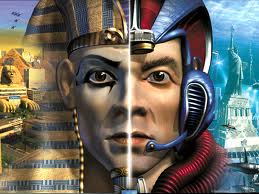
BRAD MONTGOMERY - Posts: 3354
- Joined: Mon Nov 19, 2007 10:43 pm
4 posts
• Page 1 of 1
