So whenever I look up or down the screen becomes jerky/shakes. I can also see my mouse cursor when I move my mouse but I haven't installed any mods nor do I alt tab. It's like this right from the beginning. If anyone can help these issues I'd be really grateful.
If you see the desktop mouse cursor then a third party application is preventing Skyrim from taking full control.
Make sure to close all non-essential applications before starting Skyrim. If you have any security application make sure that they are either disabled (real-time scanning) or Skyrim is added to the white-list. Many antivirus applications will go into a
suspend mode when 3d applications are running.
-

Lawrence Armijo - Posts: 3446
- Joined: Thu Sep 27, 2007 7:12 pm
I typically have the normal mouse cursor when I alt-tab out of the game, but forget to open the console first. Opening the console before alt-tabbing prevents (for me) having the ghost cursor issue.
-

Sara Johanna Scenariste - Posts: 3381
- Joined: Tue Mar 13, 2007 8:24 pm
That's not it. I know what you're talking about here but this? The cursor only appears in the corner of the screen when I move my mouse over there. It doesn't show up like when I alt tab. This is an issue only found on my newest computer. As for the jitteryness? I heard it has to do with FPS. The game apparently doesn't like going 60fps or over. Is there a way to limit my fps without downloading a mod to do so?
-

katie TWAVA - Posts: 3452
- Joined: Tue Jul 04, 2006 3:32 am
There is, I think. It's something you put into the ini file maybe? I've seen mention of it around here, you might try a search for "limit FPS" - and you might actually have better luck using google: "limit FPS Skyrim" perhaps.
-

Matt Terry - Posts: 3453
- Joined: Sun May 13, 2007 10:58 am
Turn on vsync if you have a 60hz monitor.
-

Margarita Diaz - Posts: 3511
- Joined: Sun Aug 12, 2007 2:01 pm
I have vsync on but it didn't help. I did solve it though. I used a FPS limiter and it worked. So now my dilemma is still the mouse. You know how you alt tab without going into the interface you can see your mouse cursor everywhere? So you have two cursors? That isn't my problem. My problem is that I don't see my desktop mouse until I turn to look sideways. When I turn to the side or look up/down it appears at the very edge of the screen.
-

Nathan Barker - Posts: 3554
- Joined: Sun Jun 10, 2007 5:55 am
What does a clean boot do? http://www.thewindowsclub.com/what-is-clean-boot-state-in-windows
-

Solina971 - Posts: 3421
- Joined: Thu Mar 29, 2007 6:40 am
No idea I can try it but I'm not optimistic about it. I mean, this game is the only one doing it.
-
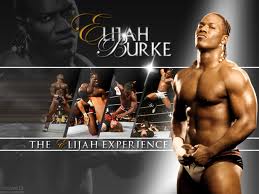
Jade - Posts: 3520
- Joined: Mon Jul 10, 2006 6:42 am
