Everytime I try to launch the EXE Optimiser through the MOInstaller it stops working before running, giving this message:
Description:
Stopped working
Problem signature:
Problem Event Name: CLR20r3
Problem Signature 01: exeopt.exe
Problem Signature 02: 1.9.3883.11223
Problem Signature 03: 4c6ccbae
Problem Signature 04: mscorlib
Problem Signature 05: 2.0.0.0
Problem Signature 06: 4ca2b851
Problem Signature 07: 1b7e
Problem Signature 08: 10
Problem Signature 09: System.IO.FileNotFoundException
OS Version: 6.1.7601.2.1.0.256.1
Locale ID: 1033
Same thing happens if I try to run EXE Optimiser manually. I have all the run times installed and everything is set to run as admin even though it's not installed in the Program Files (x86) folder (its not even on the same drive).
Any help would be greatly appreciated.
Morrowind Overhaul Installer Crashing at EXE Optimiser
-

YO MAma - Posts: 3321
- Joined: Thu Dec 21, 2006 8:24 am
You can skip this step in the MGSO installer, since you will have to redo it anyway when updating the code path, since the version of MCP in MGSO is very out of date. Any time you rerun the MCP, you need to redo the ExeOpt and the 4GB patch.
I recently had some trouble running Exe.Opt, but running it in compatibility mode worked. Have you tried that?
-

k a t e - Posts: 3378
- Joined: Fri Jan 19, 2007 9:00 am
-

Holli Dillon - Posts: 3397
- Joined: Wed Jun 21, 2006 4:54 am
Go to the "Benchmarker" tab and uncheck "Benchmark Patches".
-

Ashley Clifft - Posts: 3468
- Joined: Thu Jul 26, 2007 5:56 am
If you are using newer version than Windows XP, it is better to use http://timeslip.users.sourceforge.net/exeopt.html that is designed for newer OS.
-

Pants - Posts: 3440
- Joined: Tue Jun 27, 2006 4:34 am
I can't as exe optimiser stops working immediatly after I double click the icon and shows the above error message without ever opening.
Thanks for the link. Tried the newest version but I'm still having the same issue. The fact that I've tried to skip over this mod and am getting the same issue with MGE (and MGE XE) is leading me to believe theres some underlying issue so I'm including my PC specs:
AMD FX-8150 3.60GHz
16GB RAM
AMD Radeon HD7900
Windows 7 Ultimate
-

Alycia Leann grace - Posts: 3539
- Joined: Tue Jun 26, 2007 10:07 pm
Have you installed all the C++ redistributables that are required for MGSO installer to run?
-

sexy zara - Posts: 3268
- Joined: Wed Nov 01, 2006 7:53 am
Yes. DX9.0c, Visual C++ 2008 Redistributable and .Net Frameworks are all installed. My graphics cards drivers are up to date too.
-

Gavin Roberts - Posts: 3335
- Joined: Fri Jun 08, 2007 8:14 pm
-
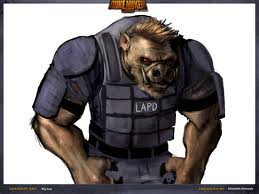
flora - Posts: 3479
- Joined: Fri Jun 23, 2006 1:48 am
