Hi all. I am trying to write a script where a door is enabled when : 9 Spectral fiends, 6 souless husks and 2 archers have been killed. I cant find any of the papyrus functions/commands to do this. I just cant put the script together at all. Can anyone help please???
Place this script on your actors (assuming they are quest aliases)
Scriptname aaaaaBanditScript extends ReferenceAlias
aaaaa1questScript myQuestScript
Event OnDeath(Actor akKiller)
; increment dead count
myQuestScript = GetOwningQuest() as aaaaaquestScript
myQuestScript.IncrementDeadBandits()
endEvent
Then Place this script on your quest(in the scripts tab)
Scriptname aaaaa1questscript extends Quest Conditional
int Property DeadBandits Auto Conditional
{tracks how many bandits are killed}
int Property TotalBandits Auto Conditional
{how many bandits do you need to kill?}
function IncrementDeadBandits()
DeadBandits = DeadBandits + 1
if DeadBandits >= TotalBandits
MyDoor.SetOpen(true)
endif
endfunction
ObjectReference Property myDoor Auto
Then Call the quest script in any stage of the quest before you need to kill the actors using the kmyQuest dropdown.
The fill the properties in the CK. Just a side note, just fill the door, and Total number of actors or bandits in the case of the example.
Then after the correct number of bandits are killed, the door will open. Make sure the door is a two state activator like a norPortcullis or similar.
-

Mark - Posts: 3341
- Joined: Wed May 23, 2007 11:59 am
Hi thanks for the reply but there are no quests in the project I am working on as I want it to be non linear gameplay. I should have specified beforehand, but how would I adapt those scripts to function without a quest? I want to attach a single script to an activator that enables the door when activated and the said enemies have been killed
-

An Lor - Posts: 3439
- Joined: Sun Feb 18, 2007 8:46 pm
A quest does not have to be a long drawn out affair. A quest can have only two stages, or 200 stages. You could place a trigger box in the cell to start the quest, create your Aliases, call the quest script on the first stage and set the final stage when the door opens and stop the quest. Don't give the quest a name or objectives or targets. Nothing will display on screen, or in your journal.
-

Steve Fallon - Posts: 3503
- Joined: Thu Aug 23, 2007 12:29 am
So what your saying is there is no way to do this unless I set up a quest?
-
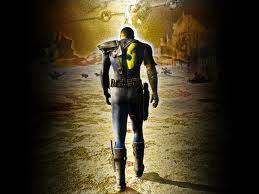
louise tagg - Posts: 3394
- Joined: Sun Aug 06, 2006 8:32 am
That is the only way I know of doing it. Not saying there is no other way to do it.
-

Lauren Denman - Posts: 3382
- Joined: Fri Jun 16, 2006 10:29 am
Damn. Well Ok thanks for your help. I'll take a note of the script in case I can't find another way.
-

Imy Davies - Posts: 3479
- Joined: Fri Jul 14, 2006 6:42 pm
Why do you object to using a quest? There is very little you can accomplish in Skyrim modding without quests. Dialogue, for example, absolutely requires a quest.
[EDIT] Looking over johng58's examples, it would be easy to implement without resorting to a quest. Move the helper function into the actor script, and create two new global variables for the dead number and the total number in the CK and use them instead of the int properties. You can't attach a script to a leveled actor, however, so that's something to be mindful of. And the more salient point is that wanting to avoid quests is really silly and limiting.
-

Mimi BC - Posts: 3282
- Joined: Sat Oct 07, 2006 10:30 pm
I like to keep things simple. While I appreciate the help, with the quest method I would have had to write a quest and numerous scripts attached to numerous things. I got it working with the help of ppl on the NEXUS Forums. Using only a Global variable and one script attached to the actor. Much easier and less scripts mean less potential problems and bugs
-

mishionary - Posts: 3414
- Joined: Tue Feb 20, 2007 6:19 am
This is not true. In the quest I am working on for another author, I have added a script to a Leveled Actor, that moves them to a holding cell after they die, for this part of the quest. I have also added a script to them to delete them after they are killed with a wait to remove them from the battle field. You can also place a script on them if you are using them as a quest alias. The only thing different is you cannot select them in the render window to fill the properties, but instead you have to use the drop down windows to find them and add them that way. I have had no trouble doing this and the script works as designed in game.
-

Jeffrey Lawson - Posts: 3485
- Joined: Tue Oct 16, 2007 5:36 pm
It is true. You can add a script to a reference and you can add a script to a quest alias, but you can't add a script to the actor.
-

lucile davignon - Posts: 3375
- Joined: Thu Mar 22, 2007 10:40 pm
When you click on an actor in the reference window or object window, and click edit base, and add the script, are you not adding the script the the actor in essence. Because every time you duplicate said actor the script is there.
-

Monique Cameron - Posts: 3430
- Joined: Fri Jun 23, 2006 6:30 am
Our difference of opinion clearly lies in the philosophy and not in the facts 
-

Marion Geneste - Posts: 3566
- Joined: Fri Mar 30, 2007 9:21 pm
Not looking for an argument just trying to understand. I realize you can't add a script to the ActorBase, such as LCharBanditMissle, but the actor, lvlBanditAmbushMissle has the masterambushscript attached to it in the vanilla game. Although it is not good practice to change vanilla actors, making a copy of said actor and giving it a new name for your purpose is acceptable. I have done this many times for my own mods without any problems from users.
-

Ashley Campos - Posts: 3415
- Joined: Fri Sep 22, 2006 9:03 pm
@ morrowind1979: it makes a lot of difference where your actors are.
if they're all from the same location and you can basically edit them (you'd have to add a LocationRefType to their refs for this to work), you could just go for a try with http://www.creationkit.com/index.php?title=GetRefTypeDeadCount_-_Location on the door itself
-

Motionsharp - Posts: 3437
- Joined: Sun Aug 06, 2006 1:33 am
I got it working just adding the same single script to each actor (not levelled, custom made by me) that enables the door when the global variable reaches the required number. The script was written by a helpful user on the NEXUS Forums. Its done and dusted now guys/gals. Thanks for all the help!
-

Rachael Williams - Posts: 3373
- Joined: Tue Aug 01, 2006 6:43 pm
lvlBanditAmbushMissle isn't a leveled actor and is not referenced by any leveled actor, which is why it can have a script attached to it. You obviously understand that, which is why I feel that our disconnect is likely semantic.
-

JESSE - Posts: 3404
- Joined: Mon Jul 16, 2007 4:55 am
