Int playerconjuration = Game.GetPlayer().GetAV("Conjuration")
Event OnRead()
If playerconjuration == 100
Game.GetPlayer().Addspell(MysixaySpell)
ElseIf
Debug.Notification("You cannot comprehend the knowledge in this tome.")
EndIf
EndEvent
SPELL Property MysixaySpell Auto
How to script conditions for learning spells. Will this work
-

Elizabeth Falvey - Posts: 3347
- Joined: Fri Oct 26, 2007 1:37 am
Try putting parentheses around the condition, because "required (..)". It's still looking for a condition when it hits "Game", which is why it complains that it's not a flag. It knows that it's searched too far because it hit the '.'
Also it's just Else, unless you're doing multiple conditions like this
If (condition1)
...
Elseif (condition2)
...
Else
...
Endif
The '\\r\\n' is return + line feed, the windows standard for "end of line". Since that's not a visible pair of characters it shows the "escaped" version, but with doubled slashes so it doesn't just converted back to invisible. Again, it's looking for something and that's where it gave up.
-

Dark Mogul - Posts: 3438
- Joined: Tue Feb 20, 2007 11:51 am
I changed the Elseif to Else and added the parenthethis around the conditions and it threw me the same errors 
tried If (playerconjuration == 100)
-

Sheeva - Posts: 3353
- Joined: Sat Nov 11, 2006 2:46 am
Int playerconjuration = Game.GetPlayer().GetAV("Conjuration")inside the OnRead() event.-
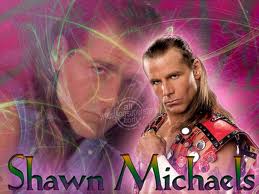
Love iz not - Posts: 3377
- Joined: Sat Aug 25, 2007 8:55 pm
Okay this got me the least amount of compiling errors, but still im getting one error
Event OnRead()
Int playerconjuration = Game.GetPlayer().GetAV("Conjuration")
If playerconjuration == 100
Game.GetPlayer().Addspell(MysixaySpell)
Else
Debug.Notification("You cannot comprehend the knowledge in this tome.")
EndIf
EndEvent
SPELL Property MysixaySpell Auto
-

Deon Knight - Posts: 3363
- Joined: Thu Sep 13, 2007 1:44 am
Try this:
Int playerconjuration = (Game.GetPlayer().GetAV("Conjuration") as Int)
-

james kite - Posts: 3460
- Joined: Sun Jul 22, 2007 8:52 am
Why cast as an int? You don't really need to make a "player conjuration" variable if you are really only using that command once and don't need to update that variable. Just do
if Game.GetPlayer().GetAV("Conjuration") == 100
;Do the thing
endif
Simple is good. Otherwise the post above would work. When you "cast" your command as an int, you are essentially telling the script engine to output the result of the GetAV() function only as an int, which is why when you don't have "as int" added to it, it fails to compile.
-

Darlene DIllow - Posts: 3403
- Joined: Fri Oct 26, 2007 5:34 am
