Having some issues after getting thru the 2016 pastebinguide
-

Bloomer - Posts: 3435
- Joined: Sun May 27, 2007 9:23 pm
The lowres texture is probably the _land_default.tga texture, which should not be replaced with a higher-resolution texture because that would screw up the mini map. Although I believe one of the latest Betas of either MGE XE or MCP has fixed that. Not sure which, though.
The reflection... well, the problem is, reflection is static, not dynamic, so if an object disappears from the game world, it would still be reflected, because what is actually reflected are the distant statics from MGE, not the actual game objects. You have probably checked "include activators" for distant static generation, which includes doors, containers, etc. You would probably have to use an exception list to exclude these from distant static generation. I use http://abitoftaste.altervista.org/morrowind/index.php?option=downloads&task=info&id=23&Itemid=50&-My-MGE-XE-distant-statics-list-add-on, which fixes many objects that cause problems with distant land, including the ones from the boat (shadows are also generated from the distant statics, which explains why you can see them underwater, but not the objects themselves). To use it, extract it to the "mge3" folder in your Morrowind installation directory (any other folder probably works as well, but that is the standard folder and the most convenient one), and in the Distant Land Setup Wizard in the "Statics" section, check "Use lists of statics overriding parameters set above" and click "Edit list", then "Add". Set the explorer window that opens to show either "Text files (*.txt)" or "All files (*.*)" and select the exceptionalstatics_abot.txt. Click "Open", then "Save" and generate distant statics again.
If you have not finished the main quest yet, you may want to change the following section first:
: to be enabled before main quest
: x\ex_gg_fence_s_01.nif=building reduction_40
: x\ex_gg_fence_s_02.nif=building reduction_40
: x\ex_gg_fence_s_03.nif=building reduction_40
: x\ex_gg_fence_s_04.nif=building reduction_40
: x\ex_gg_fence_s_h_01.nif=building reduction_40
: to be enabled after main quest
x\ex_gg_fence_s_01.nif=ignore
x\ex_gg_fence_s_02.nif=ignore
x\ex_gg_fence_s_03.nif=ignore
x\ex_gg_fence_s_04.nif=ignore
x\ex_gg_fence_s_h_01.nif=ignore
Remove the ":" in front of every line in the first block except the first, and add it to all in the second block. After you have finished the main quest, you can change it back,
Spoiler
If you don't want to use the entire list but only remove the objects from the ship, you can create a text file yourself with the following lines in it and use that for distant static generation:
: Character generation
"CharGen Boat"
CharGen_barrel_01
CharGen_barrel_02
CharGen_cabindoor
CharGen_chest_02_empty
CharGen_crate_01
CharGen_crate_01_empty
CharGen_crate_01_misc01
CharGen_crate_02
CharGen_lantern_03_sway
CharGen_plank
CharGen_ship_trapdoor
CharGenbarrel_01_drinks
This should remove them from distant land, and thus their reflection and shadows as well.
-

Quick draw II - Posts: 3301
- Joined: Thu Nov 08, 2007 4:11 pm
Thanks a lot for the info, glad to see it wasn't just me messing something up. I decided to reinstall since I have a better idea of what I'm doing now, I'll make sure to use your suggestions when I get around to setting up the distant land for mge xe.
-
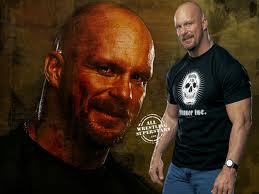
Benjamin Holz - Posts: 3408
- Joined: Fri Oct 19, 2007 9:34 pm
