8 posts
• Page 1 of 1
Area near Pelagiad too bright
-

Horse gal smithe - Posts: 3302
- Joined: Wed Jul 05, 2006 9:23 pm
-

rheanna bruining - Posts: 3415
- Joined: Fri Dec 22, 2006 11:00 am
Your going to want to get Xnview or some other free program that will by able to open dds files, so you can see what they look like. The file nears should have the A.I. in the name of the file and I believe mushroom just says mushroom in the file name. Then you can pick around texture replacement packs and mix and match textures all over your game. It's your game and your world so you may as well make it one to enjoy playing in. Both Connery and visual packs have darker more natural grass in the A.I. region.
As for vibrant morrowind I'm planning on making a series of non vibrant texture some time in the future.
I hope this answers your question. :foodndrink:
As for vibrant morrowind I'm planning on making a series of non vibrant texture some time in the future.
I hope this answers your question. :foodndrink:
-

SUck MYdIck - Posts: 3378
- Joined: Fri Nov 30, 2007 6:43 am
Thanks, skydye! 
No problem.... I'm big on people mixing and match different texture release. It make the game fun and you can change things up when you get bored with a look in a region or just a single idem or two.
-

hannaH - Posts: 3513
- Joined: Tue Aug 15, 2006 4:50 am
For checking out images, I recommend the program called IrfanView, it opens just about any type of image file you can think of plus allows limited editing on things such as brightness, colors etc. Its main purpose is however opening images to view them. I believe however, you would need to manually get the dds plugin for it, as I have not updated in a while so I dont know if its included now.
-

Olga Xx - Posts: 3437
- Joined: Tue Jul 11, 2006 8:31 pm
For checking out images, I recommend the program called IrfanView, it opens just about any type of image file you can think of plus allows limited editing on things such as brightness, colors etc. Its main purpose is however opening images to view them. I believe however, you would need to manually get the dds plugin for it, as I have not updated in a while so I dont know if its included now.
Yes irfanview is an excellent free program that will let you see dds files. You don't need a plug-in as it opens dds as is already.
http://www.irfanview.com/
Gimp is a free program for editing dds file ( you'll need the plug-in). this will let you do many things that photoshop can do. In this case you can desaturate and change the hue or color of the image to make it fit your game. It's the first step to learning the fun art of making textures. I believe Connary prefers Gimp Over Photoshop for making textures.:foodndrink:
http://www.gimp.org/
-
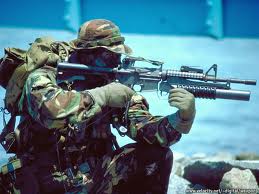
BrEezy Baby - Posts: 3478
- Joined: Sun Mar 11, 2007 4:22 am
8 posts
• Page 1 of 1
