Is there a way for me to use the NifTools with my 2010 version?
12 posts
• Page 1 of 1
3DS Max 2010 and NifTools
Is there a way for me to use the NifTools with my 2010 version?
-

Red Bevinz - Posts: 3318
- Joined: Thu Sep 20, 2007 7:25 am
I managed to get my hands on a copy of 3DS Max 2010, but the 3DS Max http://niftools.sourceforge.net/wiki/3ds_Max only list a version compatibility up to 2009.
Is there a way for me to use the NifTools with my 2010 version?
Is there a way for me to use the NifTools with my 2010 version?
I'll be in the same boat as you before too long...
Have you tried just plopping the Max 2009 plugin and seeing if that works?
-

Marquis T - Posts: 3425
- Joined: Fri Aug 31, 2007 4:39 pm
I'll be in the same boat as you before too long...
Have you tried just plopping the Max 2009 plugin and seeing if that works?
Have you tried just plopping the Max 2009 plugin and seeing if that works?
No, I guess I may as well though.
-Edit- It doesn't work; 3DS Max still can't read .Nif files.
-

Robyn Howlett - Posts: 3332
- Joined: Wed Aug 23, 2006 9:01 pm
Are you trying to open or import? It should be the latter.
-
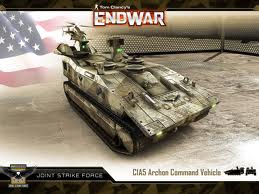
Vickytoria Vasquez - Posts: 3456
- Joined: Thu Aug 31, 2006 7:06 pm
Are you trying to open or import? It should be the latter.
I'm trying to Import. It gives me an error message saying "No appropriate import module found," followed by "Improper file format."
Also in the import menu for selecting a file, .Nif isn't listed as a type for filtering, and .Nif files won't show unless I set it to "All files"
-

Kortknee Bell - Posts: 3345
- Joined: Tue Jan 30, 2007 5:05 pm
I'm trying to Import. It gives me an error message saying "No appropriate import module found," followed by "Improper file format."
Also in the import menu for selecting a file, .Nif isn't listed as a type for filtering, and .Nif files won't show unless I set it to "All files"
Also in the import menu for selecting a file, .Nif isn't listed as a type for filtering, and .Nif files won't show unless I set it to "All files"
Well crap.
The NifTools group is pretty much unresponsive right now, the Max forum especially so.
Guess you're outta luck. I have Max 9.0 (not 2009) to fall back on at least...
-

Mistress trades Melissa - Posts: 3464
- Joined: Mon Jun 19, 2006 9:28 pm
If it's not giving you an error complaining about the plugin at startup, then those symptoms suggest it's in the wrong folder, and just not being found. I don't have that version of MAX, so I don't know if they re-arranged things so that the unzip would put it in the wrong place. Do you have more than one plugin folder now?
The usual failure mode when a plugin is not compatible is that it will either fail to register at startup, with an error message popped up at that stage, or it will crash when you try to use it.
The usual failure mode when a plugin is not compatible is that it will either fail to register at startup, with an error message popped up at that stage, or it will crash when you try to use it.
-

Shae Munro - Posts: 3443
- Joined: Fri Feb 23, 2007 11:32 am
If it's not giving you an error complaining about the plugin at startup, then those symptoms suggest it's in the wrong folder, and just not being found. I don't have that version of MAX, so I don't know if they re-arranged things so that the unzip would put it in the wrong place. Do you have more than one plugin folder now?
The usual failure mode when a plugin is not compatible is that it will either fail to register at startup, with an error message popped up at that stage, or it will crash when you try to use it.
The usual failure mode when a plugin is not compatible is that it will either fail to register at startup, with an error message popped up at that stage, or it will crash when you try to use it.
Ah, I think I see what went wrong. It tried installing it into Autodesk > "3ds Max 2009)", which it had to create itself, instead of "3ds Max 2010"
The plugin folders and everything look the same in each, so I'm going to try moving it over manually.
-Edit- Still has exactly the same issue as before.
-

Emily abigail Villarreal - Posts: 3433
- Joined: Mon Aug 27, 2007 9:38 am
I'll have a look-see once I get my copy of '10, I've installed it manually before.
-

Taylor Tifany - Posts: 3555
- Joined: Sun Jun 25, 2006 7:22 am
Check this topic http://niftools.sourceforge.net/forum/viewtopic.php?f=20&t=2205. It's a pre-release that adds support for 2010.
-

Rusty Billiot - Posts: 3431
- Joined: Sat Sep 22, 2007 10:22 pm
Check this topic http://niftools.sourceforge.net/forum/viewtopic.php?f=20&t=2205. It's a pre-release that adds support for 2010.
YESH!
Shame this forum doesn't have a kudos system, you'd get one now. Now I can dispense with Max 9.0 entirely once I get '10.
Dunno why checking for a pre-release didn't occur to me before... :banghead:
-

Casey - Posts: 3376
- Joined: Mon Nov 12, 2007 8:38 am
Check this topic http://niftools.sourceforge.net/forum/viewtopic.php?f=20&t=2205. It's a pre-release that adds support for 2010.
thank you! now i'll finally be able to get back to modeling!
i'm actually surprised how well it worked, my mesh exported correctly on the first try. typically i end up with game crashing errors or a mesh that looks like a scribble
-

SexyPimpAss - Posts: 3416
- Joined: Wed Nov 15, 2006 9:24 am
12 posts
• Page 1 of 1
