16 posts
• Page 1 of 1
White spots appearing briefly during gameplay
-

Kyra - Posts: 3365
- Joined: Mon Jan 29, 2007 8:24 am
If you have an Nvidia card, try turnning off HDR and or AA and see if it changes.
-

ANaIs GRelot - Posts: 3401
- Joined: Tue Dec 12, 2006 6:19 pm
Random Visual Artifacts while gaming? That almost always points to a Video Card or Driver issue. Meaning, you have to replace one of them.
If you have an Nvidia card, try turnning off HDR and or AA and see if it changes.
If you have an Nvidia card, try turnning off HDR and or AA and see if it changes.
I see them also, and they're not random. After watching things very carefully for a while - I'm pretty certain it's a bug in the game's particle system. The problem becomes much more noticeable in high-particle settings (like sandstorms) and it's hardly noticeable at all indoors. It looks like occasionally some particles are being displayed for a single frame as a fully opaque white circle with soft edges. As somebody who has worked with this stuff before, my guess would be that they have a particle buffer so that they don't have to constantly be creating new particles. They're probably setting the particle to some default state when it 'dies' and putting it into the buffer. My guess is their either occasionally rendering it a frame early when they pull it out for a new effect or they're accidentally rendering it for a frame after it has 'died'. It could even be a problem with a specific particle system (or systems).
My card's a GTX 480 with the latest drivers, but it *really* doesn't feel like a hardware issue to me - it's too tied to specific game conditions.
I'm going to try to get a screenshot from a FRAPS capture.
-

Mélida Brunet - Posts: 3440
- Joined: Thu Mar 29, 2007 2:45 am
I see them also, and they're not random.
My card's a GTX 480 with the latest drivers, but it *really* doesn't feel like a hardware issue to me - it's too tied to specific game conditions.
I'm going to try to get a screenshot from a FRAPS capture.
My card's a GTX 480 with the latest drivers, but it *really* doesn't feel like a hardware issue to me - it's too tied to specific game conditions.
I'm going to try to get a screenshot from a FRAPS capture.
That is why I asked to test by turning off AA and or HDR. I don't know if Nvidia has done their driver update yet, but they are supposed to be working on one for the Shaders (from what I heard last) The issues are supposed to stem from AA and HDR. Once that is taken care of, these things can be set to what you want again.
-

Philip Lyon - Posts: 3297
- Joined: Tue Aug 14, 2007 6:08 am
Have a GTX 460 and switching to Bloom from HDR totally takes care of it (along with the distant sparkling around certain objects). I'll be very glad when Nvidia issues a new driver to address this, but being the current one was released this past week its probably going to be a while. Gotta love that thorough testing with both Catalyst and Geforce drivers before release. :rolleyes:
-

Len swann - Posts: 3466
- Joined: Mon Jun 18, 2007 5:02 pm
As I posted in another thread for the same issue:
The issue is caused by HDR + Anti-aliasing being enabled at once. The Nvidia driver profile for New Vegas is not updated to fix this yet, but the one for Fallout 3 is. The fix is to either disable HDR or AA, or rename your 'falloutnv.exe' to 'fallout3.exe'. This will force it to use the Fallout 3 profile, which correctly works with AA + HDR.
If you want to get really technical, you can download NV Inspector, which allows you to modify Nvidia profiles beyond what's possible in the driver control panel. You can use it to match the AA compatibility flags from the fallout 3 profile to the Fallout: New Vegas profile.
The issue is caused by HDR + Anti-aliasing being enabled at once. The Nvidia driver profile for New Vegas is not updated to fix this yet, but the one for Fallout 3 is. The fix is to either disable HDR or AA, or rename your 'falloutnv.exe' to 'fallout3.exe'. This will force it to use the Fallout 3 profile, which correctly works with AA + HDR.
If you want to get really technical, you can download NV Inspector, which allows you to modify Nvidia profiles beyond what's possible in the driver control panel. You can use it to match the AA compatibility flags from the fallout 3 profile to the Fallout: New Vegas profile.
-

Samantha Mitchell - Posts: 3459
- Joined: Mon Nov 13, 2006 8:33 pm
I paid 200 bucks for a videocard so i didnt have to start turning off settings. This is bs. Turning off aa and hdr both make it look really bad. Im living with the white spots.
-

SexyPimpAss - Posts: 3416
- Joined: Wed Nov 15, 2006 9:24 am
As I posted in another thread for the same issue:
The issue is caused by HDR + Anti-aliasing being enabled at once. The Nvidia driver profile for New Vegas is not updated to fix this yet, but the one for Fallout 3 is. The fix is to either disable HDR or AA, or rename your 'falloutnv.exe' to 'fallout3.exe'. This will force it to use the Fallout 3 profile, which correctly works with AA + HDR.
If you want to get really technical, you can download NV Inspector, which allows you to modify Nvidia profiles beyond what's possible in the driver control panel. You can use it to match the AA compatibility flags from the fallout 3 profile to the Fallout: New Vegas profile.
The issue is caused by HDR + Anti-aliasing being enabled at once. The Nvidia driver profile for New Vegas is not updated to fix this yet, but the one for Fallout 3 is. The fix is to either disable HDR or AA, or rename your 'falloutnv.exe' to 'fallout3.exe'. This will force it to use the Fallout 3 profile, which correctly works with AA + HDR.
If you want to get really technical, you can download NV Inspector, which allows you to modify Nvidia profiles beyond what's possible in the driver control panel. You can use it to match the AA compatibility flags from the fallout 3 profile to the Fallout: New Vegas profile.
NVU can let you set these flags as well.
Thanks for the heads up with this.... was getting irritated by the pixelly-goodness that is no-AA (as the flashes were far more distracting)
Actually, I think I'm just going to add the NV exes to the fallout3 profile. Probably the best change until nvidia gets around to adding an NV profile.
-

Andres Lechuga - Posts: 3406
- Joined: Sun Aug 12, 2007 8:47 pm
yeap i got same problem with white pixels :/ i got gtx 470 newest drivers and directx and still same problem.....
so i just need to w8 for new drivers for my video card ? or for new patch for F.NV ?
so i just need to w8 for new drivers for my video card ? or for new patch for F.NV ?
-

Hannah Whitlock - Posts: 3485
- Joined: Sat Oct 07, 2006 12:21 am
yeap i got same problem with white pixels :/ i got gtx 470 newest drivers and directx and still same problem.....
so i just need to w8 for new drivers for my video card ? or for new patch for F.NV ?
so i just need to w8 for new drivers for my video card ? or for new patch for F.NV ?
You could do that. Or you could just not run HDR and AA at the same time. In the launcher options menu:
HDR + AA = No good, will cause graphical artifacts.
BLOOM + AA = Fine.
NO HDR + AA = Also fine.
HDR + NO AA = Once again, fine.
-
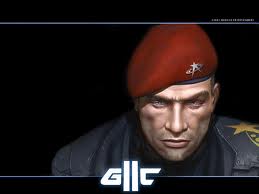
Tyrel - Posts: 3304
- Joined: Tue Oct 30, 2007 4:52 am
i know i can do like u wrote but i wanna have both options ON ! HDR + AA like in fallout 3 !  i got all ULTRA HIGH but i cant play with that 2 options toghether what a nonsesn
i got all ULTRA HIGH but i cant play with that 2 options toghether what a nonsesn  any1 know where they fix this ?
any1 know where they fix this ?
-

lillian luna - Posts: 3432
- Joined: Thu Aug 31, 2006 9:43 pm
i know i can do like u wrote but i wanna have both options ON ! HDR + AA like in fallout 3 !  i got all ULTRA HIGH but i cant play with that 2 options toghether what a nonsesn
i got all ULTRA HIGH but i cant play with that 2 options toghether what a nonsesn  any1 know where they fix this ?
any1 know where they fix this ?
You'll have to wait until they patch it or until a new graphics driver release, seeing as it's a driver problem.
-

Sophie Payne - Posts: 3377
- Joined: Thu Dec 07, 2006 6:49 am
It's a bug in the HDR feature. And it's not a game issue it's a graphic's card driver issue.
-

Roberta Obrien - Posts: 3499
- Joined: Tue Oct 23, 2007 1:43 pm
You'll have to wait until they patch it or until a new graphics driver release, seeing as it's a driver problem.
Or, you can just rename your "falloutnv.exe" file in the game folder to "fallout3.exe". This will force it to use the fallout 3 Nvidia driver profile, which works with AA+HDR.
-

Bee Baby - Posts: 3450
- Joined: Sun Jun 18, 2006 4:47 am
I as well was having the exact same issue on GTX 480 latest drivers.
The way i fixed it was simply to:
Go to Nvidia Control Panel ->
Go to Manage 3D Settings ->
Click on the Program Settings Tab ->
Select falloutnv.exe in the drop down, if you do not see it ->
Click Add and search for falloutnv.exe on your PC ->
In the Feature list select Anti-aliasing- Mode and set it to Override any application setting ->
Then set Anti-aliasing - Setting to either 4x or 8x depending on your preference.
Now in your Fallout NV Options ->
Turn HDR ON
Set Anti-aliasing to NONE
I am not claiming this will work for everyone but it did work for me, I can now play with Anti-aliasing enabled as well as full HDR lighting effects but I no longer get the "white snowy textures" or random white poly pop ups.
Hope this helps some of you.
The way i fixed it was simply to:
Go to Nvidia Control Panel ->
Go to Manage 3D Settings ->
Click on the Program Settings Tab ->
Select falloutnv.exe in the drop down, if you do not see it ->
Click Add and search for falloutnv.exe on your PC ->
In the Feature list select Anti-aliasing- Mode and set it to Override any application setting ->
Then set Anti-aliasing - Setting to either 4x or 8x depending on your preference.
Now in your Fallout NV Options ->
Turn HDR ON
Set Anti-aliasing to NONE
I am not claiming this will work for everyone but it did work for me, I can now play with Anti-aliasing enabled as well as full HDR lighting effects but I no longer get the "white snowy textures" or random white poly pop ups.
Hope this helps some of you.
-

Liii BLATES - Posts: 3423
- Joined: Tue Aug 22, 2006 10:41 am
It helps, but I do still get them (seems about a 50% reduction).
Tried bloom, but found the bloom resolution is just too low for my tastes, and I can't be bothered to look up the INI settings to fix this.
AA goes back off then. :shrug:
Tried bloom, but found the bloom resolution is just too low for my tastes, and I can't be bothered to look up the INI settings to fix this.
AA goes back off then. :shrug:
-

Anna Kyselova - Posts: 3431
- Joined: Sun Apr 01, 2007 9:42 am
16 posts
• Page 1 of 1
