Sorry for being a noob.
7 posts
• Page 1 of 1
New topic
Sorry for being a noob.
-
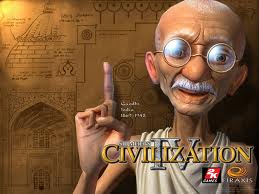
Captian Caveman - Posts: 3410
- Joined: Thu Sep 20, 2007 5:36 am
I want there to be a new topic for the player to ask about and for NPC to reply to. I've tried following the tutorial on the CS wiki, but it's too confusing. I am just too used to Morrowind CS's dialgoue editor. Can anyone give me a more basic tutorial for it?
Sorry for being a noob.
Sorry for being a noob.
There are two basic ways to add a topic and they both use a quest.
The first method is the one outlined in the http://cs.elderscrolls.com/constwiki/index.php/Dialogue_Tutorial#The_Greeting, and is actually the easiest. Both require a quest (but you don't need any stages unless you are actually creating a quest).
Basically, you are adding a GREETING to your quest in the Topics tab (right click in the list of topics, add new topic, select GREETING from the list and type in the text for your new greeting but don't change the 'topic text' for GREETING, ever) and adding a line of script in the result script box that adds your new topic.
Before you add the script line, you have to add your new topic (right click in the list of topics, add new topic, right click EMPTY, add new, type in the id of your new topic, type in the text for your new topic, and change the 'topic text' to whatever you want showing up in the dialogue menu for the player to click on).
Once your new topic has been created, go back to your new GREETING and type the following into the script result box:
AddTopic myNewTopic
The result script box of your new GREETING adds the new topic to the player so that when the GREETING is said by your Npc, the new topic appears. To prevent other Npcs from using the new greeting, set a GetIsId condition on the dialogue.
The other way to do this is by attaching a script to your quest that uses AddTopic yourTopicEditorId:
scn aaaDialogueQuestScriptshort doOnceBegin GameMode if doOnce == 0 AddTopic myNewTopic set doOnce to 1 endifEnd
The script will run when your quest starts, adding the topic to the player so that the Npc can say it. (Remember to set GetIsId on the topic so that only the Npc you want to say it will say it.)
You can use StartQuest and StopQuest to start (add the topic) and stop when needed. If you set the 'Start Game Enabled' checkbox in the Quest Data tab the quest will start automatically when the player starts a new game (adding the topic to the player) but not otherwise. In that case, you'll need to use some other way to start the quest. Check out the quest tutorials on the wiki if you need help.
In both case, you are using a script to add the topic: either a line of script in a GREETING added to your quest or a script attached to the quest.
-

sophie - Posts: 3482
- Joined: Fri Apr 20, 2007 7:31 pm
What if I want every NPC to be able to use the new topic?
-

elliot mudd - Posts: 3426
- Joined: Wed May 09, 2007 8:56 am
What if I want every NPC to be able to use the new topic?
And, confusing as it may be, have a read :
http://cs.elderscrolls.com/constwiki/index.php/Unclean_Dialogue
http://cs.elderscrolls.com/constwiki/index.php/Category_talk:Editing_Dialogue#Bug_in_AddTopic-Box
better confused than buggy
-

Blaine - Posts: 3456
- Joined: Wed May 16, 2007 4:24 pm
But then wouldn't every NPC have the same greeting? God I am confused. 
-

Mario Alcantar - Posts: 3416
- Joined: Sat Aug 18, 2007 8:26 am
But then wouldn't every NPC have the same greeting? God I am confused. 
From the top of my headd - should work though.
-

Ebony Lawson - Posts: 3504
- Joined: Fri Feb 16, 2007 11:00 am
7 posts
• Page 1 of 1
