24 posts
• Page 1 of 1
Help To Install Obse
-

Kay O'Hara - Posts: 3366
- Joined: Sun Jan 14, 2007 8:04 pm
After it's extracted, just drag and drop everything into your Oblivion folder (not the data one, the actual Oblivion folder), then open OBSE_Loader and Oblivion will boot.
-

Lifee Mccaslin - Posts: 3369
- Joined: Fri Jun 01, 2007 1:03 am
After it's extracted, just drag and drop everything into your Oblivion folder (not the data one, the actual Oblivion folder), then open OBSE_Loader and Oblivion will boot.
Huh? Ive still only got it in WinRAR, what do I extract it to? You'll have to forgive me, Im new at this.
-

Victor Oropeza - Posts: 3362
- Joined: Sun Aug 12, 2007 4:23 pm
Huh? Ive still only got it in WinRAR, what do I extract it to? You'll have to forgive me, Im new at this.
Do you have WinRAR, or preferably 7-zip installed? If not get one of them (I recommend 7-zip). Google them. Install them. Then right-click on the OBSE archive and extract the contents. Then move the contents to your Oblivion/ folder. Launch Oblivion from the obse_loader.
-

Karine laverre - Posts: 3439
- Joined: Tue Mar 20, 2007 7:50 am
Do you have WinRAR, or preferably 7-zip installed? If not get one of them (I recommend 7-zip). Google them. Install them. Then right-click on the OBSE archive and extract the contents. Then move the contents to your Oblivion/ folder. Launch Oblivion from the obse_loader.
I have WinRAR, but basicly I just extract it to the Bethesda Softworks/Oblivion folder?
-

Sierra Ritsuka - Posts: 3506
- Joined: Mon Dec 11, 2006 7:56 am
Basically. Just be sure to directly extract the files, and not create a whole new folder. IE, don't click 'Extract to *whateverthenameofthefolderis.*
-

Causon-Chambers - Posts: 3503
- Joined: Sun Oct 15, 2006 11:47 pm
Basically. Just be sure to directly extract the files, and not create a whole new folder. IE, don't click 'Extract to *whateverthenameofthefolderis.*
How do I do that? Im used to using it for Mount&Blade mods, where you just have to extract it to a Modules folder. :huh:
-

Mark Hepworth - Posts: 3490
- Joined: Wed Jul 11, 2007 1:51 pm
You must be more patient. Bumping is against the rules and will get you in trouble, and is in any case very rude. If it had been a day or more, that might have been one thing, but you waited 6 freaking minutes. Calm down.
Anyway, OBSE comes with a readme. Have you read it? Because it explains everything quite clearly. There's really nothing more we can say that isn't already in the readme.
Anyway, OBSE comes with a readme. Have you read it? Because it explains everything quite clearly. There's really nothing more we can say that isn't already in the readme.
-

Cat - Posts: 3451
- Joined: Mon Dec 18, 2006 5:10 am
You must be more patient. Bumping is against the rules and will get you in trouble, and is in any case very rude. If it had been a day or more, that might have been one thing, but you waited 6 freaking minutes. Calm down.
Anyway, OBSE comes with a readme. Have you read it? Because it explains everything quite clearly. There's really nothing more we can say that isn't already in the readme.
Anyway, OBSE comes with a readme. Have you read it? Because it explains everything quite clearly. There's really nothing more we can say that isn't already in the readme.
Oh sorry. Thanks though for telling me.
-

Reven Lord - Posts: 3452
- Joined: Mon May 21, 2007 9:56 pm
One last question- Where is the Oblivion directory folder? Ive went to Programfiles/BethesdaSoftworks/Oblivion/data, but alll i see is music, sounds, graphics, and other stuff. :confused:
-

Rhiannon Jones - Posts: 3423
- Joined: Thu Sep 21, 2006 3:18 pm
One last question- Where is the Oblivion directory folder? Ive went to Programfiles/BethesdaSoftworks/Oblivion/data, but alll i see is music, sounds, graphics, and other stuff. :confused:
Hello JhnKing,
I know how you feel, i have gone through this. :swear:
Thats why I try to help you, and if you try to understand and take your time, use patience,
it will be worth the effort, if you like Oblivion or CRPGs.
Ok, lets start.
1.
Download the OBSE package (latest beta 6) from http://obse.silverlock.org/
--> use the link at 0018 beta download: http://obse.silverlock.org/beta/obse_0018_beta_6.zip
2.
extract the zip archive to a new folder, call it for example "my obse files"
the folder structure should look like this:
src\
obse_1_2_416.dll
obse_command_doc.html
obse_editor_1_2.dll
obse_loader.exe
obse_readme.txt
obse_steam_loader.dll
obse_whatsnew.txt
3.
some of the files is for you to read, if you have further interest in obse
if you just want to install obse, its only 3 files important. they are:
obse_1_2_416.dll
obse_editor_1_2.dll (only really important if you want to use TES CS)
obse_loader.exe
(if you have oblivion Steam version its obse_steam_loader.dll too)
Copy this 3 files into Programfiles/BethesdaSoftworks/Oblivion,
not to Programfiles/BethesdaSoftworks/Oblivion/data !!!
You can check if this is the right folder, when you find oblivion.exe is in this folder.
After you have copied the 3 files mentioned above to Programfiles/BethesdaSoftworks/Oblivion ,
you already have obse installed.
4.
the important part!!
if you want to start oblivion with obse support,
you will have to start obse_loader.exe,
not oblivion.exe or oblivion_loader.exe.
obse_loader.exe will start the other programs itself, only start oblivion by using/double clicking obse_loader.exe
5.
all obse plugins (there are many availble at TesNexus) must be copied to
Programfiles/BethesdaSoftworks/Oblivion/data/obse/plugins
if this folder isnt existing, just create them and put any plugins in there for them to work!
6.
Pls accept this forum as it is, and try to follow the rules as good as possible.
7.
wish you good luck and fun playing oblivion. :mohawk:
-

Alex Vincent - Posts: 3514
- Joined: Thu Jun 28, 2007 9:31 pm
Hello JhnKing,
I know how you feel, i have gone through this. :swear:
Thats why I try to help you, and if you try to understand and take your time, use patience,
it will be worth the effort, if you like Oblivion or CRPGs.
Ok, lets start.
1.
Download the OBSE package (latest beta 6) from http://obse.silverlock.org/
--> use the link at 0018 beta download: http://obse.silverlock.org/beta/obse_0018_beta_6.zip
2.
extract the zip archive to a new folder, call it for example "my obse files"
the folder structure should look like this:
src\
obse_1_2_416.dll
obse_command_doc.html
obse_editor_1_2.dll
obse_loader.exe
obse_readme.txt
obse_steam_loader.dll
obse_whatsnew.txt
3.
some of the files is for you to read, if you have further interest in obse
if you just want to install obse, its only 3 files important. they are:
obse_1_2_416.dll
obse_editor_1_2.dll (only really important if you want to use TES CS)
obse_loader.exe
(if you have oblivion Steam version its obse_steam_loader.dll too)
Copy this 3 files into Programfiles/BethesdaSoftworks/Oblivion,
not to Programfiles/BethesdaSoftworks/Oblivion/data !!!
You can check if this is the right folder, when you find oblivion.exe is in this folder.
After you have copied the 3 files mentioned above to Programfiles/BethesdaSoftworks/Oblivion ,
you already have obse installed.
4.
the important part!!
if you want to start oblivion with obse support,
you will have to start obse_loader.exe,
not oblivion.exe or oblivion_loader.exe.
obse_loader.exe will start the other programs itself, only start oblivion by using/double clicking obse_loader.exe
5.
all obse plugins (there are many availble at TesNexus) must be copied to
Programfiles/BethesdaSoftworks/Oblivion/data/obse/plugins
if this folder isnt existing, just create them and put any plugins in there for them to work!
6.
Pls accept this forum as it is, and try to follow the rules as good as possible.
7.
wish you good luck and fun playing oblivion. :mohawk:
I know how you feel, i have gone through this. :swear:
Thats why I try to help you, and if you try to understand and take your time, use patience,
it will be worth the effort, if you like Oblivion or CRPGs.
Ok, lets start.
1.
Download the OBSE package (latest beta 6) from http://obse.silverlock.org/
--> use the link at 0018 beta download: http://obse.silverlock.org/beta/obse_0018_beta_6.zip
2.
extract the zip archive to a new folder, call it for example "my obse files"
the folder structure should look like this:
src\
obse_1_2_416.dll
obse_command_doc.html
obse_editor_1_2.dll
obse_loader.exe
obse_readme.txt
obse_steam_loader.dll
obse_whatsnew.txt
3.
some of the files is for you to read, if you have further interest in obse
if you just want to install obse, its only 3 files important. they are:
obse_1_2_416.dll
obse_editor_1_2.dll (only really important if you want to use TES CS)
obse_loader.exe
(if you have oblivion Steam version its obse_steam_loader.dll too)
Copy this 3 files into Programfiles/BethesdaSoftworks/Oblivion,
not to Programfiles/BethesdaSoftworks/Oblivion/data !!!
You can check if this is the right folder, when you find oblivion.exe is in this folder.
After you have copied the 3 files mentioned above to Programfiles/BethesdaSoftworks/Oblivion ,
you already have obse installed.
4.
the important part!!
if you want to start oblivion with obse support,
you will have to start obse_loader.exe,
not oblivion.exe or oblivion_loader.exe.
obse_loader.exe will start the other programs itself, only start oblivion by using/double clicking obse_loader.exe
5.
all obse plugins (there are many availble at TesNexus) must be copied to
Programfiles/BethesdaSoftworks/Oblivion/data/obse/plugins
if this folder isnt existing, just create them and put any plugins in there for them to work!
6.
Pls accept this forum as it is, and try to follow the rules as good as possible.
7.
wish you good luck and fun playing oblivion. :mohawk:
I see Oblivion and Oblivion Launcher in the folder, thats it right? And those plugins are the mods right?
-

Mario Alcantar - Posts: 3416
- Joined: Sat Aug 18, 2007 8:26 am
I see Oblivion and Oblivion Launcher in the folder, thats it right? And those plugins are the mods right?
Just to be clear. A normal OBSE plugin (or mod) is just a normal esp file which is put into the DATA folder like any other mod.
There are a few special OBSE plugins that are dll files which need to be in the special place that Marshmallow mentioned. Those ones will have special instructions included with them.
-

Mizz.Jayy - Posts: 3483
- Joined: Sat Mar 03, 2007 5:56 pm
That's correct. Copy obse_1_2_416.dll, obse_editor_1_2.dll (only if you use TES CS), obse_loader.exe (and obse_steam_loader.dll if you bought Oblivion through Steam) into that folder (the one with Oblivion and Oblivion Launcher in it).
The plugins Marshmallow mentioned are not regular Oblivion mods created with TESCS that have .esm or .esp as an extension (which are installed in the Programfiles/BethesdaSoftworks/Oblivion/data directory). What he is talking about are some special mods for Oblivion that are much more difficult to create and can do more things than a regular Oblivion mod. Probably the most well known plugin for OBSE is the "Oblivion Stutter Remover".
The plugins Marshmallow mentioned are not regular Oblivion mods created with TESCS that have .esm or .esp as an extension (which are installed in the Programfiles/BethesdaSoftworks/Oblivion/data directory). What he is talking about are some special mods for Oblivion that are much more difficult to create and can do more things than a regular Oblivion mod. Probably the most well known plugin for OBSE is the "Oblivion Stutter Remover".
-

Neliel Kudoh - Posts: 3348
- Joined: Thu Oct 26, 2006 2:39 am
Not meaning to come across as a grouchy mean person, I'm all for helping people, but:
What on Earth is so incredibly difficult about reading the readme and following its instructions?
That, coupled with the stickies, covers just about every single "How to install..." thread I have ever seen. This thread's got to 17 posts. That really shouldn't be nescessary by any means. Seriously, there's something wrong big time here. Is it that people are too lazy to read, or is the information not made obvious, or (and I hope not) are we just dealing with a small group of really dumb people?
I'm frankly amazed that people will post full detailed instructions, like how Marshmallow has, when all that would be done in another board would be one post: "RTFM". I'm quite glad this board is the way it is, and doesn't do such things, but even so I'm tempted to just post a more polite variant most of the time.
Am I just a grouchy mean person, or does anyone else feel this way?
EDIT: Clarification: If it's a more complex install, fair enough, there is a possibility that some steps may be confusing or misleading, but I'm talking drag 'n' drop here.
What on Earth is so incredibly difficult about reading the readme and following its instructions?
That, coupled with the stickies, covers just about every single "How to install..." thread I have ever seen. This thread's got to 17 posts. That really shouldn't be nescessary by any means. Seriously, there's something wrong big time here. Is it that people are too lazy to read, or is the information not made obvious, or (and I hope not) are we just dealing with a small group of really dumb people?
I'm frankly amazed that people will post full detailed instructions, like how Marshmallow has, when all that would be done in another board would be one post: "RTFM". I'm quite glad this board is the way it is, and doesn't do such things, but even so I'm tempted to just post a more polite variant most of the time.
Am I just a grouchy mean person, or does anyone else feel this way?
EDIT: Clarification: If it's a more complex install, fair enough, there is a possibility that some steps may be confusing or misleading, but I'm talking drag 'n' drop here.
-
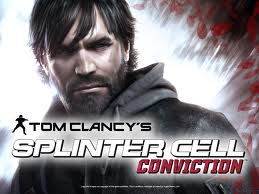
Robert DeLarosa - Posts: 3415
- Joined: Tue Sep 04, 2007 3:43 pm
Not meaning to come across as a grouchy mean person, I'm all for helping people, but:
What on Earth is so incredibly difficult about reading the readme and following its instructions?
That, coupled with the stickies, covers just about every single "How to install..." thread I have ever seen. This thread's got to 17 posts. That really shouldn't be nescessary by any means. Seriously, there's something wrong big time here. Is it that people are too lazy to read, or is the information not made obvious, or (and I hope not) are we just dealing with a small group of really dumb people?
I'm frankly amazed that people will post full detailed instructions, like how Marshmallow has, when all that would be done in another board would be one post: "RTFM". I'm quite glad this board is the way it is, and doesn't do such things, but even so I'm tempted to just post a more polite variant most of the time.
Am I just a grouchy mean person, or does anyone else feel this way?
EDIT: Clarification: If it's a more complex install, fair enough, there is a possibility that some steps may be confusing or misleading, but I'm talking drag 'n' drop here.
What on Earth is so incredibly difficult about reading the readme and following its instructions?
That, coupled with the stickies, covers just about every single "How to install..." thread I have ever seen. This thread's got to 17 posts. That really shouldn't be nescessary by any means. Seriously, there's something wrong big time here. Is it that people are too lazy to read, or is the information not made obvious, or (and I hope not) are we just dealing with a small group of really dumb people?
I'm frankly amazed that people will post full detailed instructions, like how Marshmallow has, when all that would be done in another board would be one post: "RTFM". I'm quite glad this board is the way it is, and doesn't do such things, but even so I'm tempted to just post a more polite variant most of the time.
Am I just a grouchy mean person, or does anyone else feel this way?
EDIT: Clarification: If it's a more complex install, fair enough, there is a possibility that some steps may be confusing or misleading, but I'm talking drag 'n' drop here.
Im sorry, I didnt know what these folders and stuff where. All Ive ever used winRAR for is to instal Mount&Blade mods, where it had its own module folder. I didnt know what was what here. :mellow:
But thanks again for youre help, I think I got it now.
EDIT: Ok, I have a problem. I extracted the files to the folder, but instead of just putting it in the folder It created a new one for it. Did I do something wring here?
-

Kate Norris - Posts: 3373
- Joined: Mon Nov 27, 2006 6:12 pm
The DLL files and obse_loader.exe have to be in the same folder as Oblivion.exe.
If they are, you are fine.
If not, move them there and delete the extra folder you made.
If they are, you are fine.
If not, move them there and delete the extra folder you made.
-
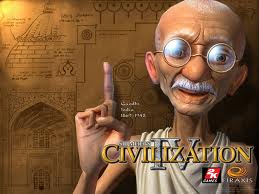
Captian Caveman - Posts: 3410
- Joined: Thu Sep 20, 2007 5:36 am
Nevermind, I found a quick fix- I saw the oblivion folder was on a list of folders to the left, I just dragged them there. Ive got the OBSE working. So anyways, I didnt have the OBSE folder in data, so I just had to create a folder named obse with a folder called plugins inside right? And just one more thing, when starting OBSE it automaticly starts any of the plugins inside that folder right?
EDIT:Sorry for all these questions, but im pretty new with this type of stuff.
EDIT:Sorry for all these questions, but im pretty new with this type of stuff.
-

Charles Mckinna - Posts: 3511
- Joined: Mon Nov 12, 2007 6:51 am
Correct.
Thanks, now I can go ahead and try some awesome mods. :celebration:
-

Gemma Flanagan - Posts: 3432
- Joined: Sun Aug 13, 2006 6:34 pm
24 posts
• Page 1 of 1
