12 posts
• Page 1 of 1
changing a Glowing Ones glow
-

Javier Borjas - Posts: 3392
- Joined: Tue Nov 13, 2007 6:34 pm
Is it Possible to change the color of a glowing one's glow? if so, how?
The GO effect is a combination of a Shader and a debris entry linked to 4 .nifs to alter the GO effect you will need to Copy/Paste/Alter the 4 .nifs and the Shader.
-

Siidney - Posts: 3378
- Joined: Fri Mar 23, 2007 11:54 pm
The GO effect is a combination of a Shader and a debris entry linked to 4 .nifs to alter the GO effect you will need to Copy/Paste/Alter the 4 .nifs and the Shader.
(Blank look) uhh..
On pain of sounding thick (because this probably does), how do i do that? I'm still mastering the Geck, and this is going to be my first custom critter (I want to create a new kind of ghoul that glows blue instead of yellow.)
-

Brian Newman - Posts: 3466
- Joined: Tue Oct 16, 2007 3:36 pm
I don't mod but hang around a lot. I would suggest Blender and nifscope. But to point something else out. Blender despite even being free can feel daunting and rather pointless if you don't already know how to manipulate 3d objects with such software. I use to use Poser 7. Even that was a friggin bear to deal with in just revamping characters at times.
......pretty much an elaborate way for us boys to play with anatomically correct barbies lol
......pretty much an elaborate way for us boys to play with anatomically correct barbies lol
-

Rozlyn Robinson - Posts: 3528
- Joined: Wed Jun 21, 2006 1:25 am
wtf you won't need to know anything about 3d.
I think what saiden said, lol don't worry it went over my head as well, you will mostly be looking under special effects in the geck.
under Effect Shader there is a shader called GlowingOneFXShader. that links to debris entry called debrisGOGlowMesh as an addon mesh- which is a complilation of 4 nifs
if you look in the meshes\effects\glowingonefxshader\ you will find the 4 nifs saiden mentioned.
the shader is included in a scripted Base Effect called GlowingOneGlowEffect(Glowing), which is linked into a Actor Effect called GlowingOneGlowSpell. Which is then dropped into to the Glowing One Creature entry under its actor effect tab.
LOL!
I think what saiden said, lol don't worry it went over my head as well, you will mostly be looking under special effects in the geck.
under Effect Shader there is a shader called GlowingOneFXShader. that links to debris entry called debrisGOGlowMesh as an addon mesh- which is a complilation of 4 nifs
if you look in the meshes\effects\glowingonefxshader\ you will find the 4 nifs saiden mentioned.
the shader is included in a scripted Base Effect called GlowingOneGlowEffect(Glowing), which is linked into a Actor Effect called GlowingOneGlowSpell. Which is then dropped into to the Glowing One Creature entry under its actor effect tab.
LOL!
-

Isabel Ruiz - Posts: 3447
- Joined: Sat Nov 04, 2006 4:39 am
wtf you won't need to know anything about 3d.
I think what saiden said, lol don't worry it went over my head as well, you will mostly be looking under special effects in the geck.
under Effect Shader there is a shader called GlowingOneFXShader. that links to debris entry called debrisGOGlowMesh as an addon mesh- which is a complilation of 4 nifs
if you look in the meshes\effects\glowingonefxshader\ you will find the 4 nifs saiden mentioned.
the shader is included in a scripted Base Effect called GlowingOneGlowEffect(Glowing), which is linked into a Actor Effect called GlowingOneGlowSpell. Which is then dropped into to the Glowing One Creature entry under its actor effect tab.
LOL!
I think what saiden said, lol don't worry it went over my head as well, you will mostly be looking under special effects in the geck.
under Effect Shader there is a shader called GlowingOneFXShader. that links to debris entry called debrisGOGlowMesh as an addon mesh- which is a complilation of 4 nifs
if you look in the meshes\effects\glowingonefxshader\ you will find the 4 nifs saiden mentioned.
the shader is included in a scripted Base Effect called GlowingOneGlowEffect(Glowing), which is linked into a Actor Effect called GlowingOneGlowSpell. Which is then dropped into to the Glowing One Creature entry under its actor effect tab.
LOL!
Okay, so i have to create a new set of these for a custom glowing ghoul, that i get, but (cue dense look) how do i alter them to change the color? (No, i'm not joking, i really don't know how.)
-

Kari Depp - Posts: 3427
- Joined: Wed Aug 23, 2006 3:19 pm
Like I mentioned I don't mod here. I was under the impression he wanted to change things other than colors.
No need to be rude ghog.
No need to be rude ghog.
-

Darrell Fawcett - Posts: 3336
- Joined: Tue May 22, 2007 12:16 am
Get nifskope
make copies of the 4 mentioned nifs
open each of the 4 nifs and edit the nimaterialproperty emissive color. to blues or whatever. (you may want to do the same with the glowing one itself as well- as it has red emissive glow.)
in GECK
open the Effect Shader- GlowingOneFXShader. change the ID, make it GlowingOneFXShaderBlue or something. then change all the colors you can see in there as well.
open the debris entry, change the ID, I would just be adding 'Blue' on the end of everything at this point. drop in the 4 cloned and edited meshes you made.
then just follow that convention and link everything up as the vanilla one has done. but making new IDs for everything along the way, so it doesn't overided the vanilla glowing one. effectively you'll have a new creature at the end.
:shrug:
edit: WackaMacka :shrug:
make copies of the 4 mentioned nifs
open each of the 4 nifs and edit the nimaterialproperty emissive color. to blues or whatever. (you may want to do the same with the glowing one itself as well- as it has red emissive glow.)
in GECK
open the Effect Shader- GlowingOneFXShader. change the ID, make it GlowingOneFXShaderBlue or something. then change all the colors you can see in there as well.
open the debris entry, change the ID, I would just be adding 'Blue' on the end of everything at this point. drop in the 4 cloned and edited meshes you made.
then just follow that convention and link everything up as the vanilla one has done. but making new IDs for everything along the way, so it doesn't overided the vanilla glowing one. effectively you'll have a new creature at the end.
:shrug:
edit: WackaMacka :shrug:
-
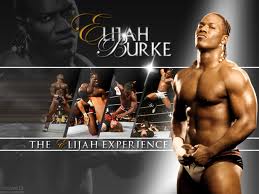
Jade - Posts: 3520
- Joined: Mon Jul 10, 2006 6:42 am
Well I just got the wrong impression. No harm. Sorry. Hope the modding goes well =)
It was the wtf part that seemed like it was aimed at me. That's all.
It was the wtf part that seemed like it was aimed at me. That's all.
-

herrade - Posts: 3469
- Joined: Thu Apr 05, 2007 1:09 pm
I don't think I would have bothered to repy to this thread if you hadn't. I don't know whether that makes you feel better or worse. want to share a FishyStick?
-

gandalf - Posts: 3400
- Joined: Wed Feb 21, 2007 6:57 pm
Thank you very much for telling me how to do this. I've got netscope, but haven't been able to unpack it yet - no problem with the program, i've just got problems with the computer i do my modding on. As it is, i'm basically getting everything ready so i can work on my big mod (Xcom Hypnos) and get everything done as quickly as possible once the issues are resolved shortly. The Blue Ghouls (i'm thinking of calling them XenoGhouls) are going to play a big role as one of the enimies encountered, and now, thanks to you all i know how to create them.
Thanks again!!!
Thanks again!!!
-

FABIAN RUIZ - Posts: 3495
- Joined: Mon Oct 15, 2007 11:13 am
12 posts
• Page 1 of 1
