Any help would be greatly appriciated
5 posts
• Page 1 of 1
PC controller not working right
Any help would be greatly appriciated
-

LijLuva - Posts: 3347
- Joined: Wed Sep 20, 2006 1:59 am
Game Pad Functionality
Although the PC version of Oblivion handles best when played with a keyboard and mouse, it is possible to play the game with an assortment of game pads as well. Due to the variance in these game pads, it may be necessary to make a few changes to the Oblivion.ini file located in My Documents\My Games\Oblivion. Below is a list of the settings that can be changed to make a Xbox 360 controller attached to a PC, function better with Oblivion. It should be noted however, that because the PC version of the game was optimized to play with a keyboard and mouse, the experience will NOT be the same, as using a 360 controller on the Xbox 360 version of the game. Additionally, these settings can be applied to other game pads, but the values represented may need to be tweaked further. Finally, the mapping of the buttons will need to be determined when entering the game, and can be changed in Options - Controls, from the Main Menu - Do NOT map the directional controls (Forward, Backward, Left, Right), as this will overwrite certain changes made in the Oblivion.ini file.
These are the default settings in the Oblivion.ini:
;X = 1, Y = 2, Z = 3, XRot = 4, YRot = 5, ZRot = 6
iJoystickMoveFrontBack=2
iJoystickMoveLeftRight=1
fJoystickMoveFBMult=1.0000
fJoystickMoveLRMult=1.0000
iJoystickLookUpDown=6
iJoystickLookLeftRight=3
fJoystickLookUDMult=0.0020
fJoystickLookLRMult=0.0020
Change to these values to get better functionality from a 360 game pad connected to a PC.
;X = 1, Y = 2, Z = 3, XRot = 4, YRot = 5, ZRot = 6
iJoystickMoveFrontBack=2
iJoystickMoveLeftRight=1
fJoystickMoveFBMult=2.0000
fJoystickMoveLRMult=2.0000
iJoystickLookUpDown=5
iJoystickLookLeftRight=4
fJoystickLookUDMult=0.7500
fJoystickLookLRMult=0.7500
Make sure the settings are saved. Note, changes to the Oblivion.ini file will not be saved if Oblivion is running when the changes are made.
-

Samantha hulme - Posts: 3373
- Joined: Wed Jun 21, 2006 4:22 pm
Thank you sir. Very much appriciated.
Ive been a ps3 user forever and am just now getting into the pc stuff.
Also, i hit W to move forward and S to move back and i am required to tap to move and holding them down does nothing but complete the initial action. Is this a control issue?
Ive been a ps3 user forever and am just now getting into the pc stuff.
Also, i hit W to move forward and S to move back and i am required to tap to move and holding them down does nothing but complete the initial action. Is this a control issue?
-
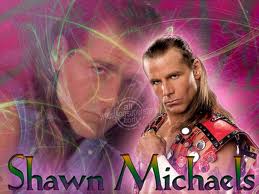
Love iz not - Posts: 3377
- Joined: Sat Aug 25, 2007 8:55 pm
Thank you sir. Very much appriciated.
Ive been a ps3 user forever and am just now getting into the pc stuff.
Also, i hit W to move forward and S to move back and i am required to tap to move and holding them down does nothing but complete the initial action. Is this a control issue?
Ive been a ps3 user forever and am just now getting into the pc stuff.
Also, i hit W to move forward and S to move back and i am required to tap to move and holding them down does nothing but complete the initial action. Is this a control issue?
What you probably want to do is, grab some third party software, like Joy2Key, or something similar, and configure that to emulate keyboard commands with your controller. The game does not natively support any controllers that I am aware of. (at least, not on PC....)
-

Roberta Obrien - Posts: 3499
- Joined: Tue Oct 23, 2007 1:43 pm
ControlMK is another utility that has been mentioned before.
-

Cody Banks - Posts: 3393
- Joined: Thu Nov 22, 2007 9:30 am
5 posts
• Page 1 of 1
